[Plugin] LSS Toolbar 2.0 Beta
-
Hello When I select the "make 3D Mesh" I get this error.
file:///C:/Program%20Files/Google/Google%20SketchUp%208/Resources/en-US/lss_toolbar/pnts2mesh.html
Is this a bug or conflict with other plugins?
Thanks.
-
@unknownuser said:
Hello When I select the "make 3D Mesh" I get this error.
file:///C:/Program%20Files/Google/Google%20SketchUp%208/Resources/en-US/lss_toolbar/pnts2mesh.html
Is this a bug or conflict with other plugins?
Did you follow the instructions of extracting the different content to the correct folders?
-
This tool has an unusual set of files - one set that go into the Sketchup.../Plugins folder and another set that go into the Sketchup.../Resources folder...
It could have been contrived more appropriately...
However, it is clearly spelled out in the tool's download page...
Incidentally, you'll need to have FULL security-permissions to write files into both of these folders for this installation to be effective... -
Just an observation, note or a bug ? with the Follow Edges tool ...
I was continually getting this message [below] with the units format (in Model Info) set to 'Architectural'.
It works much better with the units format set to 'Decimal' ...
My unit measurement is set to inches.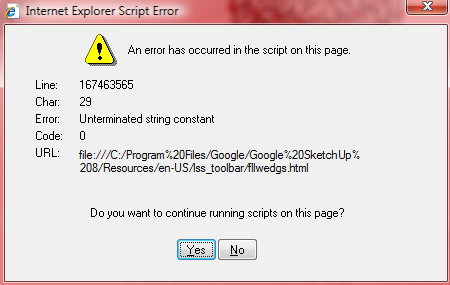
-
@sherwood11 said:
Just an observation, note or a bug ? with the Follow Edges tool ...
It is a bug... And I'm afraid this error will raise in other tools as well with the units format (in Model Info) set to 'Architectural'. Thanks for reporting

-
WOW! Looks like an awsome addition!

-
Thanks so much Great stuff
now i can easy create my coral reef -
Seems a new true geometric gem

fractal plugin is not so frequent
-
thank you very much
-
All the tools are great. The voxel tool is really cool, albeit buggy. I love that you can pick a component instance and fill a volume with it. It essentially becomes a scatter tool. Will be great for making plants, etc.
-
 Impressive work!
Impressive work! -



-
is there any conflict by Fredo06's truepaint?.... it is not working anymore...
Edit: removed the LSS toolbar and it;s components and fredo06 truepaint works again
-
Again a nice work Thanks for the hard work
Itis possible switch off parts of the tool like voxelizer -
Уважаемый kirill2008, высокая оценка за труды на благо сообщества!
скажите есть-ли русская версия вашего LSS Toolbar, Вы ведь владеете русским?!
Благодарю.
-
kirill 2008 Hello:
First, thank you for your hard work, the development of such a good tool.
There is a problem:
The joint can not be changed, thank you!
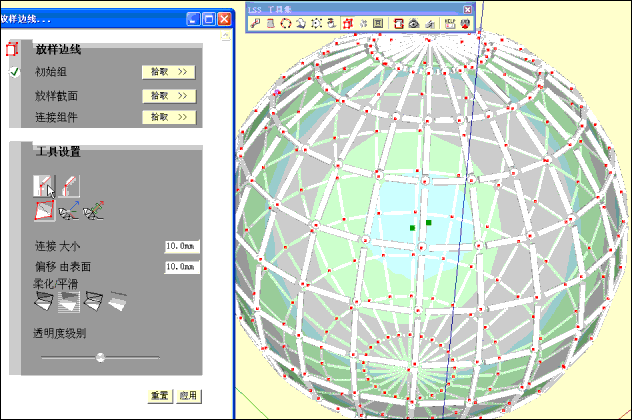
-
@guanjin said:
There is a problem:
The joint can not be changed, thank you!Looks like it caused by localization. Please open ruby console and send an error message from it, so I'll be able to find the problem.
@schnydix said:
скажите есть-ли русская версия вашего LSS Toolbar, Вы ведь владеете русским?!
Русской версии пока что нет. Планирую исправить те недочеты, которые выявятся в ходе тестирования бета-версии, после этого приступить к локализации.
@majid said:
is there any conflict by Fredo06's truepaint?.... it is not working anymore...
Edit: removed the LSS toolbar and it;s components and fredo06 truepaint works againThat's strange. LSS Toolbar does not override any methods, so it may be blocked itself by other plugins (like SketchyPhysics, which overrides 'copy' method of 'Group') but it's very unlikely that LSS Toolbar blocks other plugins...
Anyway, you may temporarily disable LSS Toolbar without uninstalling it. LSS Toolbar is an extension (you can assume that extension is a kind of manageable plugin), so you may uncheck it in 'System Preferences' dialog instead of removing of all files and folders:

It is a temporary solution, of course. Please, send report from ruby console when truepaint refuses to work with LSS Toolbar enabled, so it will be possible to find out what is the problem.Good news: here is a bit fixed version https://dl.dropbox.com/u/44695539/lss_toolbar/lss_toolbar_2_0_beta_1.zip
It works better with non-decimal model units plus it has some new functionality:
[flash=560,315:dx5szeyq]http://www.youtube.com/v/zuNA_Lr5gyQ?version=3&hl=ru_RU[/flash:dx5szeyq] -
Thank:kirill2008
Simple and convenient tool, I will continue to test!
-
Hi Kirill,
left a note on your blog, but thought I write here as well.
Webkit reported errors so I changed lss_common.js, just syntax
function apply_defaults(){ for (i=0; i<settings_arr.length; i++) { var img_btn=document.images[settings_arr[i][0]]; if (img_btn) { if (settings_arr[i][1]=="true") { img_btn.setAttribute("className", "btn_checked"); } else { img_btn.setAttribute("className", "btn_unchecked"); } } var input_ctrl=document.getElementById(settings_arr[i][0]); if (input_ctrl) { if (input_ctrl.type == 'text') { input_ctrl.value=settings_arr[i][1]; } if (input_ctrl.type == 'checkbox') { if (settings_arr[i][1]=='true'){ input_ctrl.checked=true; } else{ input_ctrl.checked=false; } } } } }also
@index_path="file://#{@resource_dir}/lss_toolbar/instruct/index.html"was needed to open help in Safari.Changed
show()toshow_modal()for mac use.Seems to be a couple of other minor glitches that I'm finding, but they may be me not being familiar with the process.
The other major problem is SU crashes on quit with this activated in 'Extensions' but not when it's not... No other plugins/extensions active when testing.
When it's activated, SU asks to 'Save Changes' on quit, whether I used it or not, then crashes as it closes it's windows.
If I first close a drawing, I get the save dialog, which I can close without saving. after that SU will quit without a crash report.
john
-
Kirill
Here is a method I use that allows me to use instructor content wihtout placing the files in the SU folder. It basically resolves a relative path from the instructor folder to the folder where the content actually is. This only works when the content is on the same drive as SU though.<span class="syntaxdefault"><br /> </span><span class="syntaxcomment"># Get Instructor Path<br /> #<br /> # +Tool.getInstructorContentDirectory+ expects a path relative to SketchUp's<br /> # +Resource/<locale>/helpcontent/+ folder, despite the documentations use an<br /> # absolute path.<br /> #<br /> # This method is a wrapper that generates a path to the actual help content<br /> # which SketchUp can use.<br /> #<br /> # The given path must be under the same drive as SketchUp's help content.<br /> #<br /> # This quick exist in all current SketchUp versions.<br /> #<br /> # Current SketchUp version; SketchUp 8 M1<br /> #<br /> # @param [String] path<br /> #<br /> # @return [String,Nil]<br /> # @since 1.0.0<br /> </span><span class="syntaxdefault">def self</span><span class="syntaxkeyword">.</span><span class="syntaxdefault">get_instructor_path</span><span class="syntaxkeyword">( </span><span class="syntaxdefault">path </span><span class="syntaxkeyword">)<br /> </span><span class="syntaxdefault">path </span><span class="syntaxkeyword">= </span><span class="syntaxdefault">File</span><span class="syntaxkeyword">.</span><span class="syntaxdefault">expand_path</span><span class="syntaxkeyword">( </span><span class="syntaxdefault">path </span><span class="syntaxkeyword">)<br /> </span><span class="syntaxdefault">origin </span><span class="syntaxkeyword">= </span><span class="syntaxdefault">Sketchup</span><span class="syntaxkeyword">.</span><span class="syntaxdefault">get_resource_path</span><span class="syntaxkeyword">( </span><span class="syntaxstring">'helpcontent' </span><span class="syntaxkeyword">)<br /> </span><span class="syntaxcomment"># Check if drive matches<br /> </span><span class="syntaxdefault">origin_drive </span><span class="syntaxkeyword">= </span><span class="syntaxdefault">origin</span><span class="syntaxkeyword">.</span><span class="syntaxdefault">match</span><span class="syntaxkeyword">( /^(</span><span class="syntaxdefault">w</span><span class="syntaxkeyword">);/ )<br /> if </span><span class="syntaxdefault">origin_drive<br /> origin_drive </span><span class="syntaxkeyword">= </span><span class="syntaxdefault">origin_drive</span><span class="syntaxkeyword">[</span><span class="syntaxdefault">1</span><span class="syntaxkeyword">].</span><span class="syntaxdefault">downcase<br /> end<br /> path_drive </span><span class="syntaxkeyword">= </span><span class="syntaxdefault">path</span><span class="syntaxkeyword">.</span><span class="syntaxdefault">match</span><span class="syntaxkeyword">( /^(</span><span class="syntaxdefault">w</span><span class="syntaxkeyword">);/ )<br /> if </span><span class="syntaxdefault">path_drive<br /> path_drive </span><span class="syntaxkeyword">= </span><span class="syntaxdefault">path_drive</span><span class="syntaxkeyword">[</span><span class="syntaxdefault">1</span><span class="syntaxkeyword">].</span><span class="syntaxdefault">downcase<br /> path </span><span class="syntaxkeyword">= </span><span class="syntaxdefault">path</span><span class="syntaxkeyword">[</span><span class="syntaxdefault">2.</span><span class="syntaxkeyword">..</span><span class="syntaxdefault">path</span><span class="syntaxkeyword">.</span><span class="syntaxdefault">size</span><span class="syntaxkeyword">] </span><span class="syntaxcomment"># Trim drive letter<br /> </span><span class="syntaxdefault">end<br /> </span><span class="syntaxkeyword">if </span><span class="syntaxdefault">path_drive </span><span class="syntaxkeyword">&& </span><span class="syntaxdefault">origin_drive<br /> </span><span class="syntaxkeyword">return </span><span class="syntaxdefault">nil unless origin_drive </span><span class="syntaxkeyword">== </span><span class="syntaxdefault">path_drive<br /> end<br /> </span><span class="syntaxcomment"># Build relative path<br /> </span><span class="syntaxdefault">parts </span><span class="syntaxkeyword">= </span><span class="syntaxdefault">origin</span><span class="syntaxkeyword">.</span><span class="syntaxdefault">split</span><span class="syntaxkeyword">( </span><span class="syntaxdefault">File</span><span class="syntaxkeyword">;;</span><span class="syntaxdefault">SEPARATOR </span><span class="syntaxkeyword">).</span><span class="syntaxdefault">size<br /> path_to_root </span><span class="syntaxkeyword">= </span><span class="syntaxstring">"..#{File;;SEPARATOR}" </span><span class="syntaxkeyword">* </span><span class="syntaxdefault">parts<br /> relative_path </span><span class="syntaxkeyword">= </span><span class="syntaxdefault">File</span><span class="syntaxkeyword">.</span><span class="syntaxdefault">join</span><span class="syntaxkeyword">( </span><span class="syntaxdefault">path_to_root</span><span class="syntaxkeyword">, </span><span class="syntaxdefault">path </span><span class="syntaxkeyword">)<br /> return </span><span class="syntaxdefault">relative_path<br /> end<br /></span>
Advertisement







