Entity info not showing volume?
-
I am running the most recent Sketchup Pro, on a Mac with Snow Leopard and everything has been perfect for as long as I can remember.
Fire up SU today and my entity info dialogue box is oddly truncated, even if I have it expanded, and it never shows the volume information.
Tried restarting the computer to no avail. Downloaded the free version and everything was fine, so I think something must have gone wonky on my install. My mirror backup hard-drive SU has the same issue.
Thoughts? Really annoying as I am on the hook for getting a bunch of cubic yardage info to a GC this morning.
Thanks
-
Tried deleting the preference file with no luck.
The entity info box shows the first two text fields, and so shows square footages/linear footages, but it won't show the third field with volume
annoying me right now!
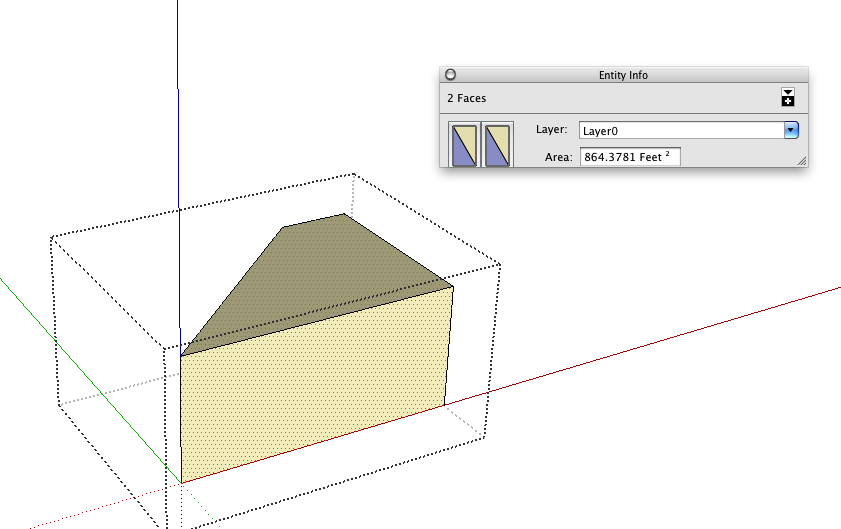
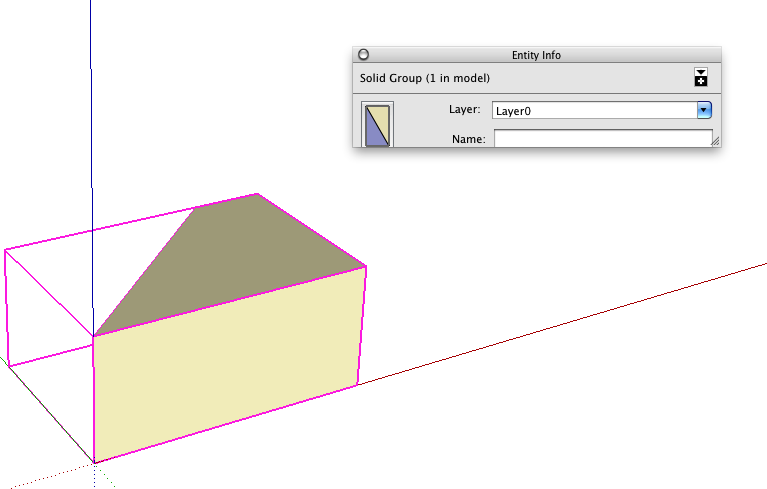
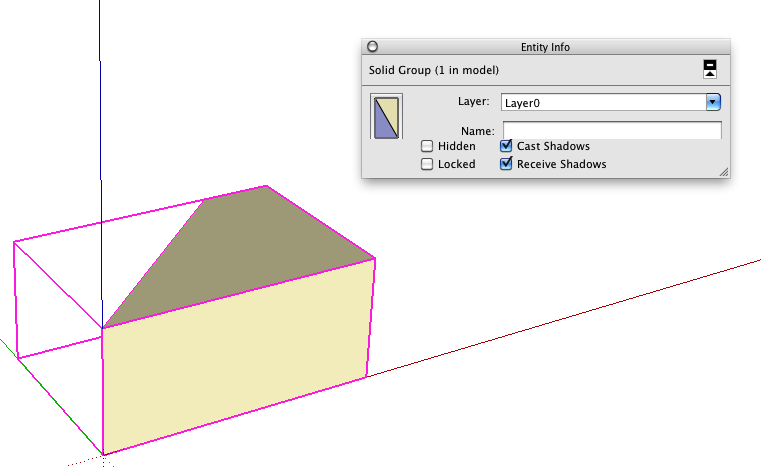
-
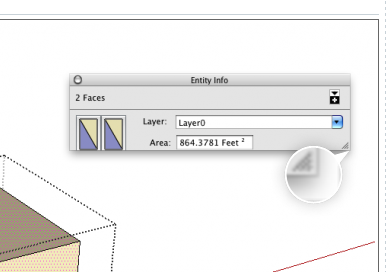
Drag the size-gripper to resize the window.
-
@thomthom said:
[attachment=0:3vq0rtpj]<!-- ia0 -->DragHandle.png<!-- ia0 -->[/attachment:3vq0rtpj]
Drag the size-gripper to resize the window.
Yeah, I tried that. It would just expand horizontally and not vertically.
Ended up trashing everything to do with sketchup 8, re-downloaded the most recent version, transferred my application support files from my mirror drive, and rebuilt my preferences. a nice wasted hour, but at least it is working again.
-
Had the same problem but discovered that the 'volume' option is only available on groups or comps in their unedited but selected mode. In other words, if you enter edit mode in a group or comp the volume option is unavailable even if you select everything, which I think is counter intuitive.
I'm not sure that is what was happening with Chuck though. -
The reason is that the volume field only appears for solids and "solids" are only (otherwise) solid groups or components in SU. That's the "definition" of solids here (not definition by word but by programming).
-
No, this was a definite window clipping issue.
I could see that the window had expanded to show the volume field, but I just couldn't see the last bit of the window, no matter what I did.
This was/is a big, for sure.
-
Next time try resetting the workspace.
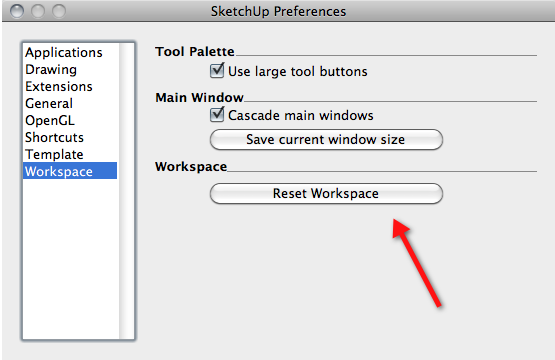
This happened to me recently, too. This fixed the problem.

-
That never crossed my mind; I will definitely try that next time.
Thanks Dave
-
I have this same issue- Resetting workspace doesn't fix it... Reinstalling SketchUp ... Getting sick of mac
-
@caleb said:
I have this same issue- Resetting workspace doesn't fix it... Reinstalling SketchUp ... Getting sick of mac
do you mind showing another app on mac that does this?
-
I had the same issue. Dave, your suggestion worked for me.
Thank you!
-
Had this problem on 2014 pro also, put up with it for ages. then found 'reset workspace', so simple.. doh.. I worked for me
-
@dave r said:
Next time try resetting the workspace.
[attachment=0:3ig1rkuu]<!-- ia0 -->Reset.png<!-- ia0 -->[/attachment:3ig1rkuu]
This happened to me recently, too. This fixed the problem.

thanks, it worked for me
Advertisement







