[Plugin] Ruby Console+ (3.0.2) – updated 30.10.2017
-
All I'm getting is this.
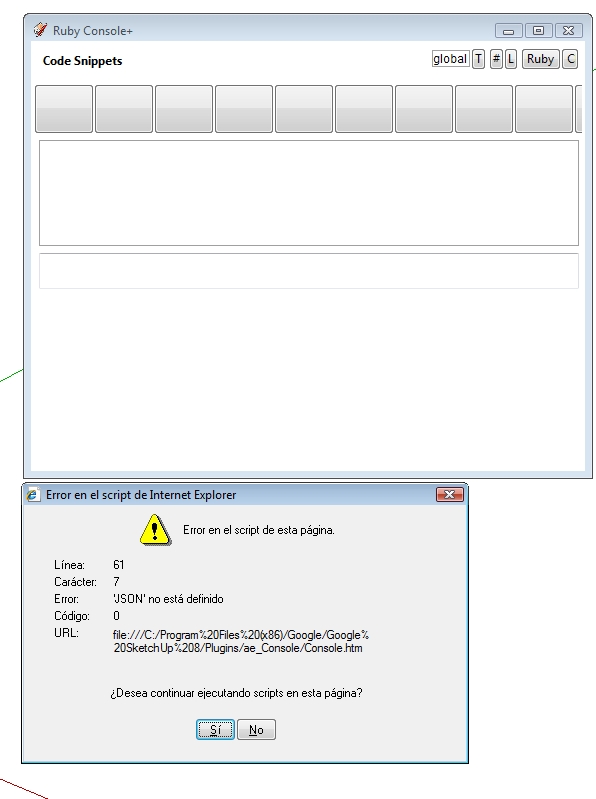
Win Vista Business 64
Java 7 update 7
IE 7 <--- is this a problem? -
That might be the problem.
@unknownuser said:
Requirements:
for now, it works only in the Windows version of SketchUp (IE8, IE9)(Does Internet Explorer 7 run on Vista??)
-
Was that 'requirements' line there all the time?
Yes, IE7 was installed with my spanish version.I upgraded and it works fine.
-
I had the same problem as in the posts before. To resolve the problem you must delete the registry of original Ruby Console +: (Windows 7)
[list:2x1uqeh5][:2x1uqeh5]Go to start menu and search, and open regedit.exe.[/
 2x1uqeh5]
2x1uqeh5]
[:2x1uqeh5]Locate registry path: Computer\HKEY_CURRENT_USER\Software\Google\SketchUp[n][/ 2x1uqeh5]
2x1uqeh5]
[:2x1uqeh5]Delete the following folders and registry:
.\Extensions\Ruby Console+[ver- .\Plugins_ae\Console
- .\WebDialog_AE_Console[/list
 2x1uqeh5]]
2x1uqeh5]]
After delete, it must work!
On other windows versions, the registry might be in similiar named locations. -
Other than the registry the ruby console is outstanding!

Highligh entities, beatiful script highlightings, fast processing, and much more.
I only had to go to Plugins\ae_Console\jQuery\jquery-console-extensions.js and comment out all the DEBUG "puts" sections -- It disturbed me posting "resizing", and "finish resizing".
Now the wish! Is there a way to add a "clear history" button, so it clears all the console history input queue? To clear, i can go to registry and clear it out manually, although it would be nice to have a button.
-
I'm so glad you explained how to remove all the resizing puts statements. I just installed this and I was already ready to never use it again until that was fixed.
Otherwise pretty cool. Thanks!
Chris
-
Thanks Anton, this was bothering me too.
-
Sorry for that mistake, I fixed it!
-
Minor update (1.0.9):
- added icon
-
I added improvements for higher dpi settings.
-
A new version has been uploaded!
Ruby Console+ 2.0 is more robust, more powerful and more beautiful! -
The perfect companion for testing code thanks!
-
Wow!!!

Aerilius, you're so amazing!!!
Variety of style templates, bigger input zone, that's just amazing
-
An update is ready!
By replacing ace editor 1.1.0 by version 1.1.2, we now have auto-completion (ctrl+space) and code snippets support. I connected the autocompleter to Ruby so that it displays only completions (methods etc.) that are available in the current context.Apart from that, modified scripts are now reloaded automatically.
-
Amazing update!

I can't wait to check it, since I'm not at my home computer now.
-
Hello!
I'm getting this error. I'm using Fredo's Additional Plugin Folders script to control who in our firm has access to which plugins, just for reference. Any thoughts on what it might be?
Thanks!
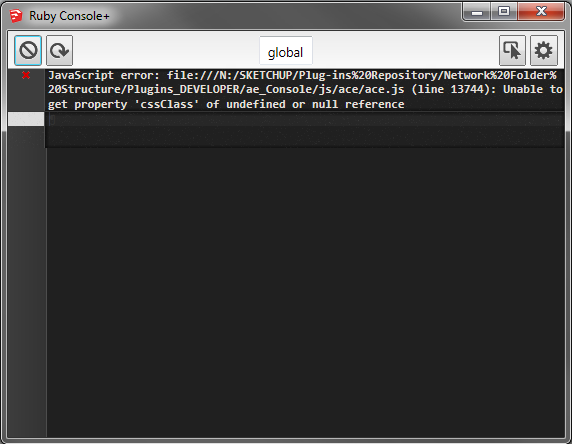
-
That is a Javascript error caused by something in ace.js (you're not getting a popup error because I redirect such errors into the console). When I integrated ace into the webdialog there were a couple of incompatibilities with IE, that I tried to patch. It seems I didn't get that one. I'll try to work-around it. Thanks for reporting!
-
Thank you Aerilius. This one will be used a lot! Very useful.
I also got that JS error at first launch. Did not hinder me to use the dialog though, so it was surpressed.
This morning I did not get that error.
Another thing, I have to launch the plugin twice to get dialog showing. Persistantly. Tried relaunching SU 3 times, all the same. Not a big deal, but someone impatient might Think the plugin doesent work.
might Think the plugin doesent work. -
The JavaScript error should be supressed in version 2.1.1.
jolran, I can't reproduce it. When you open the Ruby Console+ for the first time (where it doesn't open), does something appear in the native Ruby Console?
-
Is it in the PluginStore? I see no update listed
Advertisement







