Skinning Problem
-
I recently switched from working with AutoCad to Sketchup. I imported the following dwg and into Sketchup and saved it as a sketchup file. I downloaded the curviloft plugin in order to create surfaces, however i dont know it doesnt seem to work or maybe im not doing it correctly. would you please guide me in the right direction if there is a solution to this problem.
-
You only need to create a portion of this shape rather than the whole lot.
Experiment a bit with Curviloft or TIG's Extrusion Tools
Here I used TGI3D Amorph to create the mesh but others will work also.
-
In addition to posting the problem model
 it helps to have a picture of it with notes as to the problem. Folks can maybe then answer you quite quickly and specifically.
it helps to have a picture of it with notes as to the problem. Folks can maybe then answer you quite quickly and specifically.EDIT:
Perhaps try working with one swirl segment at a time, as a component. It is hard to tell what the result is that you are looking for as there are many possibilities for the skin. I think a plugin could have the same issues, though if we knew the kind of thing you were looking for then the plugin could be directed that way by the edges chosen, etc.
Rich's nice one, so you only have to open your eyes, no downloading or opening required:
-
Curviloft has a bug for shapes with 3 sides, so if you use it, you have to remove a small portion of the top of the pyramid (actually park it, and then put it back).
If you do that, Curviloft Skinning should make it, even in one go
Fredo
PS: I'll have to investigate the bug
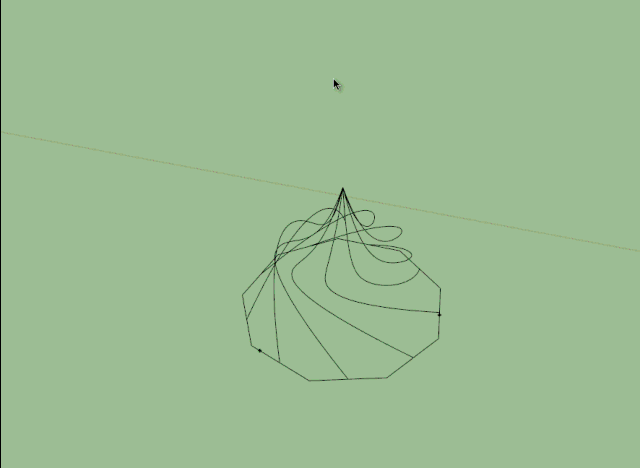
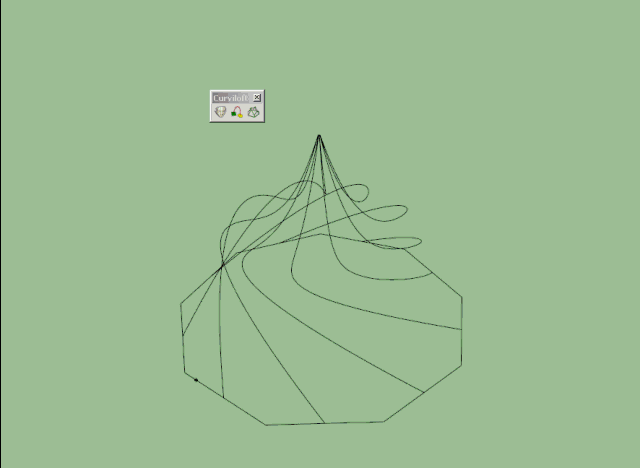
-
Elegant temporary solution anti bug!

-
Begging you pardon....Another one for the Curvi-Tut
 series.
series. -
Advertisement







