Concrete Skatepark
-
Hi! My name is Göran and im a 37 year old carpenter. I've been using Sketchup about 4 years for all kind of designs.
I'm into skateboarding and so far I've built two skateparks and I used Sketchup to design one of them.
The recent parks have been made of wood, but now I started designing on a concretepark, but I ran in to problems.
In one section theres supposed to be three different bowls that are connected. (Check the attached file) I made it with one sidecut and depth, but i would like three different sizes. I guess I'll be needing some kind of plugin but I dont know were to start. Now when I've found this forum I hope someone know how to solve my problem!Thanks

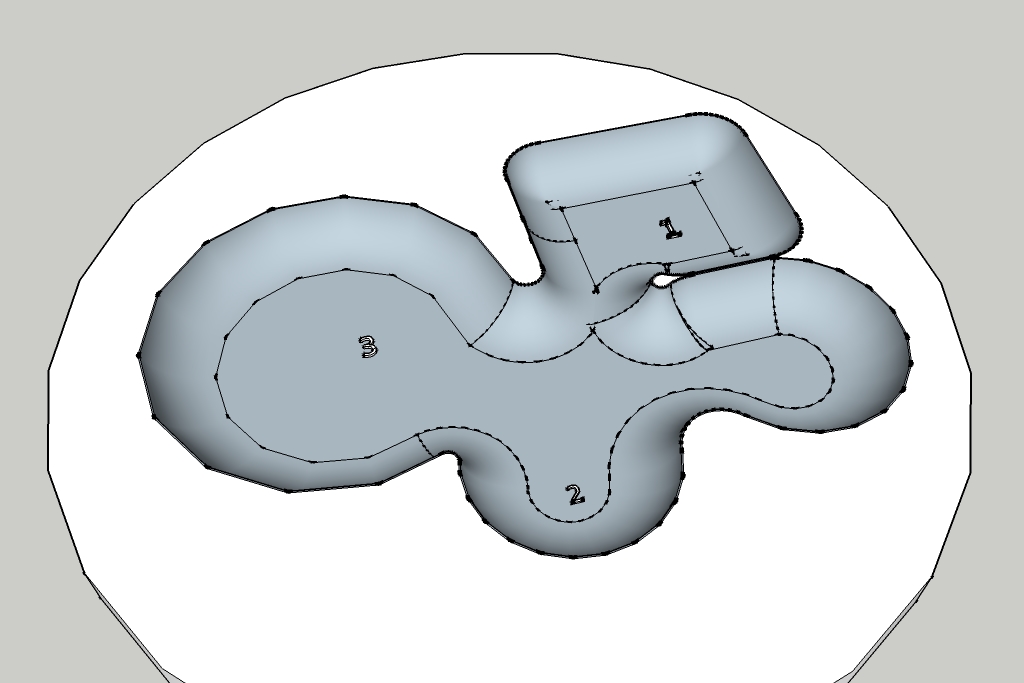
-
No doubt than Jeff Hammond will be interested of that and will give you some cool advices
You must edit your tittle post and put something like "Concretepark" -
@unknownuser said:
No doubt than Jeff Hammond will be interested of that and will give you some cool advices
You must edit your tittle post and put something like "Concretepark"Wicked! I'll do that. Thanks
-
hey goran.
here's a little video showing an approach to making these kinds of blends.. i left some things out and went through is sort of quickly but i think it will get the idea across.. if you have any questions about the video, feel free to ask..
[flash=853,480:483qcswa]http://www.youtube.com/v/N4Z89k3n7Xc?version=3&hl=en_US&rel=0"%20type=[/flash:483qcswa]
http://www.youtube.com/watch?v=N4Z89k3n7Xc&feature=youtu.be&hd=1link to TIG's Extrude Edges suite which includes the lathe tool used in the video:
http://forums.sketchucation.com/viewtopic.php?p=217663#p217663link to Fredo's CurviLoft tool:
http://forums.sketchucation.com/viewtopic.php?t=28586 -
That's nice, Jeff.
Please add to your new Curvi-tut
 thread, alongside Charly's.
thread, alongside Charly's. -
Hi Jeff!
Now were talking! Thanks man!
-
Hey Jeff!
I got really far, thanks to your tip, but when i loft a corner (or a hip) the outlines seem to end up in segments.
That gives me problem when im trying to select a curve. Do you know why?/Göran
-
Hey!
Sitting here fooling around with some Skatepark, but having trouble, It seems that I just can select bits of an edge
Instead of the whole edge, do you have any ideas?[/img][/img]
@unknownuser said:
hey goran.
here's a little video showing an approach to making these kinds of blends.. i left some things out and went through is sort of quickly but i think it will get the idea across.. if you have any questions about the video, feel free to ask..
[flash=853,480:72d5lga1]http://www.youtube.com/v/N4Z89k3n7Xc?version=3&hl=en_US&rel=0"%20type=[/flash:72d5lga1]
http://www.youtube.com/watch?v=N4Z89k3n7Xc&feature=youtu.be&hd=1link to TIG's Extrude Edges suite which includes the lathe tool used in the video:
http://forums.sketchucation.com/viewtopic.php?p=217663#p217663link to Fredo's CurviLoft tool:
http://forums.sketchucation.com/viewtopic.php?t=28586
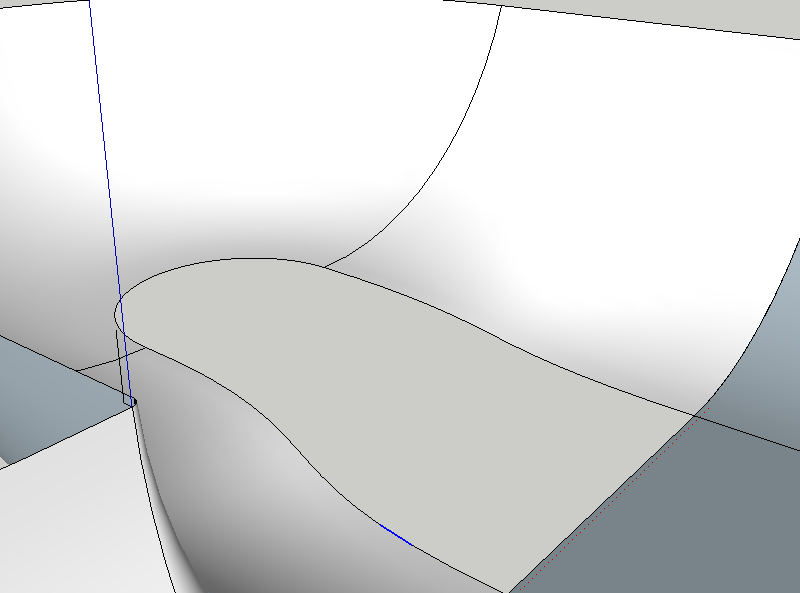
-
Seems normal as it's a curvated surface!
All is segmented! -
So its not possible to select the whole curve?
[quote="Pilou"]Seems normal as it's a curvated surface!
All is segmented![/quote] -
Depending how your project is made
Normally in view top
Double Click on the surface must select only the Surface + Perimeter
then Click again at the same place with Shift = you must have only the perimeterYou can post here your file skp (save as v6) for a more large audiance!
-
@unknownuser said:
So its not possible to select the whole curve?
Have a look there:
http://sketchucation.com/forums/viewtopic.php?p=324196%23p324196#p324196 -
@gilles said:
Have a look there:
http://sketchucation.com/forums/viewtopic.php?p=324196%23p324196#p324196Merci!
Thats what I needed! -
Finally I finished something!
 Check it out and give me some feedback!
Check it out and give me some feedback!
Thanks to everyone that helped me out. -
@racksat said:
... Check it out and give me some feedback!...
Nice model!
There are two lines (series of edges) that somehow appear to be profiles and that need to be fixed into (hidden) edges between face segments (so no thick profiles). They border the surfaces between flat highest floor level and curved surface towards the middle leveled bowl and further down, between this curved surface and the flat floor of the middle leveled bowl. (I hope the description is clear).I (for fun) ran a series of cross section animation "tests",(see*) eyeballing.....to see if the surface is smooth in "all" directions. This is crucial! But so far I couldn't find any alarming irregularity. The surface seems smooth. Good modeling. But now, how to get this skate parc built in real life! Lots of success!
(*) Various scenes, each with its own active section cut.
Scene transition enabled, set at 30 seconds
No camera location saved per scene
One active seltion plane (plane invisible but cut visible) per scene.
"Section Cuts" with 4, in X direction saved red, in Y direction saved green.
These are just some settings that I found helpful. (personal matter)You could also create a animation with a "rotating" section cut or section cuts whereever you like, just to check the smoothness and curvation of the surface.
-
@wo3dan said:
@racksat said:
... Check it out and give me some feedback!...
Nice model!
There are two lines (series of edges) that somehow appear to be profiles and that need to be fixed into (hidden) edges between face segments (so no thick profiles). They border the surfaces between flat highest floor level and curved surface towards the middle leveled bowl and further down, between this curved surface and the flat floor of the middle leveled bowl. (I hope the description is clear).Thanks for input, found it!

Advertisement







