[plugin] Rotated Box [updated 30-Mar-2014]
-
Updated to be SU 2014 compatible. Not tested in SU 2013
Fixed displacement some time caused by dimension entry.In response to "draw box with 3 click"
http://forums.sketchucation.com/viewtopic.php?f=323%26amp;t=45764Version 1.2.1 The "@ent=@mod.entities" has been changed to "@ent=@mod.active_entities" so you can add boxes to any component or group that is open for edit. Is everyone happy now?
Version 1.2 If grouping is on, the axes are aligned to the group. MAC's use Alt key to toggle grouping.
Version 1.1 In addition to a few minor tweaks, grouping can be turned on and off using the Ctrl key.
Rotated Box is the natural extension of the long existing Rotated Rectangle with the 3rd dimension added. The Width, Depth, and Height can be defined graphically or keyed in. The plane is established by the three points that define the rectangle and a guide line is temporarily displayed to aid in the definition of the height. The resulting box is created as a group.
-
Very useful, I would love a rotated circle for years

Thanks a lot

-
Tricky the guides lines!

And yes for cylinder that will solve the little problem of this

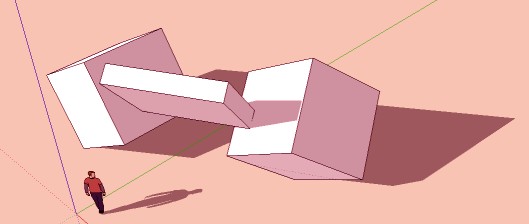
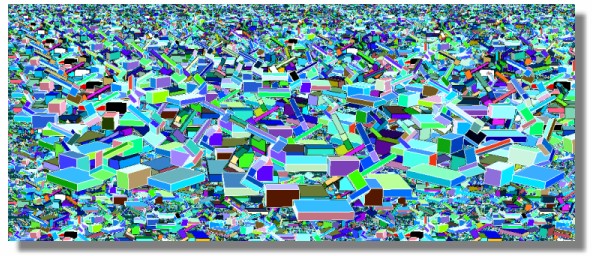
-
Thanks Sam.
 This is a great tool. Would be a super effective technique to create a more comprehensive (& interactive) set of primitive tools similar to in 3ds Max http://heartlessg.com/node/20 Something long overdue in Sketchup.
This is a great tool. Would be a super effective technique to create a more comprehensive (& interactive) set of primitive tools similar to in 3ds Max http://heartlessg.com/node/20 Something long overdue in Sketchup. -
@gilles said:
Very useful, I would love a rotated circle for years

Thanks a lot

OK, just how would you design this plugin, a circle through 3 points or maybe center, a point to define the radius, and a point to define the plane, or maybe the ends of the diameter and a point to define the plane. Please don't say "all of the above", pick one.
-
My vote, 3 point.
Thanks
Ken
-
thank you very much, excellent plugin.
just a query, you can use the "Ctrl" key to switch between geometry and geometry grouped ungrouped?thank you very much
-
@jorge2011 said:
thank you very much, excellent plugin.
just a query, you can use the "Ctrl" key to switch between geometry and geometry grouped ungrouped?thank you very much
Do you mean toggle the grouping of the box on and off with the "Ctrl" key?
-
yes
-
The best for my needs should be
first point center second point axis third point radius. -
@gilles said:
The best for my needs should be
first point center second point axis third point radius.thats a good one
-
I don't think so, but I may be wrong.
In fact I think something similar to the rotate tool.
-
....old post http://forums.sketchucation.com/viewtopic.php?f=323&t=9556&start=15
...Guys,I use this for a long time... thanks once again CPhillips,Sahi and Macs!
thanks once again CPhillips,Sahi and Macs! 
@gilles said:
The best for my needs should be
first point center second point axis third point radius....it should be useful.
-
@gilles said:
The best for my needs should be
first point center second point axis third point radius.Defining a axis other than standard red, green, or blue can be difficult without something to inference to. So, unless you are not interested in defining an arbitrary axis, I guess it would work
-
I think about a snapping point, edge vertice etc..
-
thanks dear Sam ...
I posted this massage in me question topc .. but I think you haven't seen it ..... :
this plugin is exactly what every body wants : a time saver ... draw .. rotate .. select .. make group .. push pull ... all in one ! well done .. tanks dear sam .. tanks

and I have a question .. why do these display problems happen ??!? I'm not a pro developer but I can understand if you tell me the reasons ... ?!??
and another thing : if you add a "make cylinder" feature , it's gonna to be perfect ... because SU's default cylinder is not a time saver .. it makes the cylinder in 0,0,0 ... thanks
this is a snapshot from shetchyphisics > sketchy solids ..
pictures describes it Sam ... so don't need to make codes from my wrong described requests ..

[xxl-img:2l4cslic]http://forums.sketchucation.com/download/file.php?mode=view&id=89033[/xxl-img:2l4cslic]
-
I don't know exactly why either. You might post this question on the developers forum and get an answer but basically it has to do with the way Sketchup displays things on the screen. There is a certain field of view and if you get to close to an object it disappears. Zooming out usually makes it reappear.
-
Well done, Sam! A great little tool......

The efforts in responding to plugin requests often goes un-noticed so thank you for all that you do mate!!
-
Rotated box has been updated to allow the option turning grouping on and off.
-
Thank you very much. just one more thing
is possible to align the axes of the group rectangle?Now, when creating a rotated rectangle, the axes of the group are the same as the axes of the model.
Advertisement







