Texture export issue
-
Have you tried using "Create Material" instead?
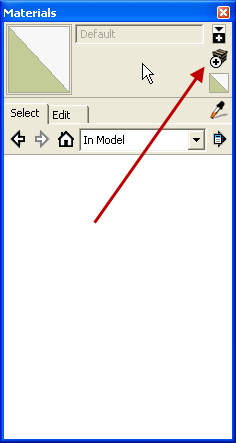
-
Hi Dave
Yeah that was one of the 1st things I tried. The key problem to be solved is how to in effect flatten the texture (like you would do with filters in a jpeg in photoshop)
-
If you export the 3d model as collada (DAE) you will have a folder with current textures in your model even if modified.
-
@gaieus said:
What happens if you right click on the material thumbnail and "export texture image"? Does it come as colorized?
same problem as before. I am thinking the best way is to render a square with the painted on colour then replace all the sections with the new jPeg
-
@massimo said:
If you export the 3d model as collada (DAE) you will have a folder with current textures in your model even if modified.
Thats where they are being corrupted (reverted back to original) I can only presume that the export does not take into account the colour overlay I have assigned and therefore just ignores it.
Thanks for everyones help by the way

-
Just tried and it's working here.

-
@massimo said:
Just tried and it's working here.

For one second I thought I was going mad. Just check my export folder with textures and it is exactly as I said (original texture without paint)

-
Export and post the material.
If you've created a new material, purge the old one from the In Model library. Then the white version shouldn't even be available during the export.
-
I don't have SU8, but I can assure you that in 7.1 it works fine.
-
@massimo said:
I don't have SU8, but I can assure you that in 7.1 it works fine.
[off:errubjo7]Why is that?[/off:errubjo7]
-
[off:r9dcwdf8]Why I don't have SU8? I don't need to upgrade the pro version and a bit scared about two versions of SU on the same computer (mess)...
 [/off:r9dcwdf8]
[/off:r9dcwdf8] -
[xxl-img:2gykvfeb]http://www.langlidesign.com/images/business/colour_in_sketchup.jpg[/xxl-img:2gykvfeb]
Here is a diagram lol of what is going wrong.
-
I'd just like the material file.

Or maybe you don't really want the help.
-
Kingsi, you are not making this easy. Post that damn material file - or even better, the whole model! We promise we won't sell it!

-
You guys are killing me lol
http://bitshare.com/files/9u7537lg/green-bungalow.rar.html
its a big file so be warned
-
How many times do I have to ask? Just the material file.

I give up. I've wasted too much of my time trying to help you.
-
Hi Dave
here is the material file. I apologise if I seem distracted or useless. Been juggling a lot of stuff today
-
-
@kingsi said:
Bitshare. Wait a minute before downloading, download in about twenty something minutes.

Holy smokes! 100Mb+ What's in there, gold?
Edit: 46 minutes left. I think I go for a walk with [url=https://www.facebook.com/MalnaKutyaPecs:5g5xtknd]the dog[/url:5g5xtknd].
Don't you have a [url=http://db.tt/5TqUN52:5g5xtknd]Dropbox account[/url:5g5xtknd]?

-
Advertisement









