Ad links cloaked in posting text - YOU GOT SERVED
-
EDIT: SOLVED: The cause of this was there was an offending cookie on my machine. OFFENDER: text-serve.com
ORIGINAL POST:
It would be nice if the embedded ad links cloaked in posting text could be readily distinguished from participant's intentional links. I hope they bring in good money because they are _________.(problematic)
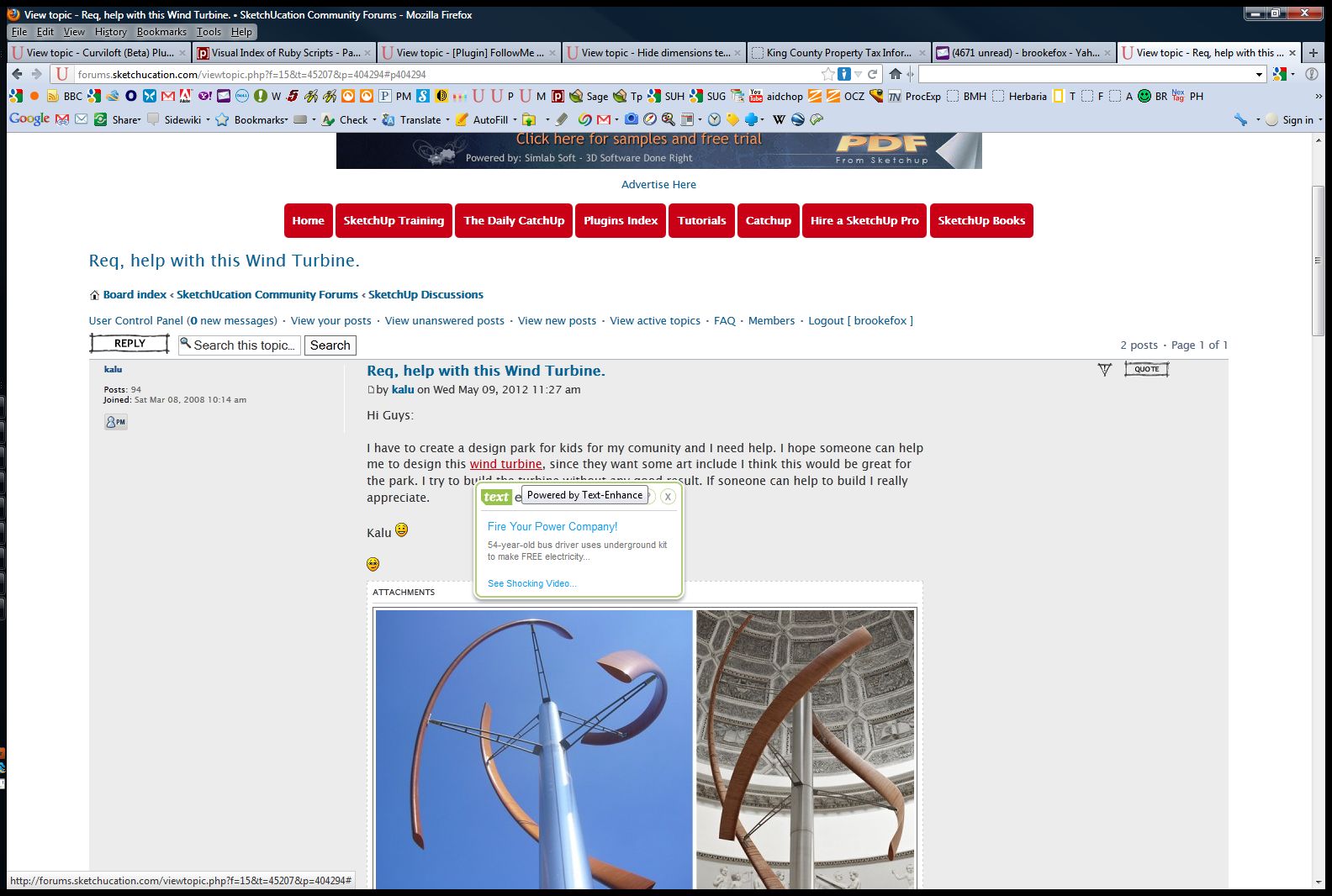
-
Brook, I do not know what you are talking about. We do not have anything like that implemented here (see my screenshot of that same post). Well, at least nothing that I know of.

You must have some browser plugin/addon (or some adware/malware) that makes those links.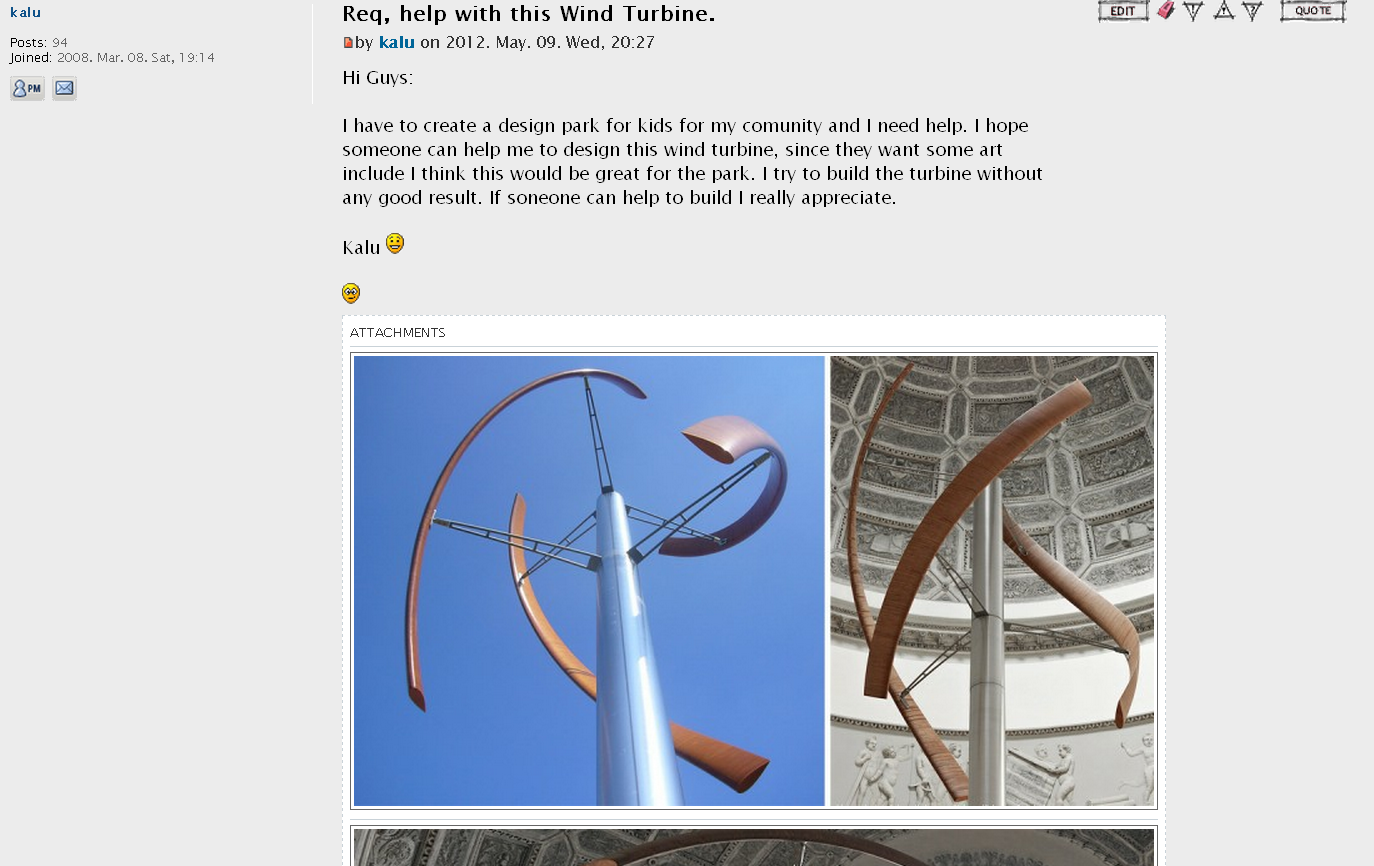
Edit: look what I have found:
http://support.mozilla.org/hu/questions/887190First, please, try in another browser to see if t's really FF only for you.
-
Check this article: http://botcrawl.com/how-to-remove-text-enhance/
Probably some software you installed that added a bundle. If you're not careful and read all the checkboxes when you install software you'll get adware in form of toolbars and browser extensions.
-
Not a bad idea though. Should I tell Mike?

-
I beg that you don't.

-
-
Seems that I need to retreat then. Maybe even delete this topic (once Brook finds out how to identify the issue) so that Mike never sees it.

-
That is a horrible browser addon. Is it some sort of malware?
-
quick search yielded this:
@unknownuser said:
Scam company.
Something has been downloaded to your computer.
Remove it, by clicking on the following:Start> Control Panel> Programs & Features
Look for "Facetheme" or "BetterLinks" (or "Text-Enhance", of course).
Remove.This is a good article re: Text-Enhance
http://wafflesatnoon.com/2011/10/05/seeing-unwanted-text-enhance-ads/Looks like you got a malware installed.
-
Well, thanks and that's very good news that it ain't nothing to do with SCF. I only saw it that once for awhile, perhaps while another (bad) tab was open. ? . No bad browser extensions found, no such programs installed, but there was an offending cookie, so I blocked the sites in FF. I am mindful of the third party piggyback installs and do not allow, but some others may not be as mistake-proof as I am.

@unknownuser said:
Mozilla Firefox Extension (XPI): Step 1: Open Firefox, and navigate to Tools -> Add-ons (Ctrl+Shift+A). Step 2: Select Extensions and find the Text Enhance extension, and click disable and remove. How to block the Text Enhance cookieFrom the Tools menu, select Options
In the upper section of the Options window, click Privacy
In the Cookies tab, click Exceptions
In the new Exceptions – Cookies window, enter Text-Enhance.com and Textsrv.com in the Address of Website field and click Disable
Advertisement







