Mini-challenge
-
Yes, but I am getting down into 1000ths of a degree on that rotation -- I'm not sure how much more precise it can be without being fully automated... we humans tend to fudge it, but computers can go much more precise in practice -- regardless, you will never build something with wood that will be more precise than what we are doing here. So I think any of these are decent enough for most users... after all this isn't meant to be an engineering program.
Let me put it to you another way, when I do a solid operation (unite/outer shell) there is no gap or extra faces -- it's perfect -- and I think that is about as good of a precision as you are going to get from SketchUp.
Here's the file check for yourself: challenge_altfinal.skp
How I got there:
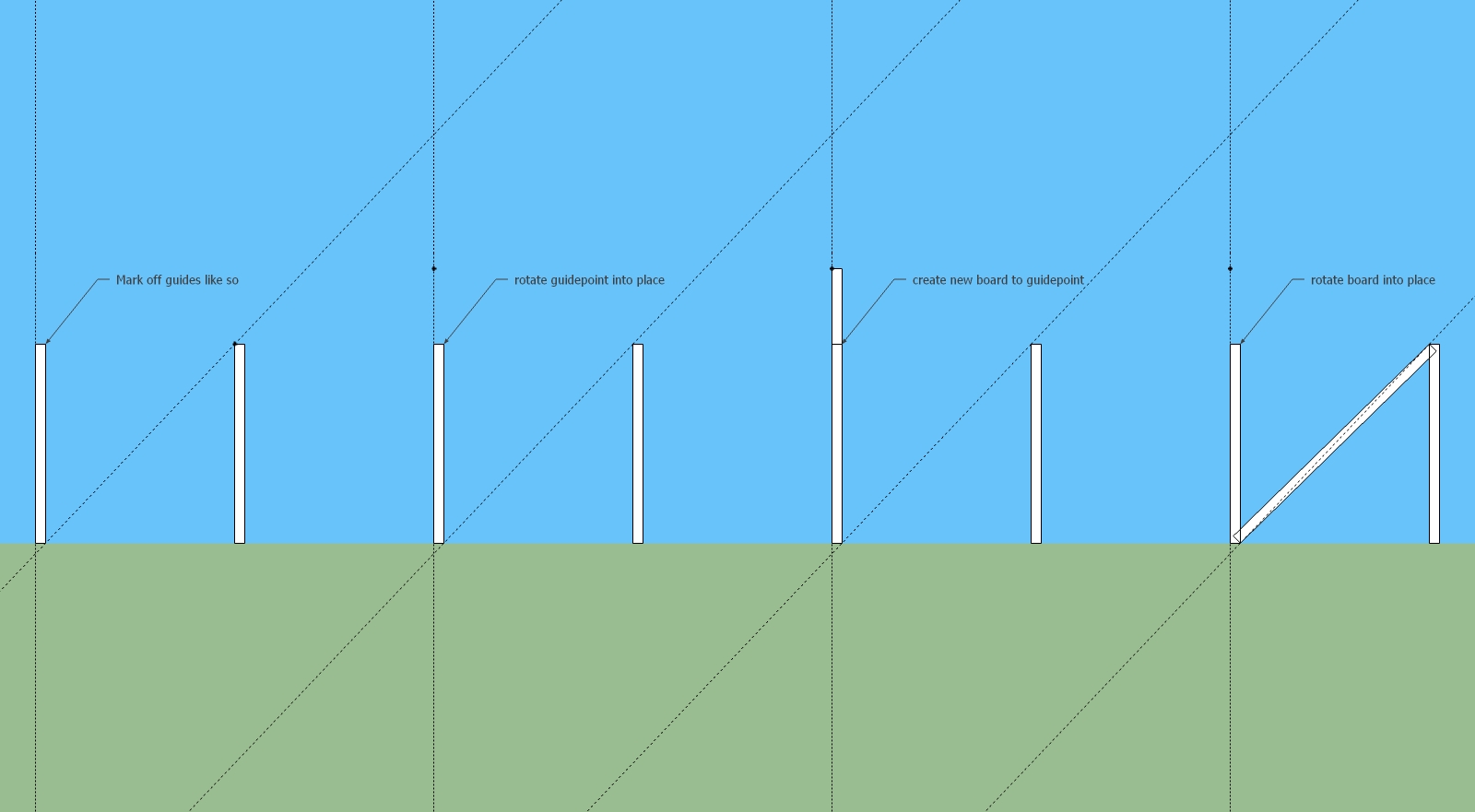
Best,
Jason. -
@jason_maranto said:
Yes, but I am getting down into 1000ths of a degree on that rotation --
that's fine and as i said earlier, there are plenty of ways to get it 'close enough' for construction purposes..
the challenge though, at least for this thread, is to get it 100% perfect..
and if you give up at 'close enough' then you'll quit exploring ways to make it precise

so while a 100% solution to this challenge isn't totally necessary for me to get a dimension for a cut-list, a 100% solution is necessary to relax the
 in some people..
in some people.. -
Jason may have a point about the precision. The idea is that in doing work that requires this precision (such as survey), where close can give results further out that are way off-- would you EVER be using SU anyway?
Jason you mention entering the rotation manually. Where do you get the angle from? I guess, on the other hand, I think a failsafe technique was sought rather than a function of someone's eyeball ability and time available (which we seem to have ample between us...
 )
) -
Problem is that tiny fractions of inaccuracy can very easily cascade into the rest of the model where you start getting issues. Ever so often when I import DWG files I end up with lots of issues where things are nearly square, nearly perpendicular etc. Initially SU treats them as "good enough" bug eventually this inaccuracy creeps over to the point where SU doesn't treat them as square and parallel. In worst scenarios I get models where splitting faces creates duplicate overlapping faces. That's why I don't like settling for "good enough"...
-
Jason, I think the issue is that you are manually placing an inference where it doesn't exist in SU. Like thomthom says, that can lead to inaccuracy down the road.
-
I got it as close the the guideline as I can (with the tolerance of the rotate tool maxed out) and then adjust using the VCB to fine tune (if needed)... I'm not very experienced with advanced math (calc and trig) so I try to keep it simple.
I'm sure there is some math that could explain why this works and how to setup the construction point absolutely perfectly without rotating it into place -- but I'm far to math illiterate to figure that out.
But like I say, all the dimensions in the file I just posted are completely accurate as far as SketchUp can measure -- there's no flaw that SketchUp can find (it doesn't mean one doesn't exist).
Also for clarity, this is just my version of the same technique somebody else posted here earlier -- It's not my solution, just one that seems to work really well.
Best,
Jason. -
Well, I meant was that there are lots of ways to approximate the result, but only a few ways to use internal SU inferencing to get there. Oh well, no use arguing over a thousandths of a degree is there...

edit: sure there is!

-
Absolutely -- I don't disagree, I'm waiting for somebody to give the math to make it predictable/easy... also really, open the file, there's no error you can find in SketchUp.
We are talking rhetorical "issues" at this point because I've posted a file with no errors.
Best,
Jason. -
I'd just negative invert copy and connect the top and bottom middles... but I'm sure there is a better way to do it.
I like puzzles

Best,
Jason. -
@jason_maranto said:
Absolutely -- I don't disagree, I'm waiting for somebody to give the math to make it predictable/easy... also really, open the file, there's no error you can find in SketchUp.
We are talking rhetorical "issues" at this point because I've posted a file with no errors.
Best,
Jason.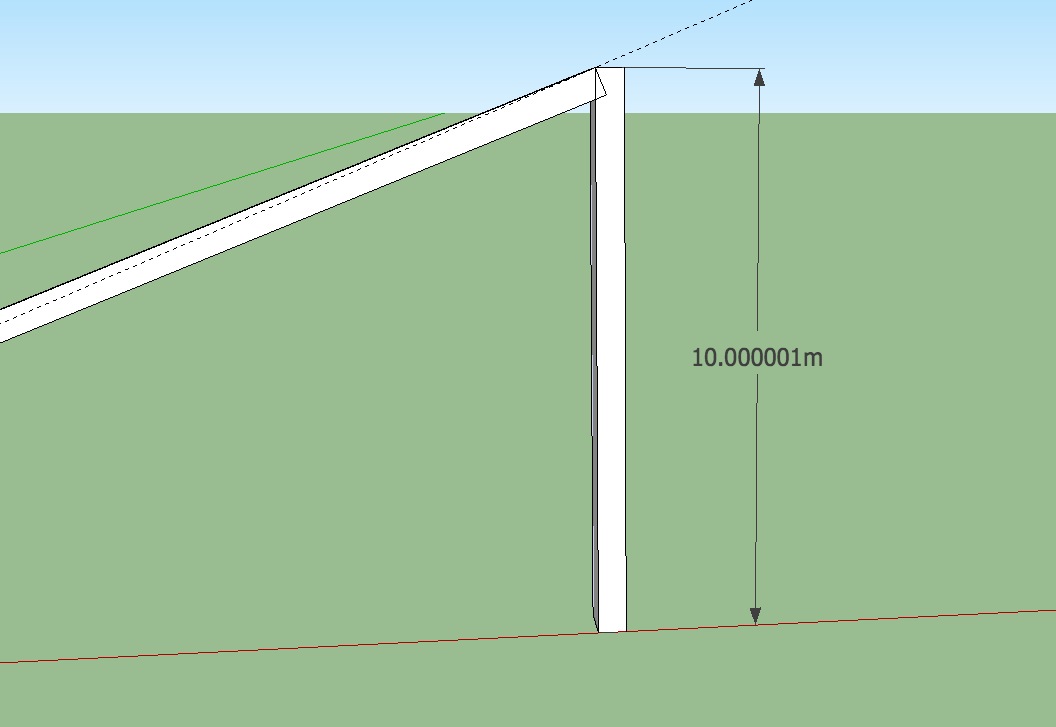
close.. no cigar

re: the math.. i've shown one approach in the DC.. there are about 50 ways i can think of doing the math but they all involve trig to find the angle of the hypotenuse then subtracting the angle of the board's hypotenuse to arrive at the final rotation angle..
-
I get 10 even -- I think you may have mis-measured.
I'm not talking about the angle -- you don't need any math for that at all, what you need to know is how long the board should be.
Best,
Jason. -
@unknownuser said:
@jason_maranto said:
Yes, but I am getting down into 1000ths of a degree on that rotation --
a 100% solution is necessary to relax the
 in some people..
in some people..an example of a much easier challenge would be this:
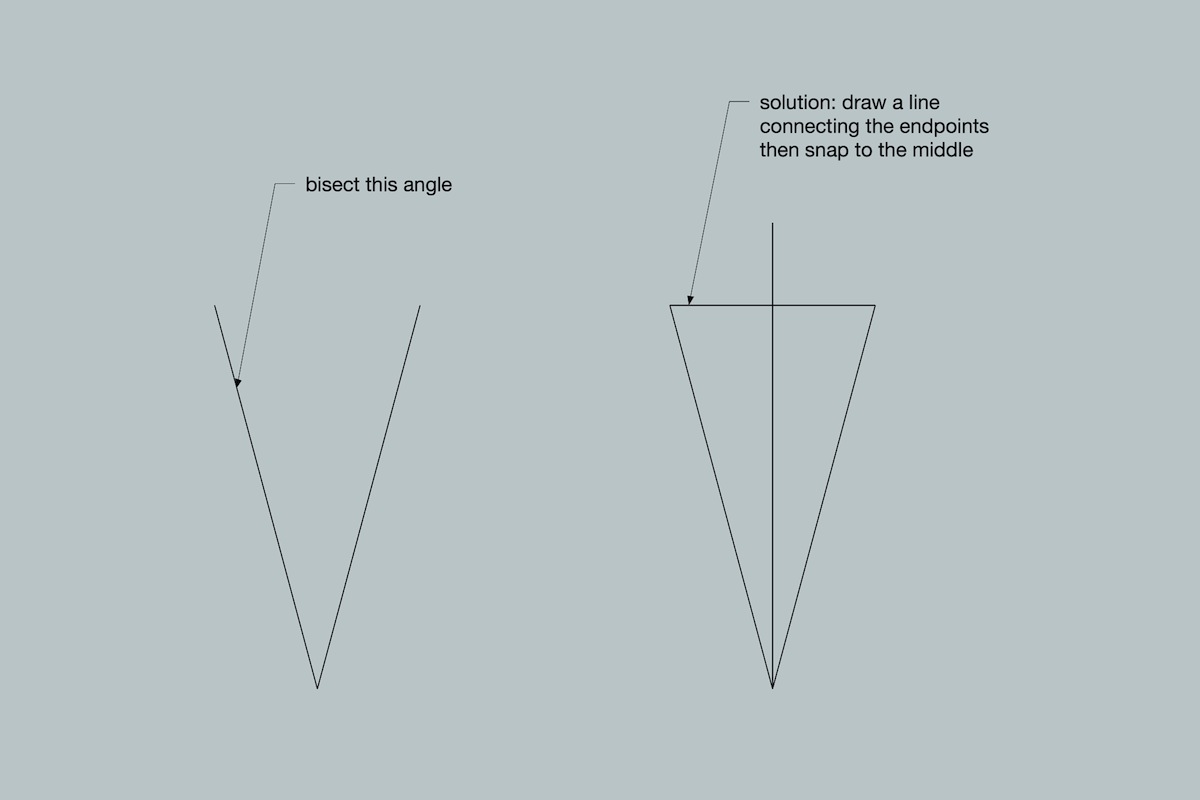
there's a pure geometrical approach to finding the solution.. and finding these can actually be geeky fun instead of 'i need to build this' (or whatever)..
so with the challenge i've presented, sketchup has a speed bump in that we need to find this without using the rotate tool in the way we think we should be able to.. (a similar situation would occur with the example in this post if we didn't have midpoint snaps… we'd have to find another way and in that particular scenario, there is another way to do it without using a mid snap)
-
@jason_maranto said:
I get 10 even -- I think you may have mis-measured.
I'm not talking about the angle -- you don't need any math for that at all, what you need to know is how long the board should be.
Best,
Jason.i upped the precision to another decimal..
re: your edit.. right.. knowing the length would solve it too.. (which encompasses a few of the 50 approaches i mentioned
 ) but to get that length, you'll still need to use trig (and angles) albeit they may be 'behind the scenes' the dc i made arrives at a final rotation angle.. but i could switch it up to where it gives the board length.. the same underlying maths are still in action..
) but to get that length, you'll still need to use trig (and angles) albeit they may be 'behind the scenes' the dc i made arrives at a final rotation angle.. but i could switch it up to where it gives the board length.. the same underlying maths are still in action..but again, i'm trying to stress finding a geometrical approach.. one that can be done within sketchup itself.. i already have a trig solution and i use it but i'm still not 100% convinced that i'm missing a key element which makes this possible with sketchup tools and no guess work..
-
@jason_maranto said:
@unknownuser said:
@jason_maranto said:
I get 10 even -- I think you may have mis-measured.
I'm not talking about the angle -- you don't need any math for that at all, what you need to know is how long the board should be.
Best,
Jason.i upped the precision to another decimal..
I've got mine maxed out too -- maybe SketchUp is converting something upon opening the file?
[attachment=0:p19ezxh7]<!-- ia0 -->challenge_altfinameasurel.jpg<!-- ia0 -->[/attachment:p19ezxh7]Best,
Jason.delete the post.. i think you're measuring to the top of the post instead of the top of the diagonal board.. it's all so very close together in there that the inference gets confused..
-
@unknownuser said:
@jason_maranto said:
I get 10 even -- I think you may have mis-measured.
I'm not talking about the angle -- you don't need any math for that at all, what you need to know is how long the board should be.
Best,
Jason.i upped the precision to another decimal..
I've got mine maxed out too -- maybe SketchUp is converting something upon opening the file?
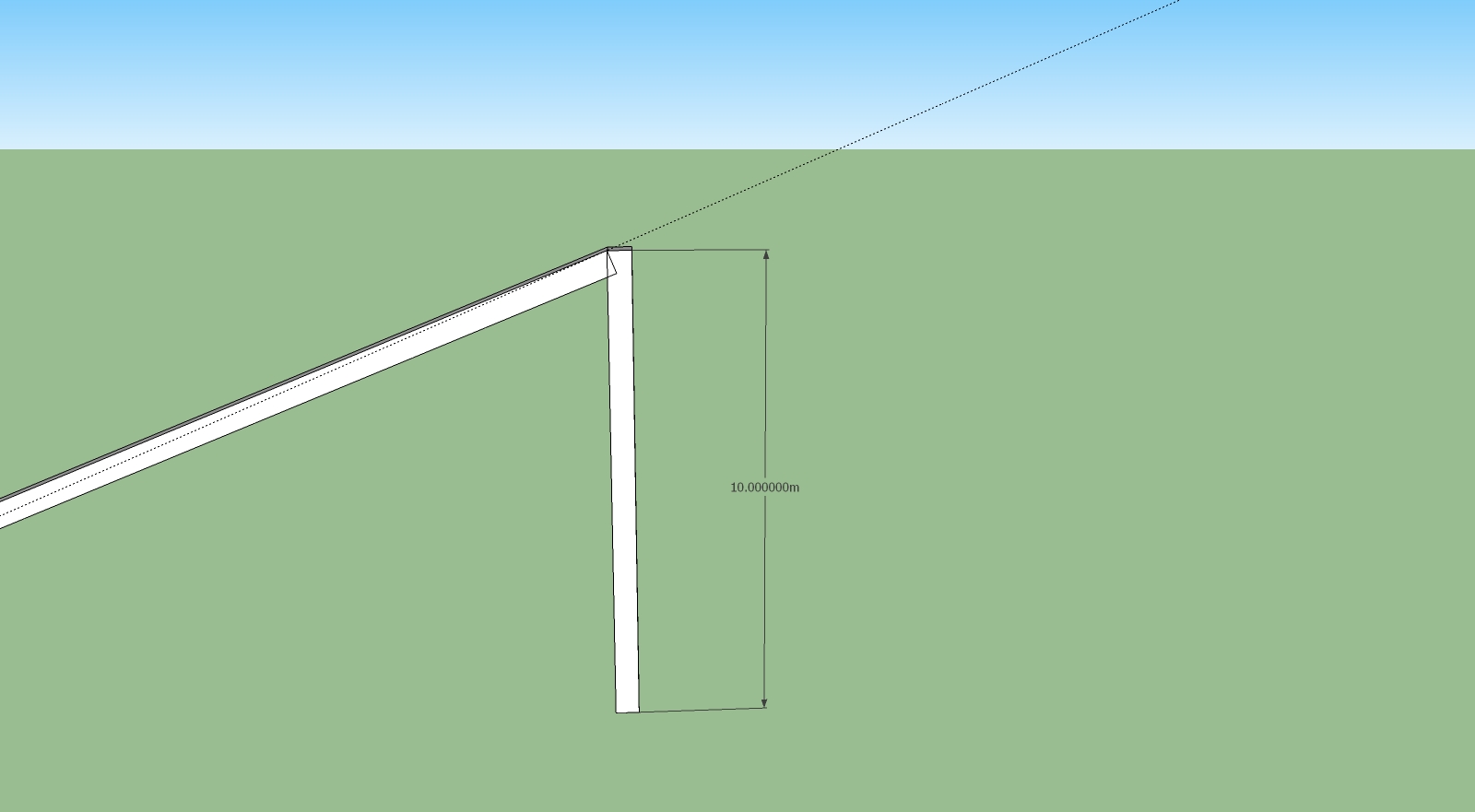
I'll tell you what would make it possible to do with just the tools (no math at all), would be if the construction point would snap to the guideline as I rotate it.
Best,
Jason. -
Yep, that found it -- crap... that's some serious precision. Any math would have to calculate down to those many decimal places to match it... and even then it may not be right.
Best,
Jason. -
@pbacot said:
all these methods are the same. You are either rotating a guide point or the board, to an insecure target along a line.... It is just that missing "projected arc intersection" function.
Which TIG's tool neatly restores

-
Jason,
How do you know the 1000th of degrees and upping the precision to another decimal etc.? What do you mean?
Peter
-
Under Window> Model Info> Units you can set the precision of SketchUp (to its limits) -- generally I never get this precise because it's not practical for what I do, but it is there if you want it.
Best,
Jason. -
@pbacot said:
all these methods are the same. You are either rotating a guide point or the board, to an insecure target along a line. SU should rotate using the projected arc intersection and that would be no issue for SU? I assume the rotate arc IS on a true curve. It is just that missing "projected arc intersection" function. In my CAD program (which does have arcs of course) a downfall is inability of lines and arcs to find (snap) that projected intersection point without using a trim tool. SU does line completion correctly why not rotation.
It should be part of the SU inference tools (and toggling OFF the inference tools should also be a part!
 )
)right. I think the devs could make sketchup inferencing work the way we're expecting it to without changing the essence of sketchup.. a 'smart rotate' tool might be able to be created via ruby but for all I know, a ruby coder may end up facing the same brick wall?
Advertisement







