Does explode destroy nested component materials?
-
If you have 2 components, A and B, and paint each with different materials and then make both components into one component, say C, ie a component with nested components, when you later explode C it seems to me you lose the material information applied to A and B. Is this true as it seems to have happened to me with a complex design I just did. But the funny thing is I still see the material colours applied to the individual components, yet when I click on the component and click Entity Info it shows the material as being default. But it seems like the material information is there. Is there any way to get it back for that component or do I now have to go through and redo all the materials for each component?
-
One 'solution' that ignores your question is to have good backup all of the time so you have multiple options for recovery, etc.. Otherwise, you verified that the color was not internal to the component as it sounds it could have been, so that the component itself could have shown a default color and yet appeared otherwise because it had internal color?
-
I did have backups, but after I made the changes, the backup backed up the backup that was before those changes, so both the file and the backup were the same.
What I am looking for is confirmation that what I am saying is true. The components did indeed have those materials applied as they showed up as those materials in the cutlist. And, in fact, I imported the components that had nested components into one drawing in order to get a cutlist layout, and they still show up properly in the cutlist. It's when I go back to the components that are in the individual files (the ones that I made into a single component with nested components) that I do not see any materials when I click on Entity Info, yet the materials can be seen.
So, again, does creating a component out of a group of components, ie one component with nested components, result in the losing of the materials attributed to each nested component even though you can see the materials? Or, did I somehow do something else wrong that I am not aware of?
-
Seems to me if your backups are out of your control then they are not yours. Redundancy is very useful on occasions such as these. Perhaps you see it otherwise.
-
Ok I guess you don't understand my question. It has nothing to do with backups.
-
@torontoww said:
If you have 2 components, A and B, and paint each with different materials and then make both components into one component, say C, ie a component with nested components, when you later explode C it seems to me you lose the material information applied to A and B. Is this true as it seems to have happened to me with a complex design I just did. But the funny thing is I still see the material colours applied to the individual components, yet when I click on the component and click Entity Info it shows the material as being default. But it seems like the material information is there. Is there any way to get it back for that component or do I now have to go through and redo all the materials for each component?
i can't duplicate your problem.. can you upload a .skp which shows this behavior?
-
@torontoww said:
But the funny thing is I still see the material colours applied to the individual components, yet when I click on the component and click Entity Info it shows the material as being default.
wait.. that happens without all the explode and nesting components etc..
draw a box
make it a component
apply a material to it (without being in edit component mode)
check the entity info in edit modesame thing
but if you apply the material to the component's faces while you're editing it (i.e.-after double clicking on it).. then it's a different story
-
I don't know, I still cannot reproduce this. Here are two instances of the same component definition. Both are painted "from outside" then I made a component out of these two then exploded that parent component and still my entity info box reports the same colours applied to the components.
What would happen if I exploded these would be that the colour applied to the component, would be transferred to the faces. Now if I made a component of the exploded, raw entities again, the component instance would get a "default paint" and the faces (and edges) keep the colour - but as I understand, this is not the case here.
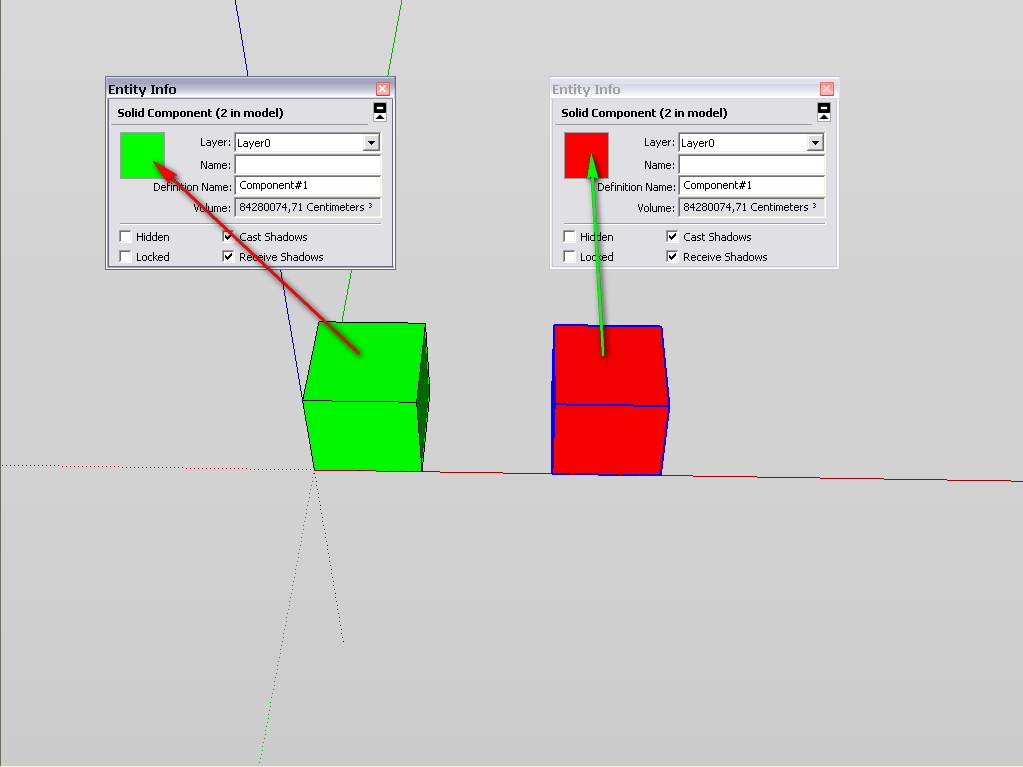
-
Let's say you have an instance of Component#1 that contains 'default-material' faces within it.
You apply Material#1 to that Instance#1 and it displays with Material#1.
If you select Instance#1 and use 'Entity Info', it shows its material as Material#1.
If you edit Instance#1 and select a face and use 'Entity Info', it shows its material as 'default-material'. It's just the display that is changed not the internal faces' material.
Then you have an instance of Component#2 that contains 'default-material' faces within it.
You apply Material#2 to that Instance#2 and it displays with Material#2.
If you select Instance#2 and use 'Entity Info', it shows its material as Material#2.
If you edit Instance#2 and select a face and use 'Entity Info', it shows its material as 'default-material'. It's just the display that is changed not the internal faces' material.
Now make a Component#3 which is made containing Instance#1 and Instance#2.
Its instance is Instance#3.
At this point Instance#3 has no material, as can be seen if you select it and use 'Entity Info', it shows its material as 'default-material'.
Instance#1 and Instance#2 inside Instance#3 will still display using their assigned materials.
You can check this too by editing Instance#3 ans using 'Entity Info' on the nested instances and the default material faces within them - which all remain as set out in the first couple of paragraphs above.
Now make a copy of Instance#3 - as Instance#4 - and another copy as Instance#5.
Give Instance#4 a new material - Material#666 - its appearance is not changed [as there is nothing within it using the default-material for that material to 'display' on]; although if you use 'Entity Info' on it it will say its material is Material#666.
Now explode Instance#4, the two previously nested instances are now separated again and display the exact same materials as before and their internal faces' default-material as before when queried with 'Entity Info'.
Now give Instance#5 Material#666 - it looks just like the last one...
Now edit Instance#5 and change the material of one of the nested instances to the 'default-material'.
They will now display with Material#666 because a container's material is used for any contents that use the default-material - be they faces or instances/groups...
Explode Instance#5, the two previously nested instances are now separated again, one will display the exact same material as before, BUT the one that has the default-material will now show it has Material#666 when you use 'Entity Info' - this is because when you Explode any container its material [if any] is passed on to any of its contents that have the default-material - be they faces or instances/groups...
This is perfectly logical.
If you don't want it to happen, then don't leave nested objects without materials and then explode them.
Advertisement







