Can't create Void
-
new case untextured - Copy - Copy.zipHello

I'm really bad with sketchup so the solution to my problem is most likely simple and obvious to most, anyway here's the deal
I'm trying to create a void in a surface by drawing out a shape and then using the Push/Pull tool, I've done this loads of times but for some reason when trying to push the shape I can push to the right depth and the surface goes all blue and white like its going to work but it doesn't
[xxl-img:33a0ncg1]http://img16.imageshack.us/img16/5881/28047529.png[/xxl-img:33a0ncg1]
[xxl-img:33a0ncg1]http://img28.imageshack.us/img28/9247/40697238.png[/xxl-img:33a0ncg1]
[xxl-img:33a0ncg1]http://img805.imageshack.us/img805/7500/78505736.png[/xxl-img:33a0ncg1]In the third screenshot you can see that I was able to create a void, only after removing the semi-circles What is going on

Thanks for your help.
EDIT: uploaded SKP file
EDIT: Purged and zipped....fingers crossed.
-
Since you were able to do it with the rectangle, I'm guessing that at least part of the oval shape was not on the surface. It would help if you posted the SKP instead or in addition to the screen shots.
-
Hi, thanks for replying
Since yesterday I tried it a different way by creating the void with a rectangle then adding in the ovals, this worked but was quite long winded. I've attached the sketchup file.
Thanks for your help.
-
There's really no reason you should have to do that.
By the way, no file found.
-
I tried re-uploading the attachment, any joy?
-
Retry now...
-
Sorry guys my internet connection keeps dropping out randomly, I'll try and upload again when my interwebs are working.

-
Edited OP and uploaded file. (uploading went to 100% so hopefully has been successful this time)
-
Uh....nope.
-
Ok well am I doing it right by going to edit, upload attachment and then choosing the file, clicking on add file and waiting for it to upload?
Anyone know of any good file hosting websites?
-
Maybe your files is too big? Just thinking...
-
Its 20.9MB is that too large?
-
4Mb !

Copy.
Model Info > Statistics > Purge Unused...
Any smaller ?
Zip it to try to make it even smaller.
4Mb zipped IS a large SKP... -
Right that looks like its worked, its in my OP
-
Yep. Now it's there.
So where did you want to put this hole? I put one on the same surface as the other two holes you'd drawn. No problem just drawing the oval hole and pushing it through.
-
FML.... Yeah its working fine for me too now
 Sometimes I wonder if its got a mind of its own
Sometimes I wonder if its got a mind of its own 
Are you able to create a void using the highlighted shape selected in the below screenshot? the depth is 5mm.

Thanks for your help.

-
No but it looks like the bottom face isn't parallel to the top so it isn't surprising. It's not car out but it doesn't take much.
You've got a lot of messy geometry in that model and I think it's causing you the problems. If I were in your shoes I would start the entire model from scratch and make better use of components.
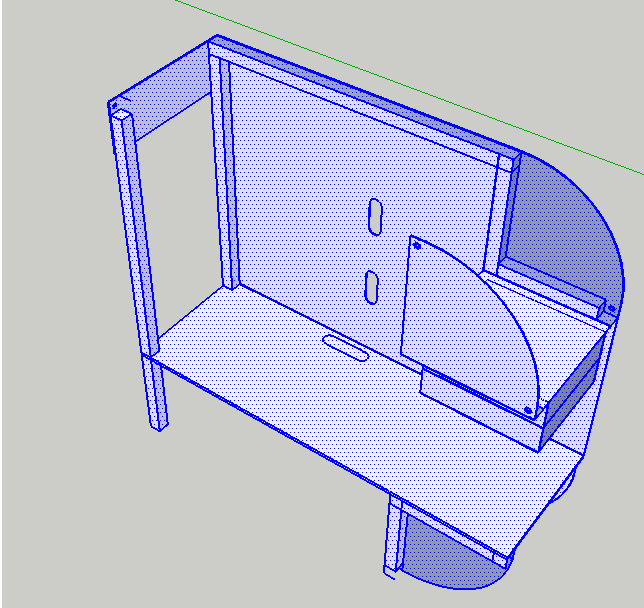
I wouldn't make this all as one big hunk of geometry. I'd split it up into sections that represent the way it would be made in reality. Make each of those parts into components.
-
Sigh... see im a massive sketchup noob

Once a component is made can it not be reversed?
-
What do you mean it cannot be reversed? Do you mean modified? Of course it can. You simply open it for editing by right clicking on it and choosing Edit component or double clicking on it with the Select tool.
I don't mean to sound condescending but I think before you tackle this computer case, you should try some simpler things and actually learn to use the program.
-
Here's an example of my workflow. Perhaps it'll give you some ideas.
Advertisement







