CatchUp Edition 9 - UV Mapping Exclusive
-
Actually, with Acrobat-X it's Ctrl+Shift+S to get the 'Save_as' dialog to appear when in full-screen mode...
Also the ESCx2 way lets you see all options like zoom, search, print etc in the more familiar interface... -
@tig said:
Also the ESCx2 way lets you see all options like zoom, search, print etc in the more familiar interface...
That's a good tip...new one for me!
-
Love reading this, great work as ever.

-
Another great edition. Well done Rich.
-
Thanks for the save tips especially TIG (Esc x2
 ) and as ever CatchUp looks like a useful read!
) and as ever CatchUp looks like a useful read! -
Rich posted:
@unknownuser said:Although there's a new alternative to Issue that is in beta that is pretty incredible. But it would mean the PDF would no longer be used. Not sure how people feel about that.
My points:
- The .pdf is highly portable. Ie, I can easily load Catchups on my Nook Tablet and take them with me on the road. I also print them and keep them in a binder for reference at home.
- The latest edition, #9 appears in landscape format. Please consider reformatting it back to portrait

- Converting to a video format is really not the right native version for a resource like this, IMO.
- You've done a remarkable job on this publication as it stands now. Adding "embedded videos" and other "techno enhancements" would only detract from it. In other words, leave well enough alone.

My (respectful) request: Please leave the Catchup in .pdf and reformat the latest issue so it can be viewed and/or printed as single page views.
Thanks for another informative issue. Cheers.
Jeff
-
Hi Jeff,
To me the latest edition of Cathup is still in A4 portrait. It can also be read on double page A3 format which results in a landscape view.
Are you aware of the Adobe Viewer settings? In case not, I attach image.
Mike
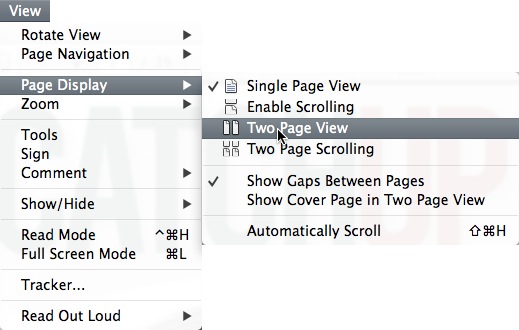
-
Hi Mike,
Thanks for the tips on settings, but I use the Foxit reader, both standalone and Firefox plugin: http://www.foxitsoftware.com/Secure_PDF_Reader/ It's been my .pdf reader mainstay for a long time ...I had an older version of Foxit installed and I thought that might be the problem. However, updating to the newest version didn't change the page viewing. I've tried using single and continuous page views, but only the very first page displays in portrait, all the others are in landscape ...
All the previous Catchup editions show as portrait, page by page.
So, um ... er ... heh ... Perhaps a page format setting that was overlooked?

Cheers.
-
Yes, it was overlooked. I'll email you a landscape version later.
-
Thank you Rich ...

-
Been swamped with work - finally checked it out.
Another great one gang!

Advertisement







