[Plugin] Honeycomber
-
Here are some examples
-
oh.. I can see uses.. but.. can you make it Quad the Ngons between cells as an option? I can really use this, but I'd have to fill those edges in for export...
-
I think this plugin is the ultimate answer to my question in this topic, so I am especially grateful!

-
-
Cool for the beekeepers!

-
After installation, can not find the location of the plug-in, the menu does not show
-
It's an Extension...
You must activate it [once] from the Window > Preferences dialog.
Once activated it has a toolbar activated from View > ToolBars.
Its menu item is then also found under the 'Tools' menu.

-
@tig said:
It's an Extension...
You must activate it [once] from the Window > Preferences dialog.
Once activated it has a toolbar activated from View > ToolBars.
Its menu item is then also found under the 'Tools' menu.

View --- the window did not
-
-
@guanjin said:
@tig said:
It's an Extension...
You must activate it [once] from the Window > Preferences dialog.
Once activated it has a toolbar activated from View > ToolBars.
Its menu item is then also found under the 'Tools' menu.

View --- the window did not
Your translator is too cryptic!
the Sketchup menu Window > Preferences dialog... is there an item for TIG::Honeycomber?, if so 'tick' it...
If not then check that you have these...
TIG-Honeycomber_loader.rbfile in the Plugins folder, and a subfolder named
TIG-Honeycomberin the Plugins folder, containing the main file
TIG-Honeycomber.rband several 'fret' .SKP and .PNG files, which are needed to make the tool work...

-
Thank you, TIG, the problem has been solved, thanks again
-
@tig said:
@guanjin said:
@tig said:
It's an Extension...
You must activate it [once] from the Window > Preferences dialog.
Once activated it has a toolbar activated from View > ToolBars.
Its menu item is then also found under the 'Tools' menu.

View --- the window did not
Your translator is too cryptic!
the Sketchup menu Window > Preferences dialog... is there an item for TIG::Honeycomber?, if so 'tick' it...
If not then check that you have these...
TIG-Honeycomber_loader.rbfile in the Plugins folder, and a subfolder named
TIG-Honeycomberin the Plugins folder, containing the main file
TIG-Honeycomber.rband several 'fret' .SKP and .PNG files, which are needed to make the tool work...

TIG:
I tried your plugin loaded exactly as described above (Mac OSX SU
 but it would not load properly. It 'partially' loads by placing both TIG-Honeycomber_loader.rb and TIG-Honeycomber.rb outisde of the TIG-Honeycomber subfolder ... however the toolbar shows no icon. When activated, I get a pop-up window with this message:
but it would not load properly. It 'partially' loads by placing both TIG-Honeycomber_loader.rb and TIG-Honeycomber.rb outisde of the TIG-Honeycomber subfolder ... however the toolbar shows no icon. When activated, I get a pop-up window with this message:"TIG::Honeycomber:
SKP missing from folder 'TIG-Honeycomber'!
Exiting..."
Dragging the four (4) .skp files and the two (2) .png files outside of the TIG-Honeycomber subfolder, allows the tool to load properly. However once activated, the tool does not seem to work properly.
-
SUFractal
You have totally mis-installed the tool.
If you upZIP and move the files exactly as explained in the usage notes [keeping files in their subfolder] OR even better use the new RBZ automatic installer [or Thomthom's even easier SimpleInstaller that's based on it] then it should work faultlessly.
Remove all of the files and the subfolder you've currently messed up
/TIG-Honeycomber TIG-Honeycomber_loader.rb TIG-Honeycomber.rb fret_4b.skp fret_4r.skp fret_6b.skp fret_6r.skp fret-16.png fret-24.pngNow reinstall the toolset properly, as the download page clearly instructs...
You MUST end up with ONE .rb file in the Plugins folder, named
TIG-Honeycomber_loader.rb
and a subfolder inside the Plugins folder, named
/TIG-Honeycomber
which contains ALL of the other files -
TIG-Honeycomber.rb fret_4b.skp fret_4r.skp fret_6b.skp fret_6r.skp fret-16.png fret-24.png
The 'loader' makes the Extension which in turn refers to the main .rb file inside the subfolder.
When the tool's Extension is activated from Preferences it loads and makes the 'Tools' menu item for that tool, and a 'Toolbar' for it that will probably also needs activating...Please make sure you install any set of scripts carefully, completely as instructed...
Ignoring the advice is a sure fired way to break Sketchup.If you do mess up you must always remove the files from the wrong places as they will continue to do weird things too...
The new Preferences > Extensions 'installer' button for v8M2 automatically extracts files from the .RBZ archive and puts them into the right places inside the Plugins folder, keeping subfolders intact etc... It was specifically designed to avoid these basic errors some users, such as yourself, seem to be able to conjure up... Because it's a v8pro only tool and v8M2 is a improvement I can't see why you aren't using it already - although looking at the download numbers many are still opting for the olde ZIP archive and manual install...
-
Hi TIG,
I'm testing the plugin on Mac OSX 10.6.8 & SU 8 and the plugin doesn't work, it appears this error in Ruby Console window
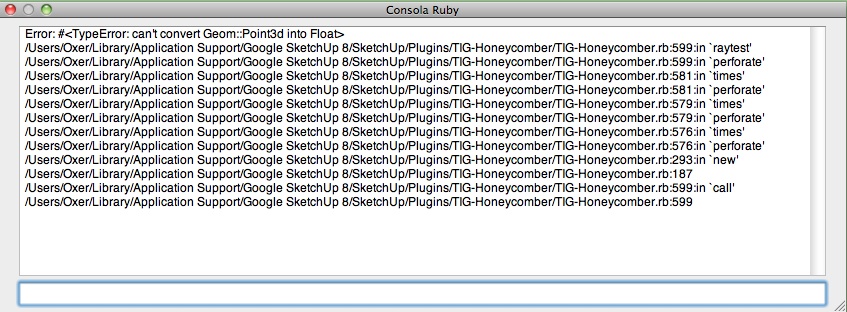
-
Hello TIG
Thanks again for another amazing plugin. Seems I haven't been able to get this one working.
I followed the install instructions. Activated the extension. I can see "TIG::Honeycomber" on the tools menu, but can't see nothing on the toolbar.
Issues: When I run the tool, (select a group or component) it just prompts the main parameters dialog. It does not prompt what you say on the tool description
(structure, foam, comb menus). I kinda runs (turns to xray mode and the shell parameter does works) but it doesn't do anything else... no geometry population, nothing.also i noticed that i don't have any file called "honeyFOAMER" as you describe... all the files in the installer folder refer to "honeyCOMBER" not FOAMER
(i am using skp8 on bootcamp but i've never had any trouble with your plugins before)
i'd really appreciate your help because i'd rally like to play with this jewell
and THANKS AGAIN for such great workbest regards
-
@oxer said:
Hi TIG,
I'm testing the plugin on Mac OSX 10.6.8 & SU 8 and the plugin doesn't work, it appears this error in Ruby Console window
[attachment=0:h2gpf8qe]<!-- ia0 -->Error.jpg<!-- ia0 -->[/attachment:h2gpf8qe]
Oxer !
The correct path for MAC Plugins is in the Root Library tree, NOT the User one...
Something is seriously adrift here.
Line #599 reads
rayt=@model.raytest([zcent, Z_AXIS], true)
where
zcentis a point3d
Z_AXISis a vector
truesays to ignore hidden objects.
Where's the 'float' issue arising...
Try reinstalling it properly.
Do not edit it etc before installing in case it's been corrupted in some way...
I suspect that something is up with your SUp installation otherwise. -
@juanjo said:
Hello TIG
Thanks again for another amazing plugin. Seems I haven't been able to get this one working.
I followed the install instructions. Activated the extension. I can see "TIG::Honeycomber" on the tools menu, but can't see nothing on the toolbar.
Issues: When I run the tool, (select a group or component) it just prompts the main parameters dialog. It does not prompt what you say on the tool description
(structure, foam, comb menus). I kinda runs (turns to xray mode and the shell parameter does works) but it doesn't do anything else... no geometry population, nothing.also i noticed that i don't have any file called "honeyFOAMER" as you describe... all the files in the installer folder refer to "honeyCOMBER" not FOAMER
(i am using skp8 on bootcamp but i've never had any trouble with your plugins before)
i'd really appreciate your help because i'd rally like to play with this jewell
and THANKS AGAIN for such great workbest regards
Sorry about my typo - of course I meant "Honeycomber" [I've corrected the original post!] - during development this tool has been called 'Fret', 'Honeyfoamer' and eventually 'Honeycomber' - so I'm easily confused... the 'fret' name remains for the subfolder's skp/png files...
TheTIG::Honeycombertoolbar is in the View > Toolbars menu...
Make sure you only have the 'loader' file in Plugins and everything else inside the subfolder...
Do you have a TIG-Honeycomber folder in the Plugins folder containing two png files - these are needed for the toolbar creation, and the four skp files loaded as objects to be subtracted from the selected thing...
IF you make the size of the 'perforators' bigger than the original object then, as explained in the notes, the object is NOT honeycombed as there is nothing to 'boolean', if you included a 'shell' dimension then that is done [provided that is not dimensioned so large that nothing can be 'booleaned' either].
How large is the xyz of the object to be honeycombed?
What are the xyz sizes/walls specified?
To test it, make a 4" cube, with a thin shell, and 1" perforator cubes [with thin walls in xyz]...
You should get thisDo you get any messages in the Ruby Console etc... ?
-
Hi again,
I have downloaded the plugin again and i reinstalled it in the Root Library, the same ruby console error. I probed to uninstall the rest of the plugins, perhaps it had some conflict and the same error. -
Oxer
There's a list of files in a post a few back, remove all and ensure you only have the required ones in the correct folder/subfolder...
-
Yes, i have all files and folder in his correct situation.
Perhaps another Mac user can tell us if the plugin works.
Advertisement









