Terrain from contours - improve on native 'from contours'?
-
Thanks, mac1. You understand that I am trying to use SU native tools and have no 'poisson mesh' in my kit... Bottom line you seem to be saying there is no way to improve on 'from contours,' even with available plugins. ???
I am fairly sure that curviloft has the ability to easily interpolate contours which would give more structure to mesh, just not easy to me. I could do it backwards from a terrain by taking slices and then more easily mesh that but that is too much idiot work for nothing, really.
Thanks for the tip to 'instant road', which I have appreciated from a distance but only see it demo'd on a nice mesh which I don't need it for as I can handle those OK with drape and stamp (and I'm penny-wise pound-foolish).
And a belated thanks to you, Adam for your initial clarification. Perhaps the native SU 'from contours' is trying to do the job in the least resource demanding way possible, as that is what is often wanted and what is produced may come back to bloat G Earth.
-
TIG and Didier both have contour makers posted at Didier's site, that make contours from faces. So in my backwards world I make a terrain with SU 'from contours' (5' intervals), then I interpolate contours from that terrain with one of these plugins (1' contours), then I quad skin those contours. All to get a more manipulable and better looking terrain. (I can't seem to loft the original contours directly with curviloft.)
-
@brookefox said:
TIG and Didier both have contour makers posted at Didier's site, that make contours from faces. So in my backwards world I make a terrain with SU 'from contours' (5' intervals), then I interpolate contours from that terrain with one of these plugins (1' contours), then I quad skin those contours. All to get a more manipulable and better looking terrain. (I can't seem to loft the original contours directly with curviloft.)
Sorry I mislead you with my ref to the poisson mesh and did not mean you use it. Rightly or wrongly I think you are trying to get to a particular problem related to a model you have tried to make and the question is toward that end. Esoteric questions ( which I think this is.) usually lead to those type of answers and may not solve the real problem. If correct suggest you present your problem model and let posters try and answer? Is this related to your post http://forums.sketchucation.com/viewtopic.php?f=11&t=44181&p=394442#p394442 ??
I have not tried Tigs plugin in but did use Didiers and it worked well although I think its is more decimation focused then interpolation. I question if Curviloft is the correct approach for this application. Here is a pic but based on this post thing going the wrong direction?
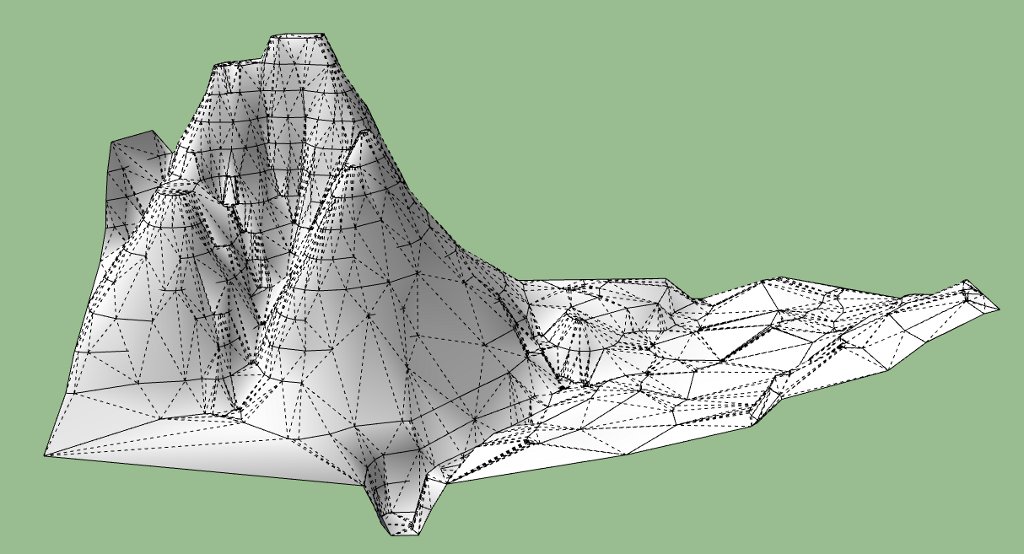
-
You could also produce a "from contours" terrain and then try the "Drape Cpoints" plugin from TIG. It will drop a user determined grid of cpoints over the mesh and group them. You can then mesh the cpoints using TIG's triangulate plugin to get a uniform vert distribution. ThomThoms Quad tools can then convert them into quads for loop and ring selections and UV functionality. You can also then selectively add density, sculpt, relax or perform projection painting with Artisan plugin.
-
Thank you very much, mac1. The thread you reference is about the same terrain, different issue. What I posted here is indeed my model, as clarified, scaled along Z to make easier to work with. Perhaps Didier's routine works better on the Z scaled version? I dunno. I didn't have the success you did and so will try again.
Adam, thank you for the nice, promising ideas, drape cpoints being the crux, I think. I will pursue that up until Artisan or I hit a pay bump. Smoove is Artisans pitiful and homely father? Perhaps I'll get a chance to re-introduce myself.
Thanks again all, muchly.

-
The problem I see with from contours (and unskilled attempts with curviloft) is that the tool skips some areas in the contours altogether because (perhaps) it looks for the nearest point, not the nearest contour. I think that is true in Mac1's example. Once you've done that, you've lost detail and adding points, while helpful, doesn't bring the original contour back. IMHO
-
So 'from contours' doesn't care that the contours are curves, it looks for the endpoints within? Oh, now I see your 'perhaps'.
Still looking for a skilled attempt with curviloft.
-
Attached is an attempt at a site from contours using Curviloft. I'm not sure I'd call it a skilled attempt.
It took a few attempts and you can see from the component structure that I had to do it in a number of stages as CL doesn't like it when the contours turn back on them selves.
-
I don't think Curviloft can treat terrain shaping except in some simple cases. The reason is that it tries to match vertices of contours and does not provide overall C1 continuity between contours. And if you have mountains and circus valleys, Curviloft is stuck as each portion of terrain is determined by the shape of more than 2 contours (it would be the same issue with the native 'from Contour' tool).
You probably need to use some external software (I have seen one some time ago, but I don't remember the name. It has export capability to Sketchup, can handle crests and is fully specialized on this problem of terrain shaping).
For a SU plugin, it is possible to handle some cases, but it is probably not very convenient. Here is an attempt I started some months ago but that I stopped because to get acceptable performance you would need to offload some pieces of the algorithm to C / C++ (I am lazy to write C extension which have to work in both Windows and Mac and have no experience in this field).
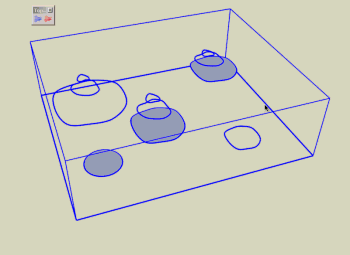
Fredo
-
Thank you, FinnGh, and Fredo, for all that you do. Your little ani looked flawless for what the routine was doing but I understand that if the data can be interpreted in multiple ways there likely will be problems.
-
@unknownuser said:
For a SU plugin, it is possible to handle some cases, but it is probably not very convenient. Here is an attempt I started some months ago but that I stopped because to get acceptable performance you would need to offload some pieces of the algorithm to C / C++ (I am lazy to write C extension which have to work in both Windows and Mac and have no experience in this field).
[attachment=0:2l6fep6v]<!-- ia0 -->TopoShaper simple.gif<!-- ia0 -->[/attachment:2l6fep6v]
Fredo
To bad that never manifested. That's looks incredible Fredo!
-
@brookefox
I reworked my experimental plugin to adapt to the rectilinear closure of contours.
Here is the result on a rectangular mesh. I had to fix 2 contours which were not perfectly aligned with other in their rectilinear portion.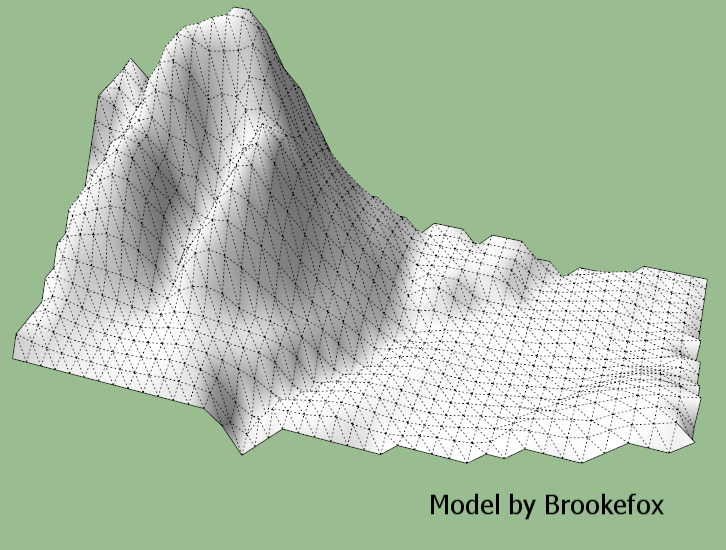
Contours Brookefox - TopoShaper.skp
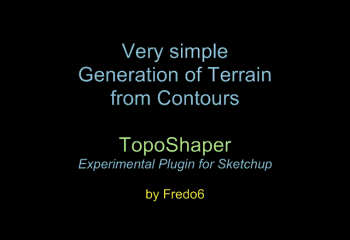
It is still slow, and anyway, if I pursue, the methods to improve the generation of terrain will add up calculation time, in particular:
- Use triangulation instead of rectangular mesh (more exactly something like constrained Delaunay)
- use a more advanced interpolation technique to get smoother transitions
Fredo
PS: I guess that Trimble will soon add this type of functionality as part of Sketchup (or with a bridge to an external program).
-
Fredo, I don't think that is slow at all for what it is doing. This tool has been something I've wanted from day one using Sketchup. I beg you to tidy it up and release it. In the meantime, I could beta test it for you.

-
@brookefox and EarthMover,
Thanks for the feedback. I'll see if I can release something beta in the coming days.
Fredo
-
Fredo, I wish I had something more helpful to say than 'looks great', but that maybe is a good thing. Perhaps the other fellows will stop back by, they seem to have much more experience than I have. As far as interest in and good use for such a plugin, I would say most definitely.
@unknownuser said:
Are the topmost contours supposed to be rounded in their inside or just left as a plateau?
To me they are no different from any of the others. Your results to me look fantastic.
You mention the rectilinear closure of the contours, which was done manually by me to make level faces and which I gather is actually unnecessary and even counter-productive.
-
11 + 7 seconds for the slow and fancy one.
Too simple... Complexify, make inscrutable options so the ignorant can pester you for answers. You know I'll be back.
-
@unknownuser said:
@brookefox and EarthMover,
Thanks for the feedback. I'll see if I can release something beta in the coming days.
Fredo
Hey Fredo,
Any chance on seeing this beta plugin in the future? Could really use it on a few projects I'm working on. If not, no worries, I know you are busy.
Thanks.
-
@brookefox said:
@unknownuser said:
Are the topmost contours supposed to be rounded in their inside or just left as a plateau?
To me they are no different from any of the others. Your results to me look fantastic.
That's a valid question. I suppose the plugin has to assume and make some sort of rounding-off based on the lower contours. It's easier for the user to flatten after if needed. Alternately user can add a small contour or point to indicate the peak.
This looks great, I was just wanting something like this yesterday. I try other skinning plugins on contours but they don't do so well and for all the trouble I end up back with Sandbox. Wonderful coding!
-
@pbacot said:
This looks great, I was just wanting something like this yesterday. I try other skinning plugins on contours but they don't do so well and for all the trouble I end up back with Sandbox. Wonderful coding!
Could you post or PM me your model.
The main reason why I don't release it quicker is because I have not worked too much on the validation of input contours and handling of corrections.
And of course, I have not really tested on real-life models (actually only the one posted by brookefox).Fredo
-
I'd be glad to PM it to you! Will do today. Thanks, Peter
Advertisement







