Image around cylinder
-
Hello All,
I need to know how to wrap an image around a cylinder,( see enclosed file) I tried projecting texture but it's
not working too well, what is the best way to do this???
-
a way to do it without a plugin:
-edit the texture so it's width matches the circumference of the jar (in this case, it's ~12'- 1 5/16")
-turn hidden edges on
-use the paint tool to apply the texture to One of the facets of the cylinder
-right click the painted facet then texture->position
-align the texture to desired height as well as place the seam of the texture on the edge of the facet
-using the paint tool, sample the facet then paint the next one (paint brush with the cmmd key samples on mac.. not sure about windows)
-so on and so forth until you make it all the way around.. (in many cases, such as a cylinder, you won't have to keep sampling each successive facet.. just the first one then just paint around in order and everything will map properly).
-
A quick tryout using Whaat´s UVTools 0.1 ("Cylindrical Map" option from the context menu)jar2UV.skp
-
Thanks Jeff, still trying but not working out for me yet.
-
Thanks Numbthumb, will try the UV tools.
Do the plugins appear in the plugins menu as UV tools ???
-
Jeff1s solution with another example (from the past):
http://sketchup.google.com/3dwarehouse/details?mid=672e39e6eed2aab4f5e0eb0152f85f19&prevstart=0 -
One of the youtubes.
-
@unknownuser said:
Do the plugins appear in the plugins menu as UV tools ???
It will create a context menu called 'UVTools'
-
Look at the bottom of the page at"
http://forums.sketchucation.com/viewtopic.php?f=81&t=26545&p=230303&hilit=Tigre#p230303It shows a texture wrapped around the barrel of a cannon using the4 method described by Jeff Hammond.
-
Thanks so much guys,


 I will look into and try all you have said.
I will look into and try all you have said. -
Numbthumb, sorry to be a pain in the A@#, but I still cannot find it in the plugins folder.
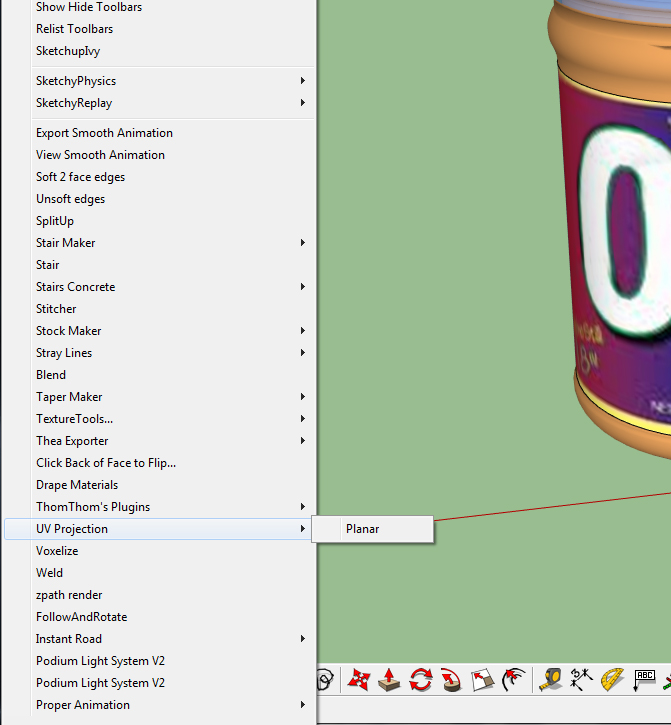
-
No hassle

You should find it in the context menu, not in the plugins folder.
-
thanks again Numbthumb, I'm going to be 65 this year, and I'm amazed how many "senior Moments" I'm having.

Thanks again to everyone, see you on the next senior moment.



-
@unknownuser said:
thanks again Numbthumb, I'm going to be 65 this year, and I'm amazed how many "senior Moments" I'm having.

Thanks again to everyone, see you on the next senior moment.



Shh!, I'm 67.
-
Shhhhhhhhh!!!!!
-
Hi, Fredo:
I know you are not ready to release, but the gif sequence is too fast in the first "frames"? -


-
Vicspa
If you wait a little bit, I will soon release a new plugin, ThruPaint, that can help of this kind of situation.
Here is how it would handle it:
- Apply the texture'
- Tiling 1 x 1
- Translate in U direction to position the texture (in your case it does not matter as your cylinder is symmetrical)
Fredo
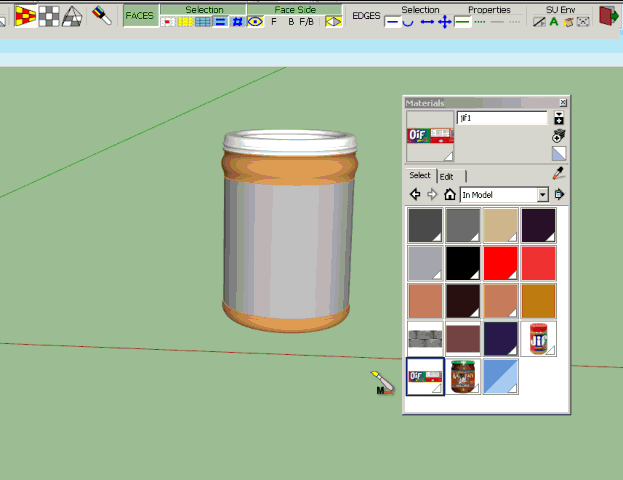
-
@mitcorb said:
Hi, Fredo:
I know you are not ready to release, but the gif sequence is too fast in the first "frames"?The first frame is an artefact. No special meaning.
I updated the video anyway.Fredo
Advertisement







