V-ray funny behavior & a question
-
hello all,
i read a thread where my attention was drawn to the possible difference between smooth surfaces and grouped VS ungrouped geometry.
so i set up a test scene - two spheres, one in a group, the other not in a group, a VRay infinite plane and a Material Override set to 229 229 229 RGB color.
settings [redirect to imgur.com]
the result? buggy

when the LC Subdiv amount was changed to a sufficiently high value (800 in this case), the image output was this:
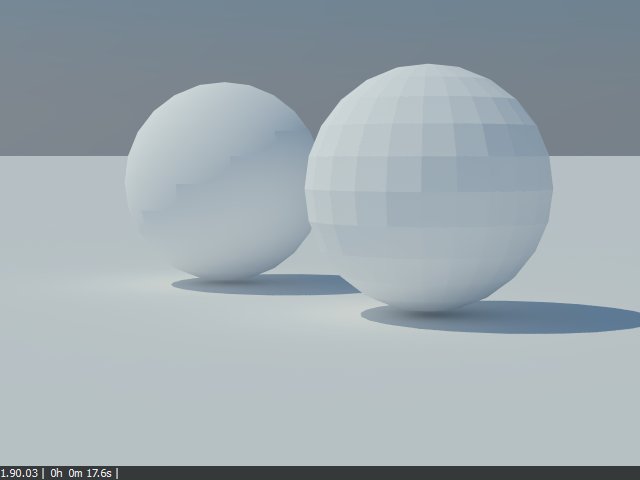
"wow," i thought, "ungrouped geometry (although with edges hidden) renders sharp? i didn't notice that before."
so to test if it isn't just some sort of a bug, i immediately hit the render button again, and the result is this:
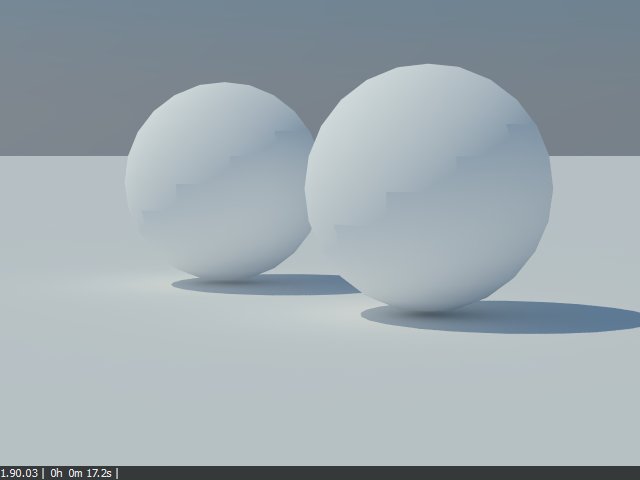
and every next render showed the same output as this second image.
so, to conclude - be aware of this thing, and a possible solution can be to start the render, interrupt it, and start it again. when you're changing the subdivision amount, that means you're probably at a stage of lighting the scene and searching for the right speed/quality ratio, so i guess it shouldn't hurt so much.
PS: hey, did you know that Override Material doesn't work on faces which have no material / sketchup's default ?

PPS: any ideas about how to get rid of the funny artifacts, marked in this last image?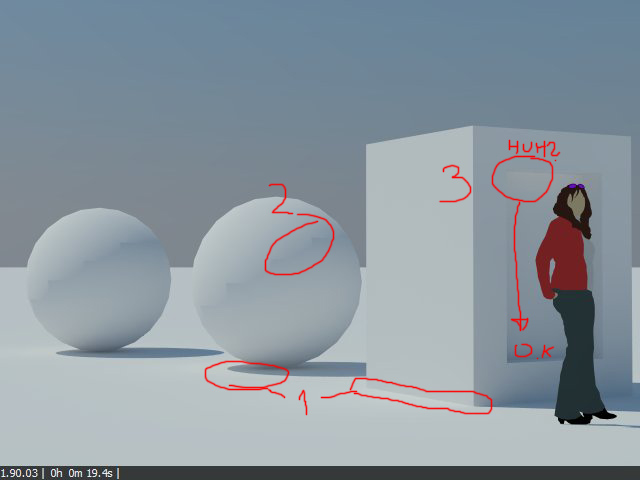
thank you very much.
-
I've never noticed this because I would never have an element that was ungrouped in my model. This is the huge limitation of SU. My recommendation is the get one the various plugins that would allow you to create a sphere with more faces. Its really the only way to reduce this in SU.
-
Vray even has its own sphere.
-
i tried it with VRay Sphere too (it's the big one), but the result is the same.
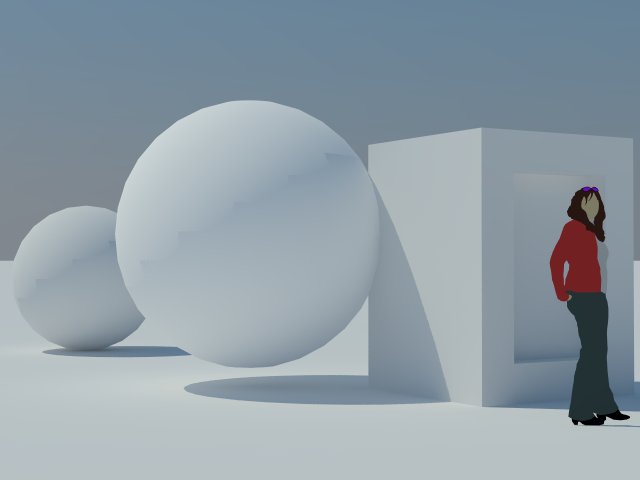
luckily, there aren't many 'perfect' spheres in design, but it's strange nevertheless. also the shading thing can be seen in sketchup directly, so i guess it's not really VRay's fault...
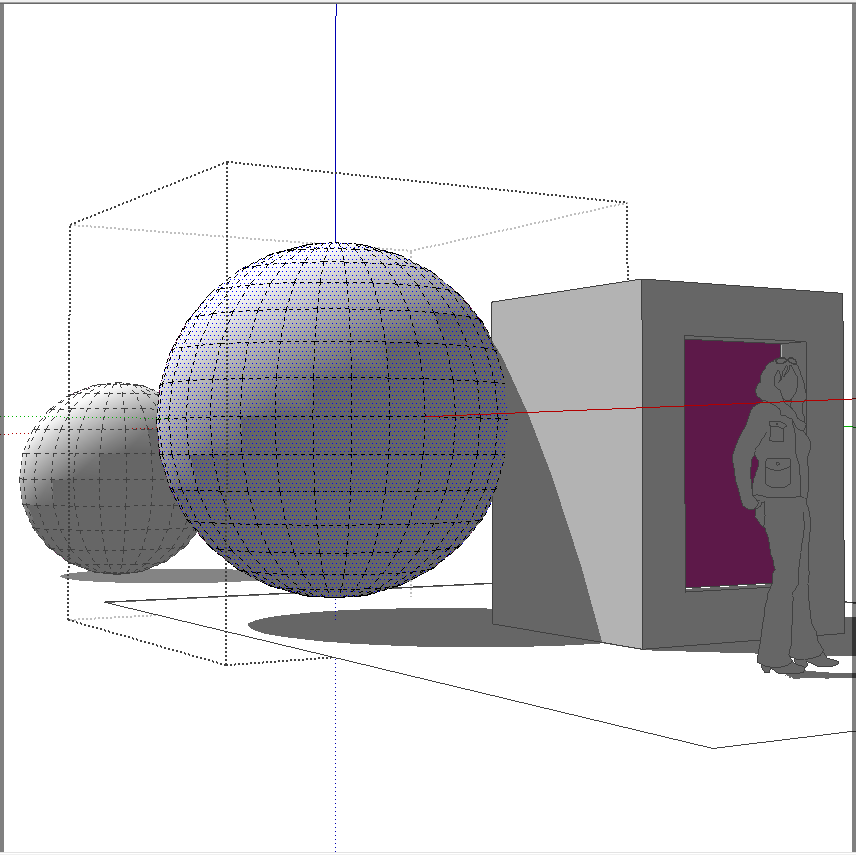
PS: could anyone give me an advice about why is there a stripe of light in the upper part of the inset rectangle (marked as '3' in my first post, third image) ?
-
What version of V-Ray do you use?
-
Btw, teh artifacts you highlighter - beside the smoothing. Could be related to the material. Looks like Default material - which is 100% white. 100% white is not good for most render engines - as it throws off the calculations.
-
it's SU8 with VRay 1.49.01 and the material is not #FFFFFF, but #E5E5E5

-
ha, i found a solution
 it's stefanq's trick from this thread - i used Override Material set to grey 128-128-128, calculated the Irradiance Map, saved it, loaded it, turned off the override and this is the result:
it's stefanq's trick from this thread - i used Override Material set to grey 128-128-128, calculated the Irradiance Map, saved it, loaded it, turned off the override and this is the result: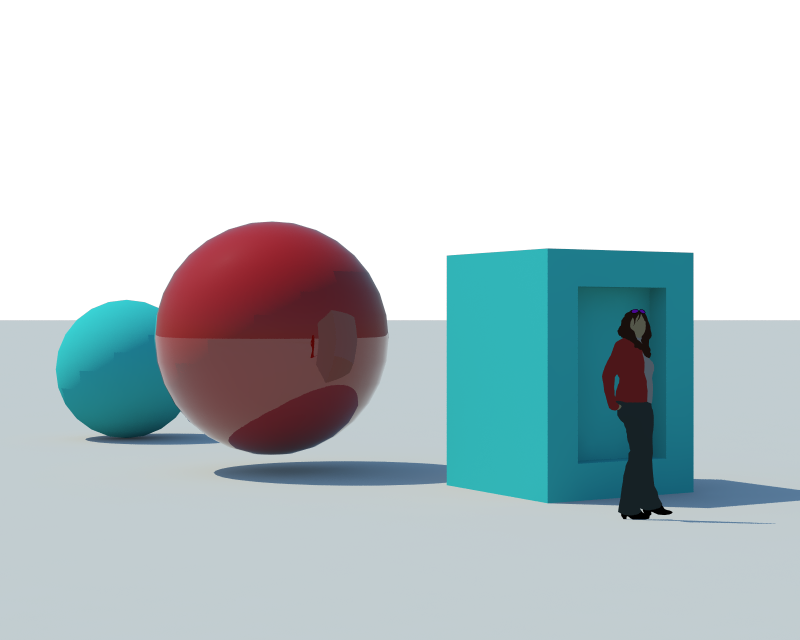
and just to be sure that was the solution, i re-rendered it with override turned off and with a calculation of a new Irradiance Map and it looks like this: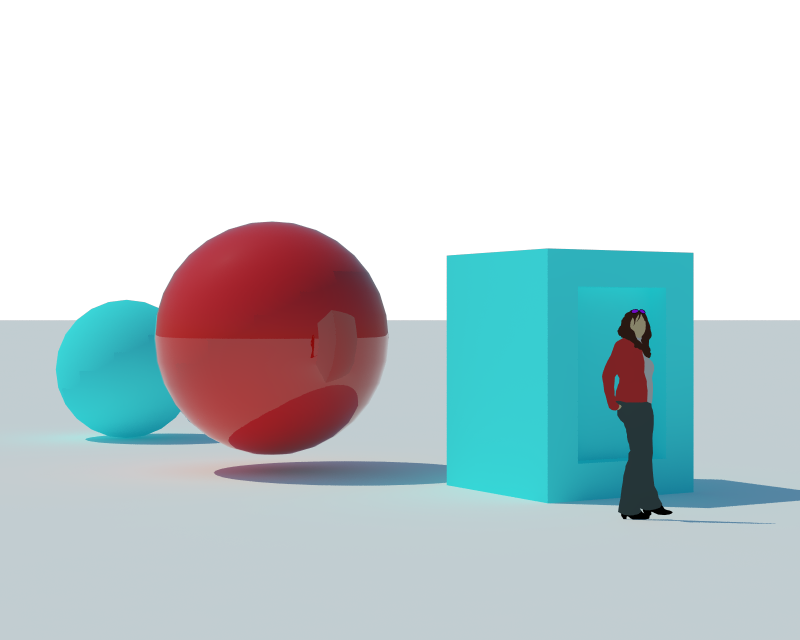
so happy
//although i'll now probably have to render every final render twice... o_o
-
@eidam655 said:
it's apparently called a 'terminator problem'
this is apparently an issue of shader coding and the solution lies on the shoulders of the developers...
Very interesting, nice info. Maybe you should post this on the Chaos Group forum? There might also be some info about this on the spot3D site.
Regarding your post before this where you are saving your irrmap - perhaps your scene would render fine if you didn't have a pure white infinte plane - that's probably what's messing up your render there.
Andy
-
i would, but i may still not post there.
-
oh hi,
if you scroll up and find the image with red circles and numbers that i posted, then i found what number 2 is - it's apparently called a 'terminator problem' and a description of it could be found for example in this blender change-log (with images). for those interested, the more technical view is in this PDF, which is also cited in that blender article. the most detailed description i could find was in the Thea forums in this thread (with images).
so, since sketchup doesn't have Subdivision modifiers (only SDS plugins, which however are a) paid and b) create solid hi-poly geometry), this is apparently an issue of shader coding and the solution lies on the shoulders of the developers...
ping, dkendig?

EDIT: and another technical PDF with the description of the problem (and apparently some solution, too)
Advertisement







