[Plugin] Generate Ceiling Grid (Updated 27-Mar-2014)
-
It should be noted that not all ceiling tiles are designed to simply drop into the metal grid, some manufacturers also provide Ceiling tiles that do indeed project below the metal grid hence providing a nice rebated look to the entire ceiling.
Regardless its great to see the option of adding real tiles or using a texture map.
-
@tomot said:
It should be noted that not all ceiling tiles are designed to simply drop into the metal grid, some manufacturers also provide Ceiling tiles that do indeed project below the metal grid hence providing a nice rebated look to the entire ceiling.
Regardless its great to see the option of adding real tiles or using a texture map.
Good point tomot ... I agree with you.
One benefit of the individual tiles being created is the ability to switch them out with a lighting fixture.
-
@tomot said:
@unknownuser said:
Hi:
Dear sdmitch,your plugin nice,maybe have little need to change:Please lets not get carried away here! whats ... next a request for the actual supporting hanger holes and hanger wires?

next thing people will want an algorithm to place light and vent openings


-
@sufractal said:
Sdmitch ... I was getting an odd result when I tried your latest update. Some of the tiles were positioned low, and some were high ... and faces were flipped too?
Was this a one time thing or have you had this result on other occasions. I have never seen this.
Anyone else having this problem?
-
@sdmitch said:
@sufractal said:
Sdmitch ... I was getting an odd result when I tried your latest update. Some of the tiles were positioned low, and some were high ... and faces were flipped too?
Was this a one time thing or have you had this result on other occasions. I have never seen this.
Anyone else having this problem?
I tried a handful of times and kept getting the same result unfortunately. And it was a simple rectangular ceiling shape.
-
FYI: In several previous version I was able to add tiles sizes, see attached pic, when I do the same with the current version I get a ruby console error Ceiling Grid.rb:95:in `max'
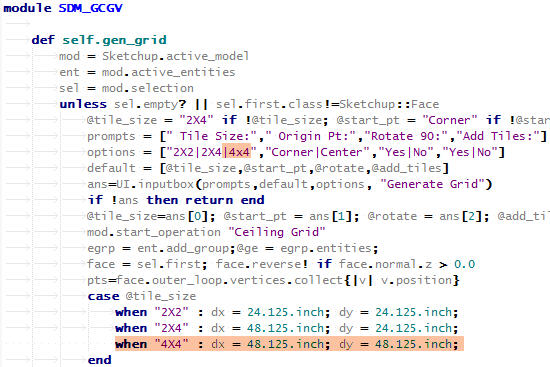
-
tomat, check the case of the "x" in the options. It looks like lower case which will not match the "X" in the case statement.
-
seems to work perfect. including complex ceilings. but... if you have the face @ zero on the z-axis, you do see the inverted faces which are flush with the grid and not dropping through. so just make sure your ceiling face is above the zero plane... then again i may have spoke too soon... a complex ceiling definitely exhibits some strange results even when sitting above the 0 on z-axis...
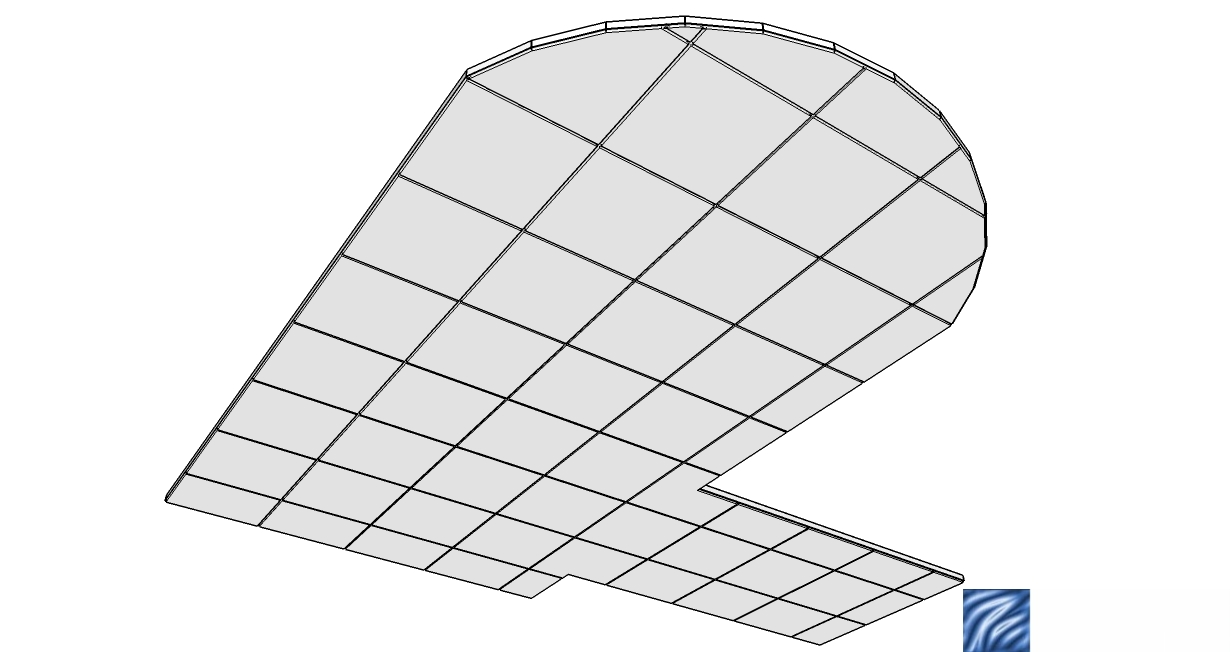
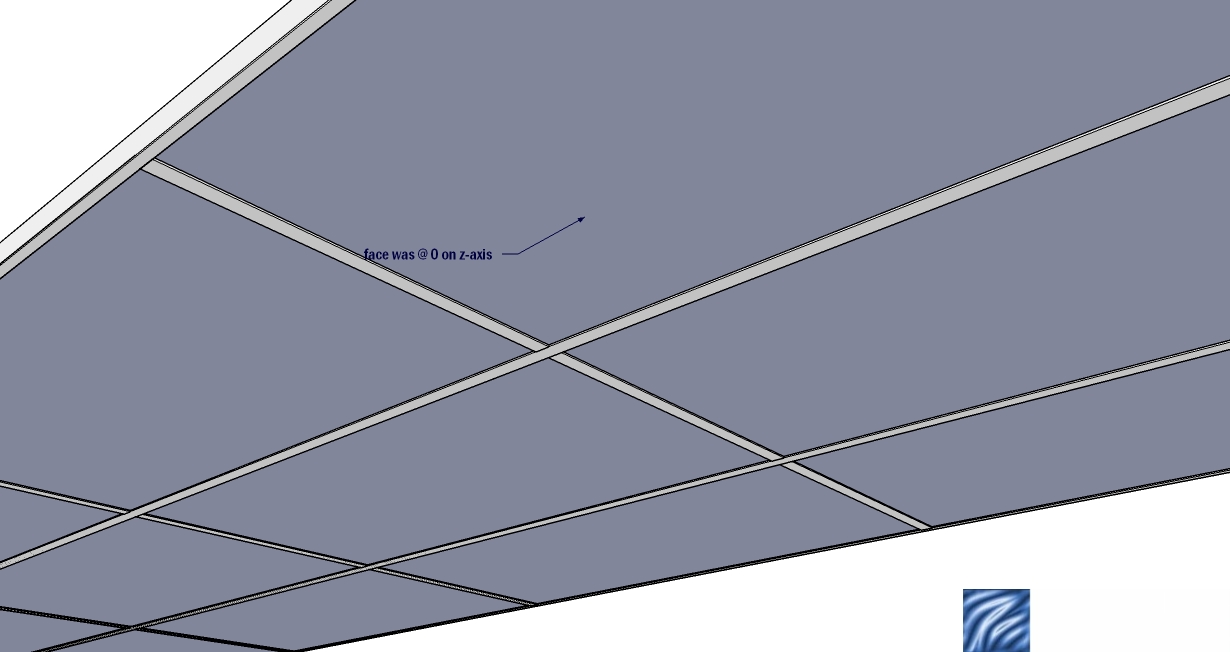
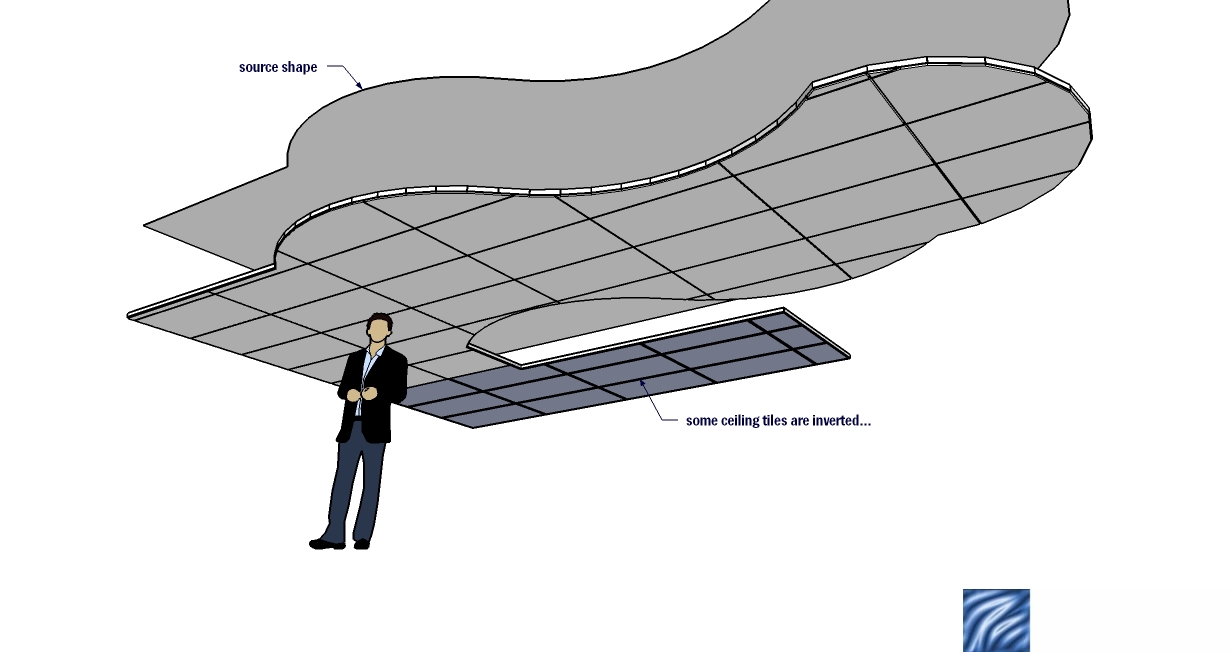
-
@gullfo said:
seems to work perfect. including complex ceilings. but... if you have the face @ zero on the z-axis, you do see the inverted faces which are flush with the grid and not dropping through. so just make sure your ceiling face is above the zero plane... then again i may have spoke too soon... a complex ceiling definitely exhibits some strange results even when sitting above the 0 on z-axis...
Each time I've tried (and just did again), my ceiling plane was 'elevated'. The plugin worked perfectly until this last tweak ... I'm no programmer or ruby person, but it would appear something occurred w/in the last effort?
I've also tried both 2 x 2 and 2 x 4 grids.
-
@sdmitch said:
tomat, check the case of the "x" in the options. It looks like lower case which will not match the "X" in the case statement.
YES! YES!...... I forgot to read my own Sticky note "Watch the use of case"

(if the SU API Ruby Console was more inclusive by incorporating the entire Ruby reference perhaps this error would have been properly flagged when a script is run)
-
Apparently all my test shapes have been at Z=0. Elevation does matter. Sorry about that.
Well at least I thought elevation mattered. I did a move/copy on a shape and elevated it. When I ran the plugin, I got the pulled down faces without texture, but when I created a elevated shape, it didn't have the problem. I then tried to duplicate the create at Z=0 and move/copy to an elevation and results were normal! What a lovely thing an intermittent problem is!!!
-
first,I need to speak sorry,and i get carried away for this plugin,because i believe this plugin is one of "BIM" plugins,BIM need details ,if this can done , I hope !
However,i must thanks sdmitch and everyone again,this plugin is great.
-
yea, being its occurring over several runs, it may be a variable scope issue where something is persisting which causes the subsequent run to make incorrect assumptions...
-
Sam, thank you. Good stuff!
-
@sdmitch said:
Apparently all my test shapes have been at Z=0. Elevation does matter. Sorry about that.
Well at least I thought elevation mattered. I did a move/copy on a shape and elevated it. When I ran the plugin, I got the pulled down faces without texture, but when I created a elevated shape, it didn't have the problem. I then tried to duplicate the create at Z=0 and move/copy to an elevation and results were normal! What a lovely thing an intermittent problem is!!!
Sam, I had tried both methods you described, but still had the same issues.
-
Ok, I have done about all I can do with this plugin. I have tested numerous shapes including gullfo's and the plugin produced the expected results, with minor exceptions, without fail using all size,origin,rotation options while creating tiles.
zfrps, I fixed that "gap" thing for you.
-
@sdmitch said:
Ok, I have done about all I can do with this plugin. I have tested numerous shapes including gullfo's and the plugin produced the expected results, with minor exceptions, without fail using all size,origin,rotation options while creating tiles.
zfrps, I fixed that "gap" thing for you.
Working OK from what I can see. Thanks so much sdmitch!
-
@sdmitch said:
Ok, I have done about all I can do with this plugin. I have tested numerous shapes including gullfo's and the plugin produced the expected results, with minor exceptions, without fail using all size,origin,rotation options while creating tiles.
zfrps, I fixed that "gap" thing for you.
Create a surface option is not valid, how the choices that are surface
Choose, or have surface -
@guanjin said:
Create a surface option is not valid, how the choices that are surface
Choose, or have surfaceYou do have a surface now, you can place a texture on the entire surface, unfortunately I would have preferred to see the use of individual tiles as we had previously. I inadvertently over wrote and did not save the last script. Perhaps if sdsmith is not getting tired of this yet
 he could introduce 3 choices: none, tiles, surface.
he could introduce 3 choices: none, tiles, surface. -
You get the "surface" if you say "No" to Make Tiles. If you don't want the surface, simply delete it.
Advertisement







