[Plugin] TIG.splitdonut
-
(c) TIG 2012
Script:
TIG-splitdonut.rbSplits 'donut' shaped faces made with followme etc into 'quads'
[four-sided faces].
Select some faces to process.
All other selected entities and any non-compliant faces are discarded.
Only those faces with an outer-loop and just one inner-loop which both have
the same number of vertices are processed.
Lines are then added between 'matching' vertices to divide the 'donut' face
into 'quads' [four-sided faces]...
Type into the Ruby Console: TIG.splitdonut
OR use Tools > Split Tools... submenu item.
It is one step undoable.Donations: by PayPal.com to info @ revitrev.org
 ###
###
Version:
1.0 20120218 First issue.
1.1 20120219 At the end all new Edges added are selected to let you use
Entity Info to set them soft/smooth or hidden etc as desired.
Error messages added if incorrect selection.
Now in Tools > Split Tools submenu
2.0 20160818 Now comes in the SplitTools RBZ. No longer available separately.http://forums.sketchucation.com/viewtopic.php?p=386658#p386658
-
Very helpful (e.g. for artisan proxy creation), thank you very much!
-
Interesting tool and thanks TIG. It only works on donut shapes however. Could it be improved so that it could work on non-circular shapes, too? Like an arch for instance.
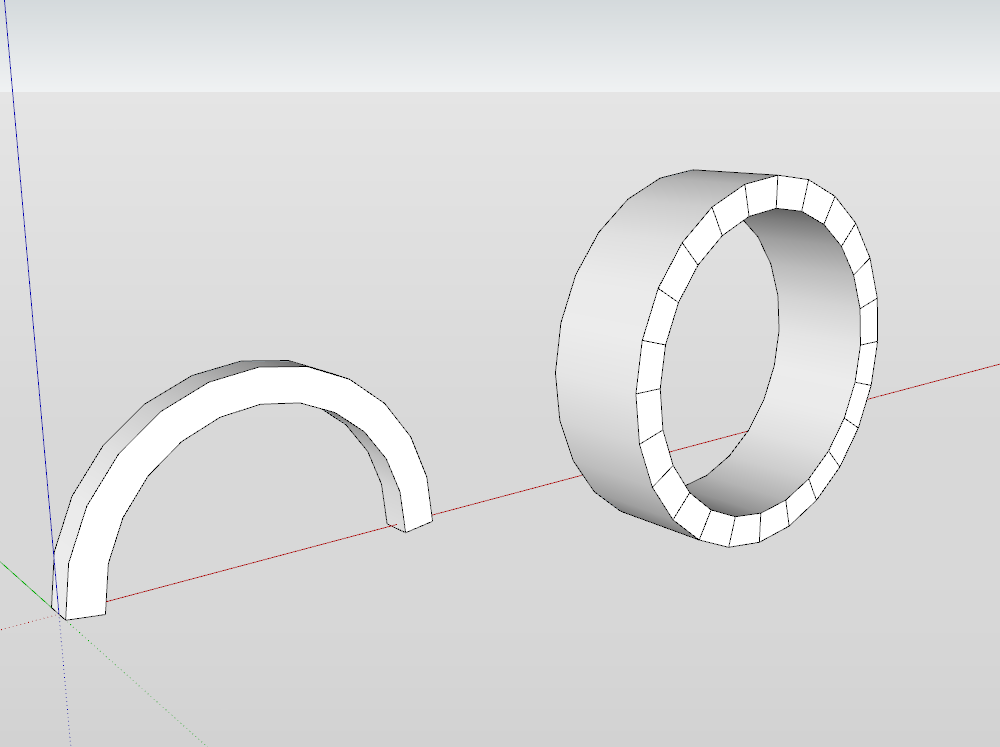
-
@gaieus said:
Interesting tool and thanks TIG. It only works on donut shapes however. Could it be improved so that it could work on non-circular shapes, too? Like an arch for instance.
Try this http://forums.sketchucation.com/viewtopic.php?p=386610#p386610TIG.splitsausage... -
Are these ultimately going to be grouped together on a toolbar?
Best,
Jason. -
Like this http://forums.sketchucation.com/viewtopic.php?p=386658#p386658
TIG-splitTOOLStoolbar/menu combing all three related tools... -
Here's v1.1 http://forums.sketchucation.com/viewtopic.php?p=386601#p386601
At the end all new Edges added are selected to let you to use Entity Info to set them soft/smooth or hidden etc as desired.
Error messages added if incorrect selection.
Now in Tools > Split Tools submenu http://forums.sketchucation.com/viewtopic.php?p=386658#p386658 -
@cotty said:
Very helpful (e.g. for artisan proxy creation), thank you very much!
Exactly...Thanks TIG!

-
Where is the download-Button?
-
This tool was combined into SplitTools with other similar ones...
https://sketchucation.com/pluginstore?pln=TIG_splitTOOLS -
This tool was combined into SplitTools with other similar ones...
https://sketchucation.com/pluginstore?pln=TIG_splitTOOLS
Advertisement








