Render Question
-
Well Massimo is lurking so except another viewpoint soon

I'd like to see it in a nice studio with a HDR lighting and clay output with opacity to 35% and blend to overlay on SU output. I like your Line Styles overlays alot.
Anyway, me and Csaba are far from Pro's we just regurgitate very eloquently
-
@unknownuser said:
Well Massimo is lurking so except another viewpoint soon

You're doing well Rich. You have my absolute approval.

-

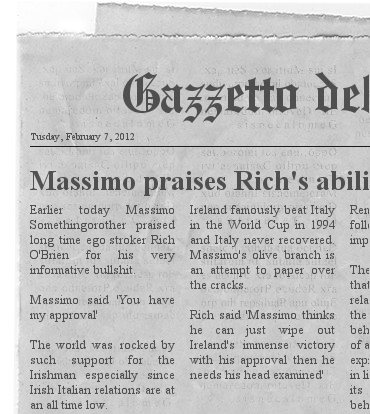
-

-
Put it on the calendar.
-
-
MArk down the date that Massimo praised your abilities.

-
Well it is 2012 and the world is about to end so anything is possible.
Dave I look forward to seeing your rendering progress.
-
Thanks Eric,
I've got one cooking now after adding some tiny bevels to the edges and modifying the materials a bit. We'll see what it looks like. My sketchy looking drawings don't take anywhere near this much time to create even including making the line style form scratch.
-
-
That's massively better. Especially the shadows.
I think sitting on a plain diffuse 75% grey would make you look at the box more.
What did you change?
-
Thanks Rich.
I put a very tiny bevel on all the edges that would get eased if it was real. The bevel is 1/64" but then the box is only 4" long. I edited the face grain material to give it a slightly golden cast as if it had been varnished. I also made a separate end grain material that I darkened a bit more than the face grain since the end grain would absorb more of the finish.
The box was moved up very slightly so it is actually floating off the ground plane. I exchanged the sun for two spot lights, gave the face grain material a bit of shininess and did the same for the woven background.
You may be right about the flat gray background instead. There's another version cooking. That one only had the lights moved a little bit.
-
-
The box looks better.
 However you almost completely lost the shadows. In the very first image you posted they were too strong. Maybe you could try as a start with this studio setup. You can choose from two setups: with direct mesh emitters (you can apply for example ies lights to them) or with pointlights+umbrellas.
However you almost completely lost the shadows. In the very first image you posted they were too strong. Maybe you could try as a start with this studio setup. You can choose from two setups: with direct mesh emitters (you can apply for example ies lights to them) or with pointlights+umbrellas.
Or also put the box in a very simple studio screen and use one of these HDRi as lighting.
-

also thanks to massimo, notareal, and others for those links to note. -
-
 nicely done
nicely done -
Looks good Dave, tho' I agree about the background.
Small tip, save the model to another file just for rendering. As I found out the hard way, once you start beveling, rounding corners etc. it's a pain to work with if you need to make alterations.
Baz -
Thanks irwanwr and Barry.
Barry, you make a good point. I do have several copies of this one already because I've been using it as a training tool for some instruction I'm doing. I can draw this box now in about 6 minutes including the dovetails all around. Usually I don't care about the bevels and I don't expect to be doing a lot of this rendering business.

-
btw, what rendering method did you use there, Dave?
i like the soft shadow.
Advertisement











