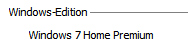24 Hour time for Shadows?
-
The shadow time in Layout seem to be 12 hour only. With no indication of AM/PM.
Ideally I'd like to have 24 hour time - but as it is now it's just plain confusing what the time is.Anyone?
-
I'm not sure that I follow you.

How are you 'seeing' the 'shadow-time' in Layout ?
Isn't it a property that you should access in the SKP itself ?? -
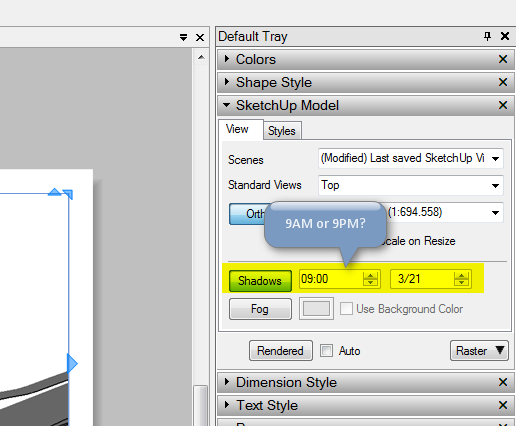
-
I'm using layout to set up a Sun / Shadow study. Wish it was easier to set up. Also which I could adjust for DST. (timezone)
But that's just candy - not being able to see difference between AM/PM is silly. (AM/PM is silly anyway - 24hour for the win!)
-
My PC Layout shows it fine under that dialog - as AM or PM, using the arrows up/down to change between the times.
Are you typing in times rather than using the arrows ?
Is that a MAC screenshot ?
Looks like another one you the bug-reports
-
It's Windows 7...
-
OK on my Vista

-
Just verified on my home computer, Windows 7. ( First one was office computer. )
-
I can change the shadow time from 00:00 to 23:59 on my windows 7 computer...
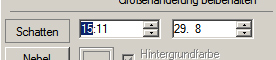
-
So in your Win7 [looks like a XP display
 ] you can get a 24hr clock 0.0-20.59
] you can get a 24hr clock 0.0-20.59In my Vista [24hr system clock set] I get AM / PM suffix...
Thomthom gets NO AM/PM and he is limited to 0.00-12.59 - the worst of both worlds... -
I can type value between 00-24 - but I can't tell what it is. And when I do type a 13-24 number it doesn't seem to set it right all the time... erratic...
-
-
Heavy model, so I disabled automatic refreshing. Took too long.
Advertisement