Sketchup won't run on Lion
-
Hi all
Hope you are all keeping well,
I am hoping that somebody can help me. I have a macbook air running Lion and recently it has decided that it will not run Sketchup (8 free). It has ample memory. I've tried a clean install, clicking on files as opposed to the icon but nothing works. Any ideas?
Thanks in advance
jon
p.s, for no particular reason, I have attached something I'm working on
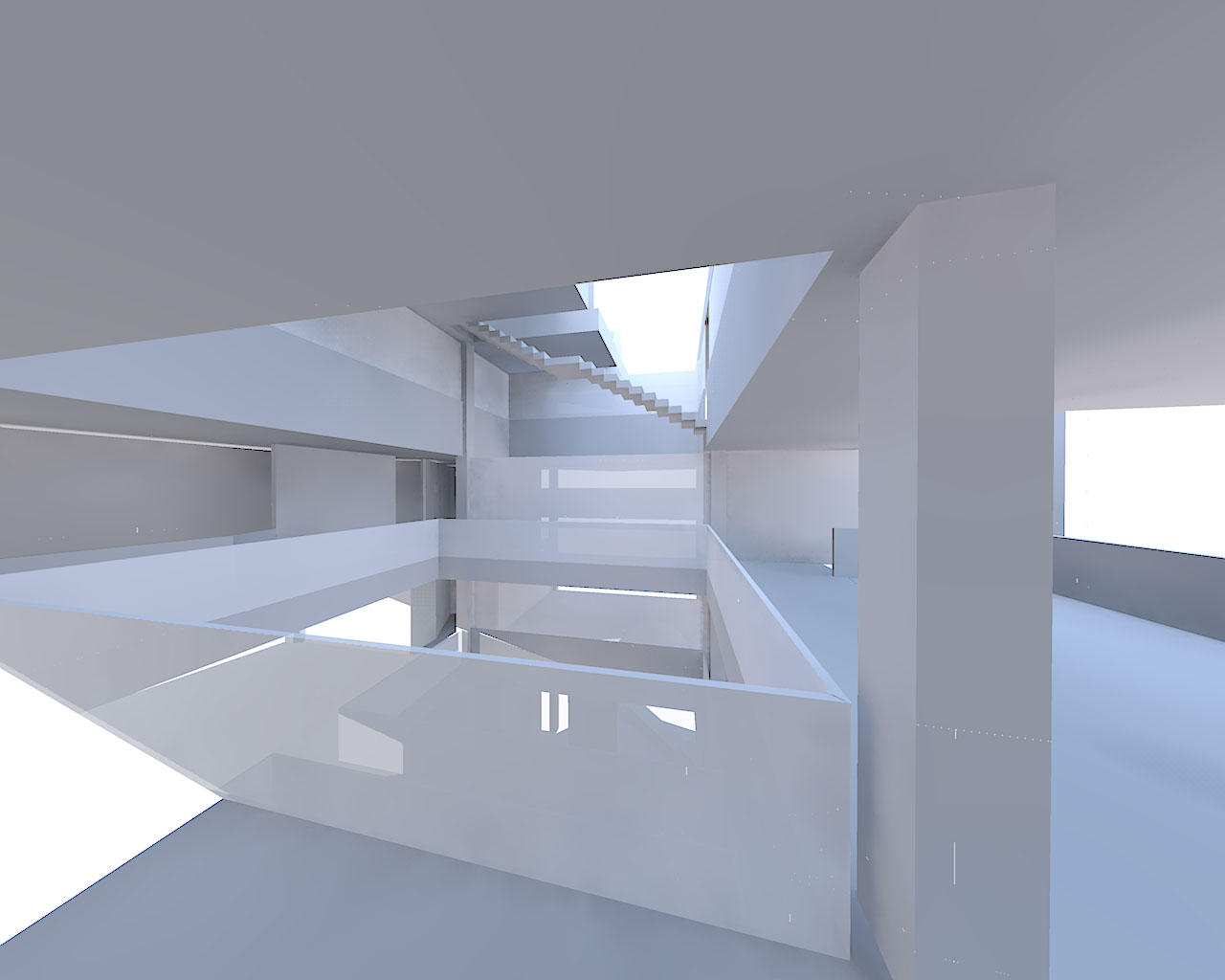
-
Hi,
If it was working, and you still have space left on your hard-drive, I'd suspect a corrupt .plist.
~/Library/Preferences/com.google.sketchup8.plist
a fresh install will actually just carry on using the old .plist unless you park it or bin it, first.
It will also use the one from v6 or v7 as a basis if it's in there, so bin those as well.often manually trashing the plist and emptying trash will do the trick.
Some would suggest a System shutdown before continuing, not a Restart
I have a folder where I 'Park' different versions, which seems to have the same effect.
Restarting your current SU will then write a new one.
Move and rename your plugins folder first, and don't put any back until SU works.
let us know if you need more specific help, Lion's Path may be a bit different.
john
-
Hi John
Thanks for helping, but I'm maybe getting this wrong. I think I've looked in the right folder but there is no file called com.google.sketchup8.plist
-
Hi
I missed out the 'free' bit...
you probably looked in the HD/Library/, it's in the User's [as in your name]/Library

otherwise, open Terminal.app and paste this in
open ~/Library/Preferences/com.google.sketchupfree8.plist and it will open.if it does, right-click it's name in window title and select to go to the folder.
once found you can close it and use
rm ~/Library/Preferences/com.google.sketchupprofree8.plist and it will be removed completely.john
-
Hi Driver
Thanks for the help. Sorry for the late reply. I have tried this and unfortunately this hasn't fixed it either. I'll take a trip to the mac shop...
-
Have you got v8M2-free - I think it addressed some issues specific to Lion being flaky...
-
Hi
After months of trying to figure this out myself I finally went to the mac shop and they fixed it so I'll explain in case it helps anybody else in the future. My problem was that I could not get passed an unresponsive green SU startup screen, I just got the hourglass and then an error message at which point SU crashed. Somehow the mac shop guy managed to freeze the hourglass so that he could un-tick the "show on startup" box on the green window. He said he had come across the issue before.
jon
-
Jon, there's a new maintenance release now. Do you have it installed?
-
Hi Dave
Hmm, not sure. I will check that
jon
-
@linea said:
My problem was that I could not get passed an unresponsive green SU startup screen, I just got the hourglass and then an error message at which point SU crashed. Somehow the mac shop guy managed to freeze the hourglass so that he could un-tick the "show on startup" box on the green window. He said he had come across the issue before.
This would have helped if you described when you first posted about your problem. All this info is valuable when trying to find the cause and a solution. Also, error messages are normally extremely useful in determining the issue - include them in your description of the problem.
Advertisement







