Simple Artisan examples collection
-
@unknownuser said:
Maybe this can help you

Can you see the images on that thread? Most of them are missing for me, even when I'm logged in.
-
@unknownuser said:
Can you see the images on that thread? Most of them are missing for me, even when I'm logged in.
I see all images without to be logged!

-
@baz said:
I've just reread the 'esoteric' posts, and to my surprise I now have a glimmer of understanding.
Great news Baz. It wasn't intended to be esoteric. It's just difficult to explain things without using some sort of field-specific language.
-
@unknownuser said:
I see all images without to be logged!

I've tried with IE, Firefox, Safari and Chrome and get the same result. A few images show up, but the key ones are missing. I suppose it must be because the thread is so old and the missing images must have been hosted outside the forum.
I'll have a look around elsewhere and see if I can come up with a solution. Thanks for the link though

It's a pity there isn't an option with vertex tools that would only allow you to move geometry to positions where it won't triangulate.....a sort of lock-quads feature (if that makes sense?).
-
@david
I'm just throwing this out there but you are aware that vertex tools does respect QuadFace convention?
-
@Hieru!
I see what you mean! Sorry!
Here there are all images but it's in French!

-
@david
to view that page use waybackmachine july 2012
-
@rich o brien said:
@david
I'm just throwing this out there but you are aware that vertex tools does respect QuadFace convention?
I haven't used it since my initial trial - I was just assuming from the videos that the gizmo distorted everything free-hand. Now I'll have to give it another go!
-
It doesn't.
Also install Thom's AutoSmooth plugin to force quadface creation on nonplanar quads
-
@unknownuser said:
@Hieru!
I see what you mean! Sorry!
Here there are all images but it's in French!

@rich o brien said:
@david
to view that page use waybackmachine july 2012
Thanks guys

-
@rich o brien said:
It doesn't.
Also install Thom's AutoSmooth plugin to force quadface creation on nonplanar quads
Thanks Rich - really appreciate the advice
 .
.I'd been putting off working with vertex tools, but it seems like it's going to be essential when it comes to improving my Artisan modelling.
There go my plans for the weekend out the window
 .
. -
Here's a neat little trick I figured out today. It's a method for creating a more relaxed (evenly spaced) subdivision for a many-sided circular planes.
You will need QuadFaceTools (QFT in the gif) and SplitTools:
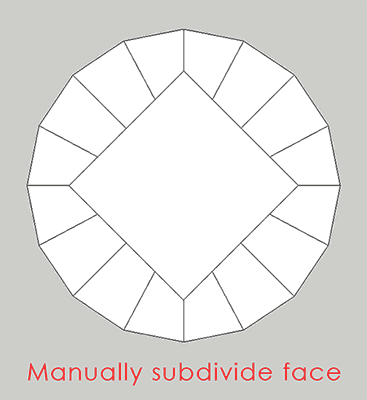
-
nice, what did you use to make the gif?
yes, equally spaced loops really help the subdivided mesh.
-
-
Wow, this is a great thread.


Thanks Carsten and the other talented SketchUp artists for posted their models.
I learned a lot. Very inspiring.
Keep them coming.
Cheers!
_KN
-
Will artisan work correctly with Sketchup 2014 I wonder?
-
-
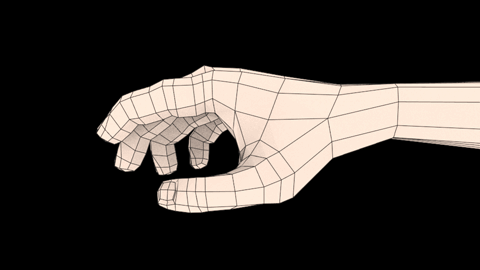
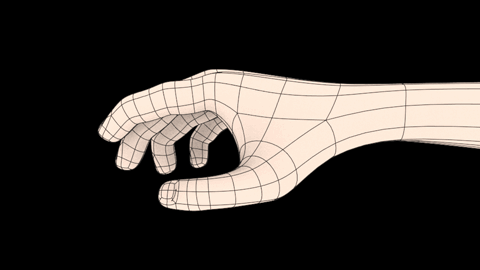
-
That is impressive Rich.

-
What is the process of this magic hand ?

(there is the same number of quads after the subdive )
)
Advertisement







