Selecting edge loops?
-
Can I do something like this in SU?
"Holding Alt while selecting an edge selects a loop of edges that are connected in a line end to end, passing through the edge under the mouse pointer."
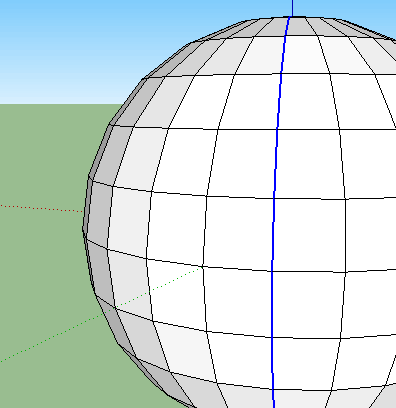
-
Look for Thomthom's Selection Toys tools...
-
There's also TGI3D training Edition that got one of the best Selection tools I've used
-
@tig said:
Look for Thomthom's Selection Toys tools...
That looks good, but I can just find "Select > Quad-face Loops". Do you perhaps know how to make a selection like in the image above??
-
Not exactly for this loop but a funny tool when all edges have the same length by Chris Fullmer
Select lines by length
so here for the latitudes = an horizontal loop!
Maybe also inside Thomthom Toys Selection ? -
Hi folks.
TRICK no 1:
Use Parallel Projection then orbit the view so that the "loop" is seen from it side.
This shall allow you to do a window select in order to only select the loop. Going to wire frame may even help in eliminating the selection of very small facets.
TRICK no 2:
If the loop is on one plane (all the edges are coplanar), retrace one edge to actually close a face. Select the face with a double click to select it with its perimeter (the wanted loop) then deselect the face to keep only the loop selected. Delete the face when done.
Just ideas.
-
Quadface tools will do exaclty what you are atempting,"grow loop".
-
@lapx said:
Quadface tools will do exaclty what you are atempting,"grow loop".
Tool for selecting edge loops is here:
http://forums.sketchucation.com/viewtopic.php?t=39442Thanks. Guess now I have all the plugins a newbie really needs.

-
Hi. for me quadface plugin not work (some error on start SU)
so I ask is any other option to loop selection, like on Cinema 4D (loop or ring slection tool, and other, if may select cells or lines through a pipe to select inside and outside ring on tube for exsample, something like on this picture, but must select bothi sides.
Thank you.

-
@hulahopka said:
Hi. for me quadface plugin not work (some error on start SU)
Considering it works fine for me I would recommend revisiting the installation instructions
-
Hi. I will try reinstall, maybe is problem there. I will report back.
Thank you.
-
If you own the plugin SketchUV, you can use its "Path Select Tool" and get this kind of selection with one double click.
Advertisement







