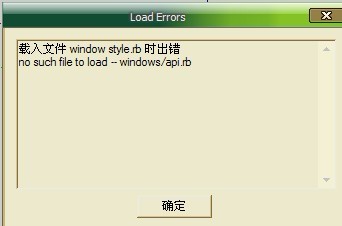[Plugin] Simple Plugin Installer
-
@john2 said:
@thomthom said:
It is under development - along side with a plugin repository.
no beta version ..link 4 download??
Keep an eye on this site: http://www.extendsketchup.com/
As Dave said - it's done when it's done. He's working on it along side his full time job - like I do. Making it very hard to promise a deadline. (It's hard even if it is your full time job any way...
 )
) -
Hmm.... IE10 might not come until Windows8 is out... I hope it comes earlier - as I think Windows 8 comes late this year.
-
@thomthom said:
Hmm.... IE10 might not come until Windows8 is out... I hope it comes earlier - as I think Windows 8 comes late this year.
Really good, but can not load the RB file, tried many, will not work!
-
@guanjin said:
Really good, but can not load the RB file, tried many, will not work!
That's mostly useless if you're asking for help. You have given nothing for anyone to help you with. Go back to the first post and make sure you've installed the plugin so it shows as described under "Footprint"
@unknownuser said:
Footprint
<Sketchup>/Plugins/+-
tt_simple_installer.rbIf you don't get it to work, post a screen shot of your Plugins directory or give something useful so you can be helped.
-
@guanjin said:
@thomthom said:
Hmm.... IE10 might not come until Windows8 is out... I hope it comes earlier - as I think Windows 8 comes late this year.
Really good, but can not load the RB file, tried many, will not work!
As Dave said, you need to be more spesific. How did you try to "load" the plugin? And what "doesn't work"? Unexpected behaviour? Errors? Menu items not found?
-
@thomthom said:
@guanjin said:
@thomthom said:
Hmm.... IE10 might not come until Windows8 is out... I hope it comes earlier - as I think Windows 8 comes late this year.
Really good, but can not load the RB file, tried many, will not work!
As Dave said, you need to be more spesific. How did you try to "load" the plugin? And what "doesn't work"? Unexpected behaviour? Errors? Menu items not found?
RB can not import files??Thank you!
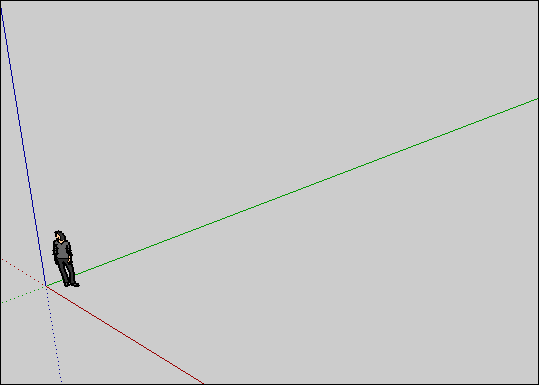
-
Guanjin
Read what it says about non-ASCII characters in file-paths...
Ruby's 'File' tools [in Sketchup's v1.8~] can't accept UTF-8 characters... like in your Chinese! -
@tig said:
Guanjin
Read what it says about non-ASCII characters in file-paths...
Ruby's 'File' tools [in Sketchup's v1.8~] can't accept UTF-8 characters... like in your Chinese!Most use UTF - 8 characters! !

TIG welcomes you to China, I will entertain you -
@guanjin said:
Most use UTF - 8 characters! !

Unfortunately this is a limitation due to the Ruby version SketchUp use. There is nothing we(plugin developers) can do. It needs to be addressed by Google
-
@thomthom said:
@guanjin said:
Most use UTF - 8 characters! !

Unfortunately this is a limitation due to the Ruby version SketchUp use. There is nothing we(plugin developers) can do. It needs to be addressed by Google
It can be done through a C/C++ extension. I have it in mind to create such a 'library', but I am currently too busy to invest my time in it.
SU2Thea can save/read files containing non-ASCII characters in their paths/filenames. -
@unknownuser said:
It can be done through a C/C++ extension. I have it in mind to create such a 'library', but I am currently too busy to invest my time in it.
Ditto.
I tried to make Google add such helper methods.It is only an issue under Windows though. So only a Windows C Extension is required. OSX works fine.
-
Hello. Any chance for something for us mac users?
-
Version 1.0.2
- Fixed: Installed RB files are now loaded after installation - avoiding restart.
-
@newrui said:
Hello. Any chance for something for us mac users?
? This plugin should be usable for OSX users... Are you getting errors?
-
Thomas, it works fine on Mac for me.
-
Thanks Dave. I'd be surprised if it didn't. Now we can only ponder what the question was related to...
-
Version 1.0.3
- Added: RBS support.
-
-
-
Probably the plugin by dukejazz.
Advertisement