Justify text block?
-
Hi all,
Text can be aligned left right and center but I can't find any option to justify text to form a nice block. Any work arounds for this one?
I'm trying to convince my colleagues to use Layout rather than Indesign for SketchUp presentations - but the limited text format options really make it difficult to sell. Layout is great for presentations of models that evolve and need frequent updating or drawings in scale. But the general work flow issues, limited export resolution and missing text features leave Layout behind the competition.
Having said that- I personally like it and use it a lot.cheers, Thomas
-
Are you looking for text as it is formatted in the attached?

This is straightforward and simple. Create the text in Word or some other text editor with the formatting as desired. Save the file as RTF. Then insert the text into LO.
-
Thanks a lot for your files & comment Dave. However if I open your Layout file the justification is lost and all text is simply left aligned. Same happens when I try placing .RTF files.
Can it be that there is a difference between Mac and PC? I'm using SU8 M2 on Windows 7 64.
-
Perhaps it is an operating system difference. I did do the example on my Mac because I wasn't at my home PC. I didn't get a chance last night to try opening it there but I'll try tonight. The RTF file was created on my work PC, though and then I just e-mailed the RTF file to my Mac and inserted it into LO.
-
.
BEFORE:
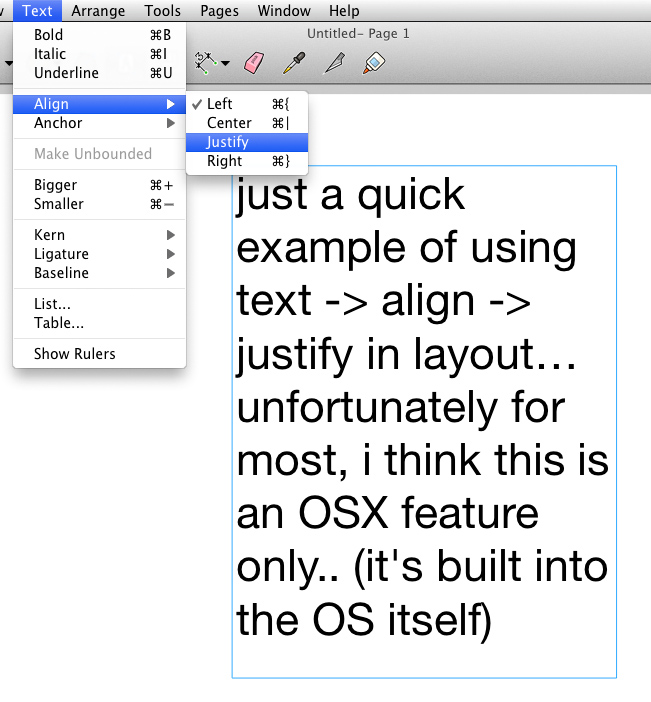
AFTER:
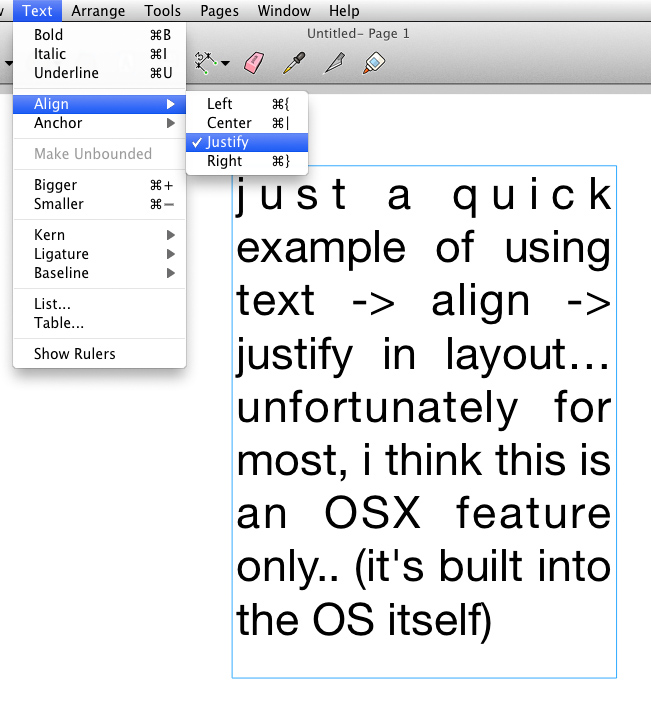
(notice other options in the menu that i think are also osx only.. kern, ligature, baseline adjustments)
-
On a PC you get 'Justify' inside Word etc... BUT not within Layout itself - you just get Left/Center/Right - the 'Justify' is lost when the .rtf comes in, even with an unbroken link...
-
@tig said:
On a PC you get 'Justify' inside Word etc... BUT not within Layout itself - you just get Left/Center/Right - the 'Justify' is lost when the .rtf comes in, even with an unbroken link...
right, i'm assuming msWord has 'justify' within the app itself so that why it's in there.. on mac, 'justify' is part of the actual operating system so developers simply have to hook it up to their app instead of coding it from scratch..
[*note - please pay attention to the part where i said "i'm assuming"
 ]
] -
I'd guess you're on the right track, Jeff. I guess there's another feather in Apple's cap. I'd say this is another feature that Google should incorporate into LayOut's text handling for the PC. So now that gets me to wondering about tying Google docs and LO together. Hmmmm.....
-
Text justify is a much needed feature for PC Users. I use a fair amount of text in my documents and not having justify limits my options for text block placement at times. Also, it just looks more professional to me. Thanks
-
Yeah I'm not sure why it's not there on a PC - I just check through the customise list and its nowhere! Hmmm?
Ok I suggest this workaround - could one of our Mac friends post a layout file with a box of justified text, this text box can then be sampled and hopefully it sticks and the item can then be used as a scrapbook item for future sampling.
Anyone?
-
The LO file I posted was done on my Mac. You can try it but it doesn't stick for me when I go to my PC.
-
This is still an issue in Layout 2017. I can't believe they haven't fixed this critical feature.
-
@freizeitkraemer said:
Hi all,
Text can be aligned left right and center but I can't find any option to justify text to form a nice block. Any work arounds for this one?
I'm trying to convince my colleagues to use Layout rather than Indesign for SketchUp presentations - but the limited text format options really make it difficult to sell. Layout is great for presentations of models that evolve and need frequent updating or drawings in scale. But the general work flow issues, limited export resolution and missing text features leave Layout behind the competition.
Having said that- I personally like it and use it a lot.cheers, Thomas
BTW, why would you want to do this? The features in InDesign for EVERYTHING far outweigh those available in Layout! I currently work this way and it's rather seamless!
Advertisement







