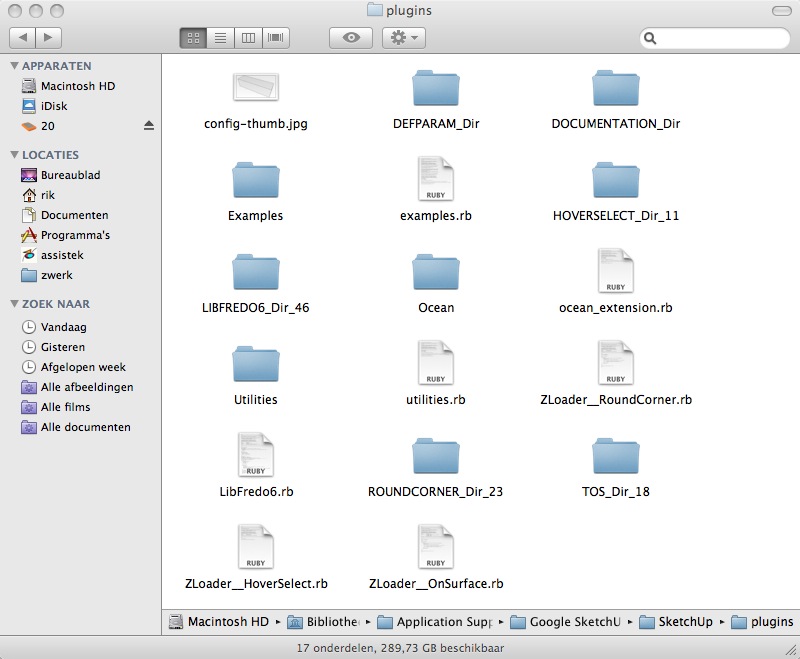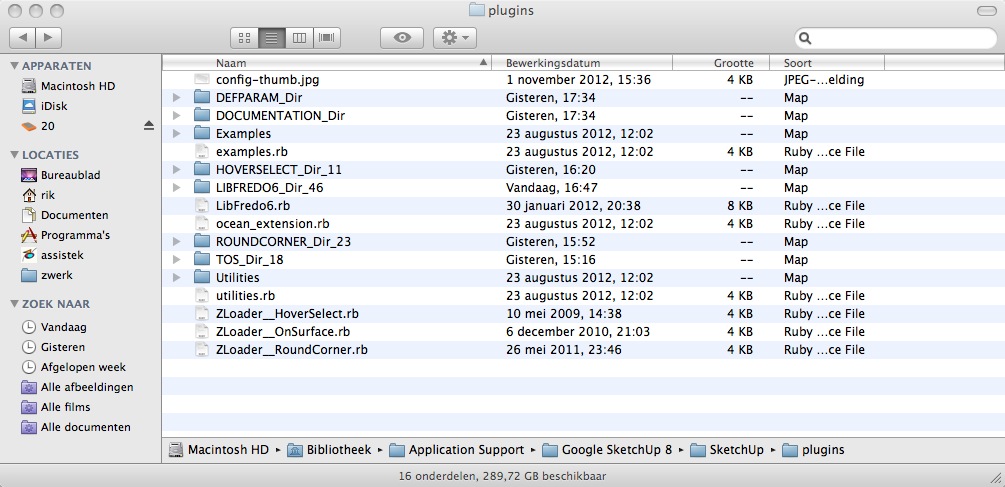[Plugin] FredoTools - v4.5c - 24 Jun 24
-
hoi,
I tried to install the pluginsFolder for FredoTools .
I had first installed LibFredo6.4 .
By restarting Sketchup8 I got this message: LoadErrors (see attachment)
How can I solve this problem ?greetings, Rik
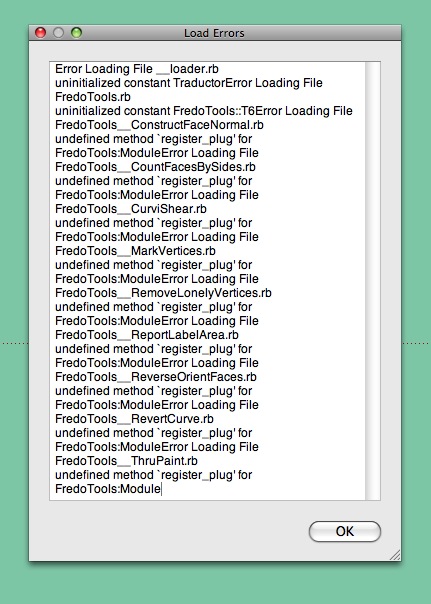
-
@riek said:
hoi,
I tried to install the pluginsFolder for FredoTools .
I had first installed LibFredo6.4 .
By restarting Sketchup8 I got this message: LoadErrors (see attachment)
How can I solve this problem ?greetings, Rik
Rik,
You have a wrong installation of LibFredo6. Please check the footprint on your machine to see if it matches what is documented in the main post.
Fredo
-
@unknownuser said:
You have a wrong installation of LibFredo6. Please check the footprint on your machine to see if it matches what is documented in the main post.
Fredo
hoi, Fredo,
I do not really understand what you want me to do,
but I will send your message to my son (lol) .You know, I always wanted to test your "plugins" and yesterday I could download and install a few,
but the FREDOTOOLS and the CURVILOFT wouldn't work .I hope I can work this out !
greetings,
rik -
Post a screenshot of your Plugins folder
-
-
There's no FredoTool directory.
If you read the first post on this thread it clearly shows the footprint....
-
-
Hi Rik,
You can clearly see there's is no FredoTools folder in the root of your Plugins folder.
FredoTools need to be in the root for it to work.
have you downloaded and extracted/installed it.
-
@riek said:
@rich o brien said:
Post a screenshot of your Plugins folder
hello, Rich,
In the attachments, the requested JPG-screenshot of my pluginFolder...Fredo6:
what have i done wrong ?
i posted a screenshot of my plugins-folder,
but got no answer on that ?do i have to give you a screenshot on another level ?
you know,
i would like to use your plugins to make organic forms in "cob"
and if al works right,
i am willing to pay a fear price for your work...i hope i hear from you again
on the other hand,
i can remove all plugins and start over again ?
-
Rik
Rich posted a reply to you a few days ago, see it immediately before your recent post http://sketchucation.com/forums/viewtopic.php?p=438500#p438500
From your screenshot it's clear that you have NOT installed everything correctly.
For example, there is no 'FredoTools' folder in your 'plugins' folder...
Ensure that 'plugins' folder security-permissions are set to be 'FULL' [read/write] for you .
Also ensure that you install all of these files/subfolders in the MAC's 'HD' plugins folder path [as your screenshot correctly shows] and NOT in the similar 'users' plugins folder !Please reread the posts, go back to the download page and ensure you have downloaded/extracted/installed the whole of the toolset's files/subfolder AND the required 'Lib' subfolder/files that is linked to from that page...
-
To anyone who my be able to help:
I have tried installing FredoTools and LibFredo6 4.6 and am getting the following error messages upon sketchup startup:
Error Loading File __loader.rb
uninitialized constant TraductorError Loading File FredoTools.rb
uninitialized constant FredoTools::T6Error Loading File FredoTools__ConstructFaceNormal.rb
undefined methodregister_plug' for FredoTools:ModuleError Loading File FredoTools__CountFacesBySides.rb undefined methodregister_plug' for FredoTools:ModuleError Loading File FredoTools__CurviShear.rb
undefined methodregister_plug' for FredoTools:ModuleError Loading File FredoTools__MarkVertices.rb undefined methodregister_plug' for FredoTools:ModuleError Loading File FredoTools__RemoveLonelyVertices.rb
undefined methodregister_plug' for FredoTools:ModuleError Loading File FredoTools__ReportLabelArea.rb undefined methodregister_plug' for FredoTools:ModuleError Loading File FredoTools__ReverseOrientFaces.rb
undefined methodregister_plug' for FredoTools:ModuleError Loading File FredoTools__RevertCurve.rb undefined methodregister_plug' for FredoTools:ModuleError Loading File FredoTools__ThruPaint.rb
undefined method `register_plug' for FredoTools:ModuleI see 'LibFredo6 Settings' in the window tab, but cant access anything else. Any suggestions?
Thanks!
John
-
John
You have almost certainly mis-installed it.
Read back a few posts through this very thread...
There are very clear instructions in the first post AND in many subsequent ones on how to download and extract the files, and the subfolders of files etc, that this tool needs, including the supporting [linked to] 'Lib' set.
There are also some other posts regarding the general issues about download/extract/install toolsets, and links - including some to thomthom's 'Simple Plugin Installer' - which would [if you had it installed] avoid all of the headaches that some users like yourself seem to get themselves into with archived file-sets... -
@rich o brien said:
There's no FredoTool directory.
If you read the first post on this thread it clearly shows the footprint....
hoi, fredo
i have installed libfredo6_Dir_46,
not fredotools
i tried it, but it wouldn't workbut the strange thing is,
curvizard
and
curviloft
didn't run either,
and now it runs smoothlythanks for the plugins,
i'll try to install the FREDOTOOLS later on
-
http://technet.microsoft.com/en-us/magazine/ff431742.aspx
For whatever reasons Windows7 doesn´t allow winrar - in my case - to unpack the files to the plugins directory.
Follow the above recomendations allowing winrar to run under administrator rights and it´s done.Hope iy helps -
@pedroines said:
http://technet.microsoft.com/en-us/magazine/ff431742.aspx
For whatever reasons Windows7 doesn't allow Winrar - in my case - to unpack the files to the plugins directory.
Follow the above recommendations allowing Winrar to run under administrator rights and it's done. Hope it helps
It's not so much the decompression application running as 'admin'... BUT that 'you' have FULL security-permissions to read/write to the Plugins folder [and for that matter Components, Materials and Styles folders too, because from time to time 'you' will want to add files to those...] -
hi,
can I copy paste only the FredoTools_CurviShear.rb only to the plugins folder and erase all other plugins from the FredoTools_Dir_12 folder?
will it load properly like the old day coz i only need the curvishear to make a ramp
-
@mingjae said:
hi,
can I copy paste only the FredoTools_CurviShear.rb only to the plugins folder and erase all other plugins from the FredoTools_Dir_12 folder?
NO it won't work.
But if you go to the Default Parameters dialog box of FredoTools, you can select which ones would appear in the icon toolbar and in the contextual selection menu.Fredo
-
I had Remove Lonely Vertices in my context menu. This has recently disappeared. Is there some trick to get it into the context menu?
Thanks, Peter
-
@pbacot said:
I had Remove Lonely Vertices in my context menu. This has recently disappeared. Is there some trick to get it into the context menu?
Strange,
Just in case, go to the Default Parameters dialog box because this is where you can enable or disable the tools of FredoTools in the toolbar and in the contextual menu.
Fredo
-
 I didn't realize it was under the FredoTools submenu... it used to be different right? Or am I imagining?
I didn't realize it was under the FredoTools submenu... it used to be different right? Or am I imagining?Thanks for the help. Now I have this oft-used function again!
Advertisement