[Plugin] FredoTools - v4.5c - 24 Jun 24
-
@tolson68 said:
Fredo,
I have installed Sketchup 2013 Make on a Linux instance and it seems to be working well. Unfortunately I have a problem loading FredoTools 1.2a. The error message I receive is:
Error Loading File C:/Program Files/SketchUp/SketchUp 2013/Plugins/FREDOTOOLS_Dir_12/__loader.rb
can't convert nil into StringI have tried disabling my other plugins to isolate the cause and then adding them back one at a time and when FredoTools is enabled I start having this problem. I'm happy to assist you in any tracing, since I'm aware that SketchUp itself is not supported on Linux. This is a brand new install and all plugins packages have been downloaded within the past 24 hours.
I am also encountering the same problem in Sketchup 8 on the same machine.
Kind Regards,
Tom
Hi, Tom,
I have the same problem on my nature windows machine and on linux/ubuntu machine through wine. The workaround is very simple. I moved all Fredo6 plugins to default sketchup plugins folder and now all they works as expected. Probably problem occurs on AdditionalPluginFolders.rb level.
-
Hi fredo.. I´ms sure you and all around are bored of answering the same questions.. but i read thoroughly and couldn't find an answer....
I work on an old PowerPc G5 (pre-Intel) and SketchUp 7 (7.1.6859)
i copy the plugins in the right place
mac hd >library > application support > google sketchup 7 > sketchip > pluginstryed to change names, place them in original folders, change the web browser (downloader as safari was giving funny names), change the un-compressor.. every thing to no luck
Here is an image where u see shaded all the info
thanx for any help in advance...
PD congratulations other plugins i tryed, are fantastic!!
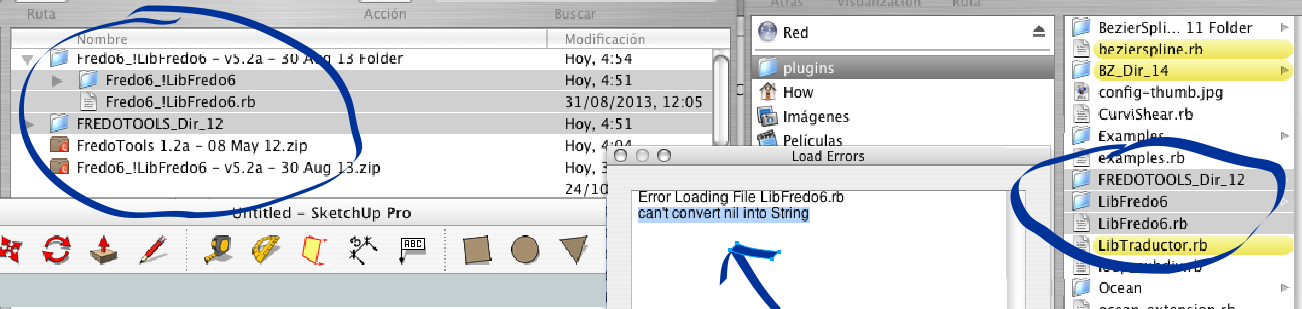
-
Fredo,
I've got an issue using FredoTools with AdditionalPluginFolders.
The problem is related here with shortcuts for illustration.
Many thanks to look at that !

-
@chon said:
Fredo,
I've got an issue using FredoTools with AdditionalPluginFolders.
The problem is related here with shortcuts for illustration.
Many thanks to look at that !

It seems the issue is in LibFredo6 actually (error in the logging of errors!!). I don't know why you have FredoTools in error. Possibly you may open the Windows > LibFredo6 Settings > View Trace Files... dialog box and check if there is more info (in red).
Anyway, I would suggest the following
- Upgrade to AdditionalPluginFolders 4.2a
- Upgrade to LibFredo6 5.3g (just published).
Then, if you still get the error, could try to drop and replace the attached file Fredo6_!LibFredo6.rb in the directory where you installed my scripts.
Fredo6_!LibFredo6.rbThanks
Fredo
-
Thanks for help Fredo !

Here is the "View trace files" :
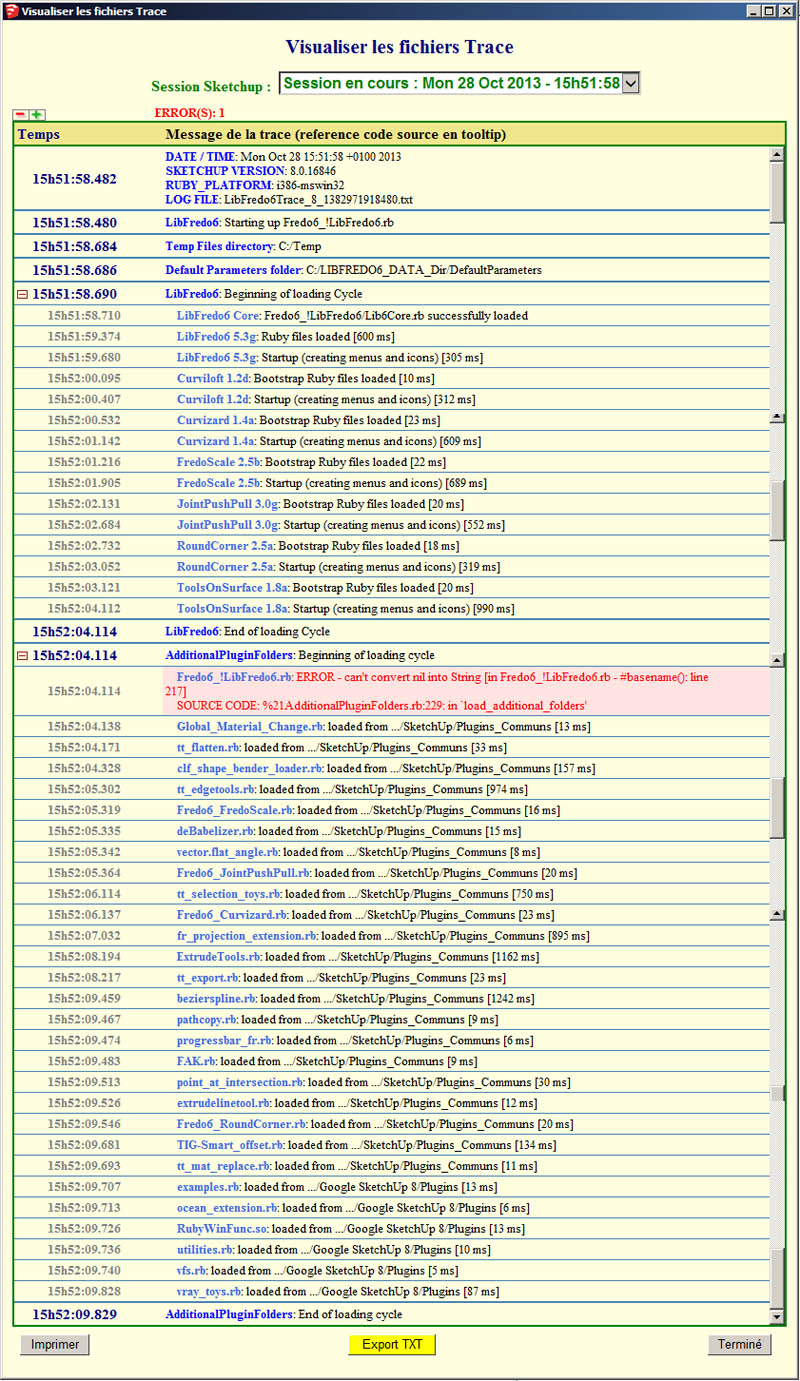
As you can see, my Fredo6 tools are up to date...

Another question : Fredo6 has created a default parameters folder on the first level of C:/ (visible on the 4th line of the "View trace files").
Is it possible to locate this folder at another place ? -
Fredo,
update of Libfredo6 solved part of the problem but not all :
Here is the message error :
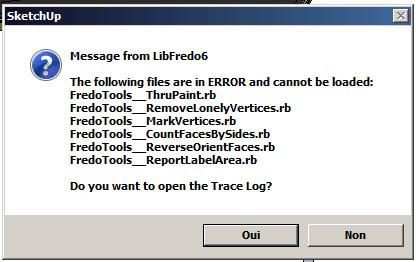
Here is the trace log (only error items) :>>>> 1383119187.795;Lib6Core.rb;649; in `load_full_rubies' ?FredoTools 1.2a; ERROR in Loading ruby file FredoTools__ThruPaint.rb undefined method `register_plug' for FredoTools;Module - //X/SketchUp/Plugins_Communs/FREDOTOOLS_Dir_12/FredoTools__ThruPaint.rb;34 >>>> 1383119187.824;Lib6Core.rb;649; in `load_full_rubies' ?FredoTools 1.2a; ERROR in Loading ruby file FredoTools__RemoveLonelyVertices.rb undefined method `register_plug' for FredoTools;Module - //X/SketchUp/Plugins_Communs/FREDOTOOLS_Dir_12/FredoTools__RemoveLonelyVertices.rb;36 >>>> 1383119187.853;Lib6Core.rb;649; in `load_full_rubies' ?FredoTools 1.2a; ERROR in Loading ruby file FredoTools__MarkVertices.rb undefined method `register_plug' for FredoTools;Module - //X/SketchUp/Plugins_Communs/FREDOTOOLS_Dir_12/FredoTools__MarkVertices.rb;36 >>>> 1383119187.877;Lib6Core.rb;649; in `load_full_rubies' ?FredoTools 1.2a; ERROR in Loading ruby file FredoTools__CountFacesBySides.rb undefined method `register_plug' for FredoTools;Module - //X/SketchUp/Plugins_Communs/FREDOTOOLS_Dir_12/FredoTools__CountFacesBySides.rb;34 >>>> 1383119187.892;Lib6Core.rb;649; in `load_full_rubies' ?FredoTools 1.2a; ERROR in Loading ruby file FredoTools__ReverseOrientFaces.rb undefined method `register_plug' for FredoTools;Module - //X/SketchUp/Plugins_Communs/FREDOTOOLS_Dir_12/FredoTools__ReverseOrientFaces.rb;34 >>>> 1383119187.942;Lib6Core.rb;649; in `load_full_rubies' ?FredoTools 1.2a; ERROR in Loading ruby file FredoTools__ReportLabelArea.rb undefined method `register_plug' for FredoTools;Module - //X/SketchUp/Plugins_Communs/FREDOTOOLS_Dir_12/FredoTools__ReportLabelArea.rb;34ConstructFaceNormal, CurviShear and RevertCurve seem to work fine !

-
Very very strange.
I would expect that none works or all work.I'll have a closer look
Could you show me the content of the subfolder FREDOTOOLS_Dir_12 (files and dates)
Fredo
-
-
very good contribution



-
NEW RELEASE: FredoTools v1.4a - 30 Oct 13
This update implements new naming conventions, fixes a few bugs for future compatibility.
See main post of this thread for download of FredoTools.
Fredo
-
Some of my Fredo plugins need an update now. I've never done this before, so my question is how to update those plugins? Do I uninstall the older versions first and download the newer ones or just download the new version and the plugins are updated automatically in this way? Thanks for any help.
-
@parsleybrain said:
Some of my Fredo plugins need an update now. I've never done this before, so my question is how to update those plugins? Do I uninstall the older versions first and download the newer ones or just download the new version and the plugins are updated automatically in this way? Thanks for any help.
There is no 'uninstallation' of my plugins (as these are just files in folders). So You can safely install the new versions
-
I would suggest that you first install the SCF Plugin Store plugin, if not already done. This is the safest and easiest way to install plugins.
-
Install LibFredo6 first, then the other plugins
-
Once you have installed, you can go to Windows > LibFredo6 Settings... > Purge Obsolete files and delete the files and folders related to the previous versions
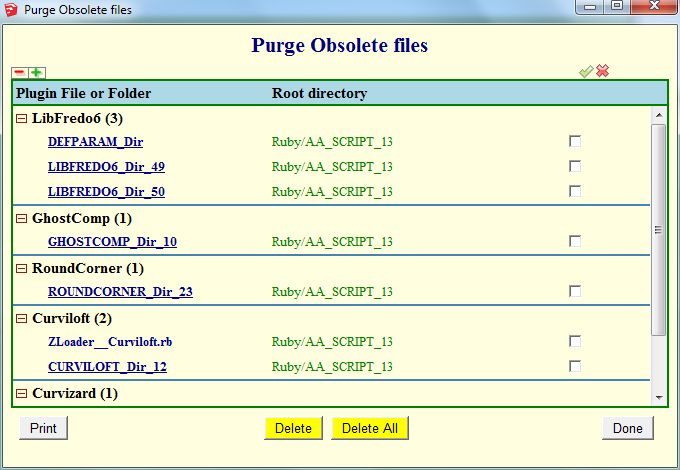
Fredo
-
-
Thank you very much, I got it. Also thanks for all your great tools and plugins. I just start to learn and appreciate your tools since I'm beginner but nevertheless I can see the greatness.

-
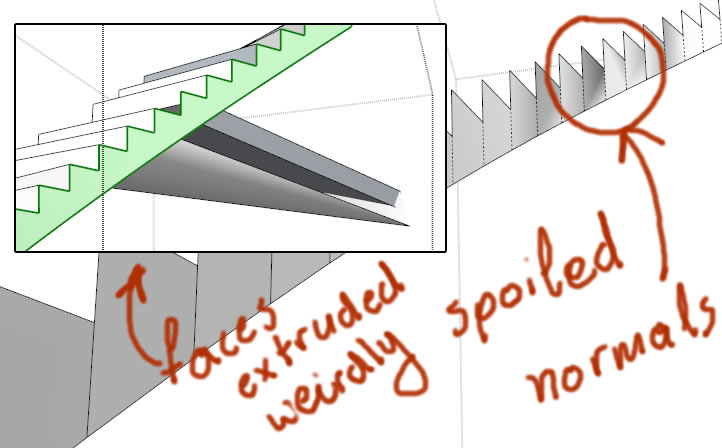
Hello everybody!I'm trying to make a bent stair, so I created the stair's "profile" and intended to bend it using radial bending and then joint push pull in order to give it width.
in order to do that, I made the steps as simple as possible and turned slicing off (so that the shape would be bent only at the vertical edges.
unfortunatelly, bending screwed up the normals and when I tried to use the JPP faces were extruded weirdly.
Is there something I can do about it?
I know that a solution would be to extrude first and bend later, but because of reasons of repetition and workflow It would serve me better to do it this way -
When i install this plugin it tells me, you need the version 5.2 libfredo and so on, and i have that, or even a later one, so after ive installed it nothing happens? the same thing happened to fredoScale but for some reason that got installed, and im using it without a problem? any quick solution ?
-
Instead of using soften/smooth on the vertical almost-coplanar edges try making them just 'hidden' ??
-
NEW RELEASE: FredoTools v1.5a - 27 Nov 13
FredoTools 1.5a is a release for future Sketchup compatibility. It is advised to upgrade even if there are no functional changes.
See main post of this thread for Download.
Fredo
-
NEW RELEASE: FredoTools v1.6g - 24 Jan 14
FredoTools 1.6g is a release for EdgeInspector v1.0.
See main post of this thread for Download.
Fredo
-
Fredo, thank you, again. You are generous, and talented.
-
Thanks Fredo for this new useful tool !!

I have updated the Spanish Language (Spain) to include EdgeInspector.
Spanish Language (Spain) v1.6g
Advertisement












