Shadows keep dissapearing.
-
Hello everyone!
When i activate shadows, they seem to dissapear randomly. changing the time of the sun, or switching off and back on the shadow, seems to fix it momentarily. but when i move the camera or sometimes even when moving the cursor, it keeps dissapearing.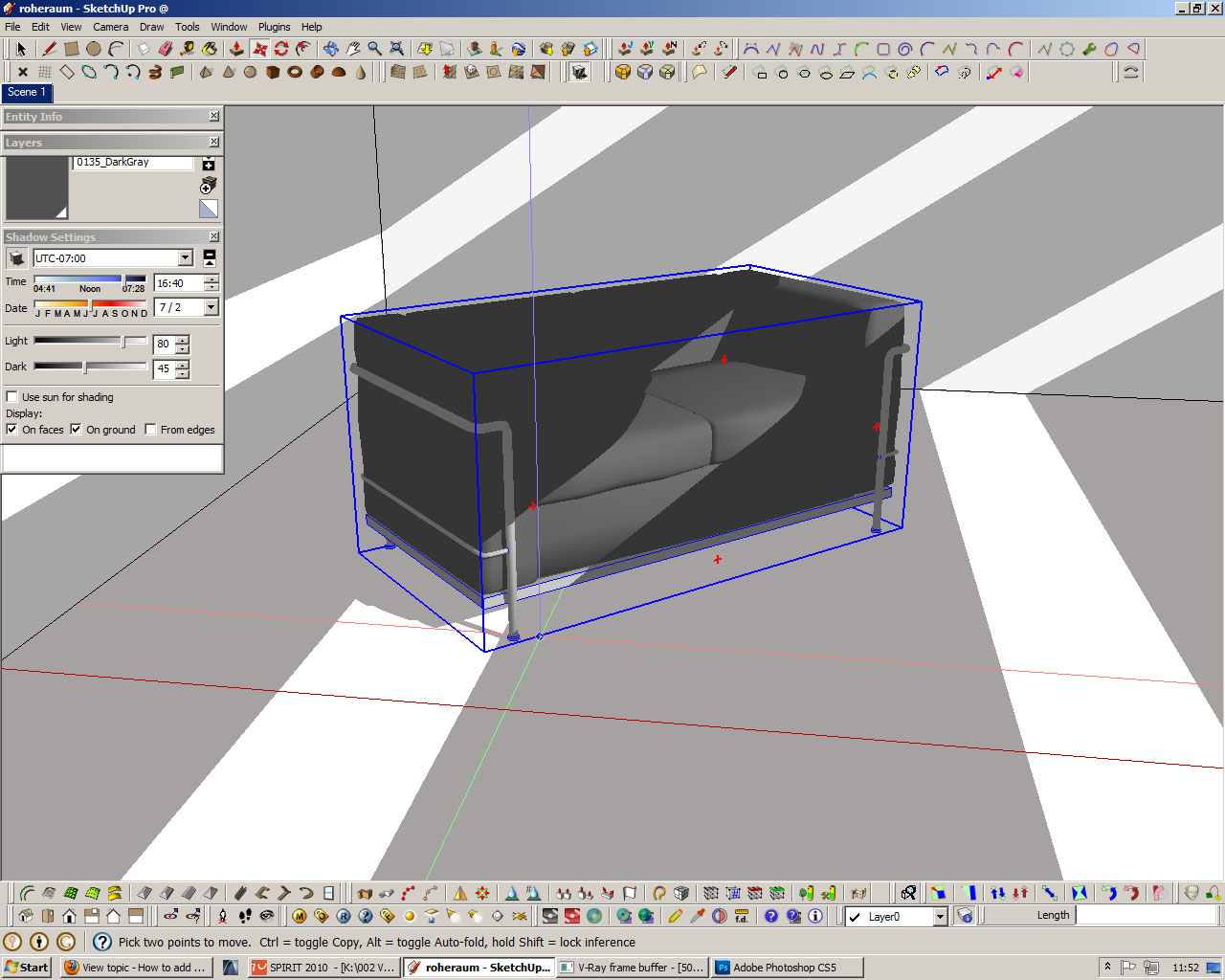
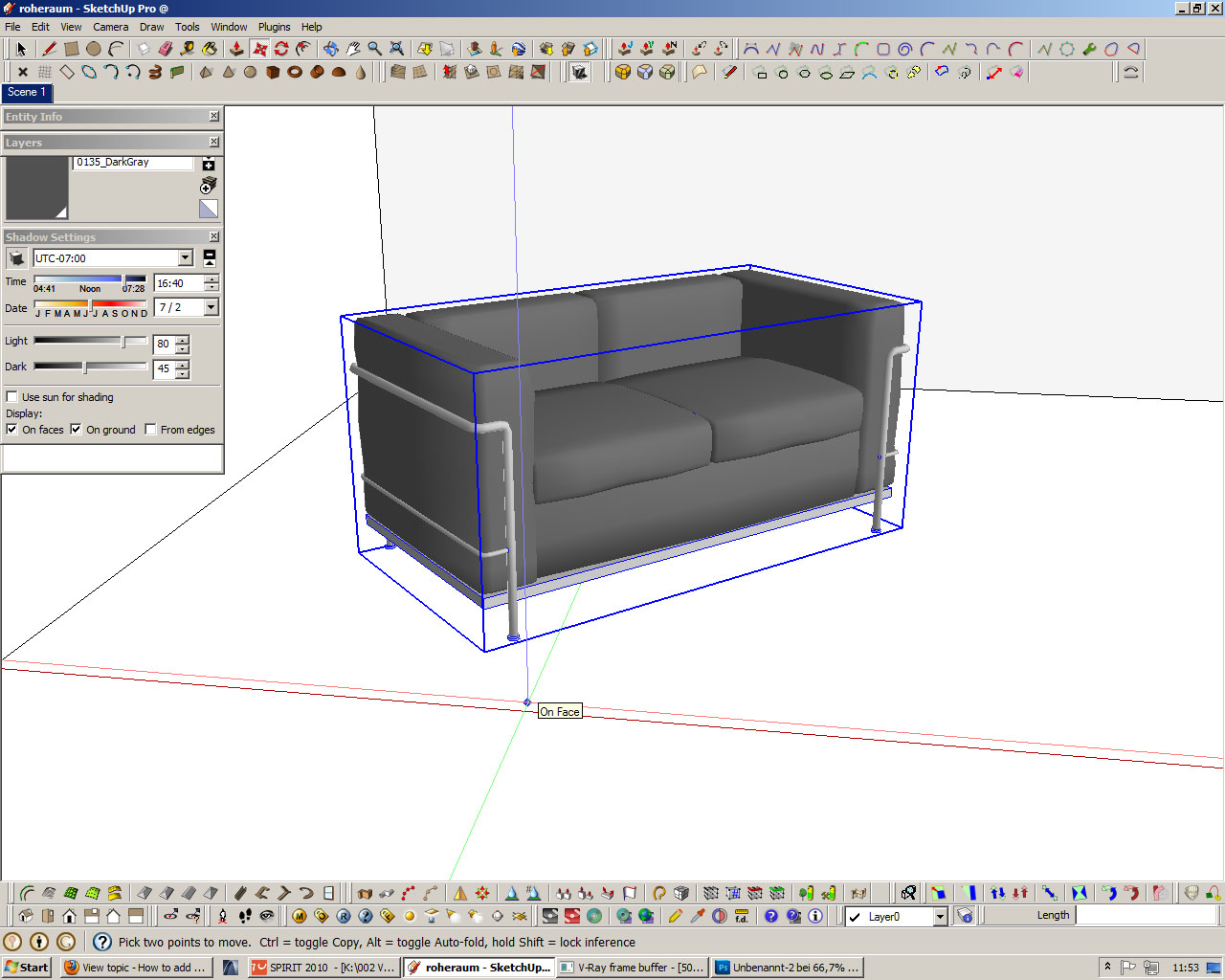
-
What is your GPU?
If SketchUp is working hard to display a style (Profiles on, Shadows On etc) it'll drop them off to maintain smooth navigation. Some graphics cards will even struggle when you move the mouse.
-
i have a geforce 8400 GS
 at work. maybe thats the problem.
at work. maybe thats the problem.i also just read this somwhere else:
@unknownuser said:
The SU developers are constantly tweaking the way some operations are carried out trying to achieve more speed and smoother transitions when you move the camera. In the latest version, SU suppresses many display attributes that are the worst resource hogs, like textures and shadows, and sometimes even faces.
Depending on how large the model is and how limited computing power is on a given system, SU will simply stop rendering certain (or all) of these attributes until the scene stabilizes. Otherwise, if SU had to constantly keep regenerating all display attributes as you pan or zoom, the program would bog down and slow to a crawl.
In other words, it ain't a bug, it's a feature.
but isnt there a way to set shadows to always on? when u set up a scene for rendering, shadow is really important and performance is not...
-
Set up Styles and Scene-tabs to save view/layers/shadows per tab etc, also use Layers on/off to hide unnecessary things as you model.
Work with shadows off and edge-detailing simplistic etc...
The when you are ready to render switch on the 'presentation' tabs to see the shadows etc.
No one models anything very complex with shadows 'on'... [unless you want to get angry!]
Advertisement







