SketchUp 8 M2 is out!
-
If you have this, you have the latest M2.
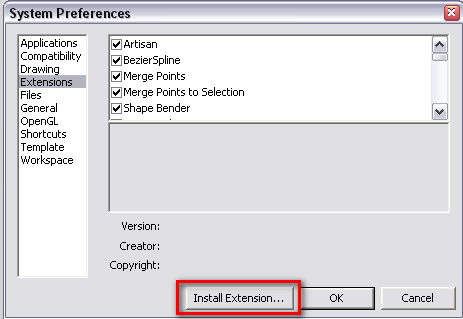
-
I started to have trouble with M2 not working: SU started crashing every time I tried to open it. Before that I was getting instant grey right-click menu items.
So I uninstalled SU completely and reinstalled M2. I also limited the number of active plugins (they are still in the Plugins folder, but not checked as active).
So far, so good

Update:
I spoke too soon: even with a minimum of toolbars active the dreaded "grey-out" has returned. I assume from this that just deactivating plugins does not help. The only thing left is to remove them from the plugins folder. What a mess
-
Bob
It's not the number of 'active' extensions or tools, but it's the number of 'loaded plugins' that have made 'commands' - which are then used in menus, context-menus and toolbars - even if these toolbars are not visible ['active'] they still have a command made for them.
There were some 'rogue' scripts that did add multiple commands - which brought the whole issue to light - but these have long been updated [ensure you have all of the latest versions of any of Fredo's tools, which were the main culprits].
Note that many scripts are NOT packaged as 'extensions' - so they will always auto-load from their .rb/.rbs file in the Plugins folder. Extensions work slightly differently from a 'plain' script, as their .rb/.rbs 'loader' file in the Plugins folder auto-runs, but then if that extension is set to be inactive then it does not load the tool's main code [from files inside the tool's subfolder] - so having an extension deactivated means that its 'commands' do not auto-load, until it's activated - when they do.
To have this 'gray-out' you need to have over 1000 commands loading, which is a lot [but it would be good if it could be more!]. I have many scripts loading, but I do 'manage them' to avoid the dreaded gray-out.
The way I do it is you rename the scripts that you don't want to auto-load from the Plugins folder as .rb! or .rbs!. Then only the .rb/.rbs ones auto-load. If you find you've disabled something that another tool needs then simply rename it back! [an example might be that 'progressbar.rb' is needed by several other scripts so it should always be left as its .rb format]. Now... if later on you discover that you do want a tool that is not being auto-loaded then you can type a simple command at the Ruby Console to load it temporarily for that session
load "the_desired_script.rb!"
[or whatever its real name is!]
Changing a file's suffix from .rb to .rb! doesn't affect that file's contents, so its code loads OK [making menus/toolbars etc as normal], irrespective of the file's suffix - it's just that .rb/.rbs files in the Plugins folder 'auto-load'. If you find yourself manually loading a script often then you can rename it back to .rb so that it then auto-loads thereafter...
You'll be surprised how a spring-clean helps, you probably have dozens of scripts loading that are not used one month to the next - this way you can always manually load one for just that session as you need it...Also please ensure that you don't have rogue copies of files that should be in the Tools folder in your Plugins folder - the SUp install puts the right ones into Tools but older versions and some ill-advised script 'collections' put old files into Plugins and break things subtly - typical files that should NOT be in Plugins are 'extensions.rb' and 'sketchup.rb' - so open both folders and check the relatively few Tools scripts against the Plugins scripts - remove any Plugins 'duplicates'...
-
@gaieus said:
If you have this, you have the latest M2.
Well I don't!!!!!

I still have my old version 8.0.3117 (help - about)
When I do a check for updates, it says update available and gets the same WEN file.
The version I d/l'd was 37mb, while the older M1 version was 41mb. That does not seem right.


-
@jgb said:
@gaieus said:
If you have this, you have the latest M2.
Well I don't!!!!!

I still have my old version 8.0.3117 (help - about)
When I do a check for updates, it says update available and gets the same WEN file.
The version I d/l'd was 37mb, while the older M1 version was 41mb. That does not seem right.


Well is my face red.

I was always starting from my old HD (drive D:) that crashed a few months ago.
But I had reinstalled SU8 M1 on C:. Never noticed that although I set the various SU defaults to the version, the desktop icon was starting in D:.
version, the desktop icon was starting in D:.When I cleared my desktop of opened windows after installing M2 on
 I saw the new SU icon in the upper left corner. It seems to run OK now, so I will deep-6 the drive D; SU directory.
I saw the new SU icon in the upper left corner. It seems to run OK now, so I will deep-6 the drive D; SU directory. -
Thank you, TIG, for taking the time for such a fine response.
I'm still hoping the great folks at Google will get the message soon and fix the situation properly. -
a question.
When I select the layer0, change the camera mode (of perspective to parallel).
Is this normal? -
@jorge2011 said:
a question.
When I select the layer0, change the camera mode (of perspective to parallel).
Is this normal?
No and it doesn't happen to me or anyone else I know... Can you be specific about the exact steps you are taking to do this ...
-
TIG hello.
I found the problem.
The problem is caused by this plugin.
http://forums.sketchucation.com/viewtopic.php?f=323&t=41840Thanks for your reply
-
Please give me more information about how to download the latest update for 8 Pro. Help, Find Latest Update sends me to the download option. But, I'm not sure what version is the latest and I couldn't find a designation for it. I've got an exe file on my desktop, but it appears to be old. I've got a version 8.0.4811 as the file currently running my program. Please help. Thanks, Dave Wood
-
Here's the download page...
Not sure if your Pro or Free since your profile reads Version 6
-
Another Sketchup 8 M2 annoyance...
Or maybe it's something else that's causing this? I doubt it.Every time I create a component, the components window changes it's location to to "in model".
That is very annoying for three reasons:- I didn't ask it to.

- I usually like having one of my own people/cars/trees/materials... whatever libraries open. Just because I decided to add some steps somewhere it doesn't mean I don't want to keep putting in more of those components I cherish so much. (very similar to point number 1)
- With large models, I tend to never ever ever ever have the "in model" components library open, because it slows things down to load all those components everytime... I'm talking hundreds of components here...
Is there any chance for a quick fix of this? or should I just revert to the old M1? It would be nice to have some quick fixes every now and then, without the need to wait for the super releases...
- I didn't ask it to.
-
excuse me if i am late and missed something.
i'd like to know why is the setup file size so different?
and the new one has smaller(?) setup file size.
the new M2 setup file size is (only) 36.9 MB.
the one i have here, has the size of 40.1 MB. -
Hi,
I installed SKP 8 M2 about four weeks ago. Sketchup worked perfect as before. Yesterday I've installed the latest Nvidia drivers for my GTS 250. Today I wanted to start SKP but every time I received a BugSplat. At first I thought the graphics driver was the cause. Then I renamed the plugins folder and SKP started normally.
I created a new plugin folder and copied only the plugins that I really use . Now my SKP runs perfect again and I have again a slim plugins folder.
I do not know exactly what caused the error. But after what I've described above, it must be related to the plugins I suppose.
Charly
-
Here is yet another issue with the latest release. After installing sketchup pro no longer reverts to the free version if you open multiple sessions at the same time. it just gives you the option to add more licenses or exit. it won't allow two sessions to run at the same time. anyone know how to fix this? or if others are having the same issue?
-
They changed things with the licenses yes. Especially in regard to network licenses. You are using a network license, right?
-
Very anoying that there was no good warning. I wouldn't have updated downloaded and installed the update.
Anyone have a link to instructions for completely removing the updated and reinstalling the old version. Windows 7 64bit machine? the simplie control panel unistall doesn't get the job done.
Thanks,
Advertisement







