Inner bevel
-
First, is there any better place to post this question- for example a section "how to model this" or "modeling"?
I think i know that there is none, but would it make sense?If you just want to refer to the title of the topic please skip until the next bold line.
Just for your information, i'm on my way to archviz and i'm trying to figure out which way works best for me to produce a very good result in the end.
Therefor i probably will come up with several questions in the future- so you're warned hereby Maybe one or the other will get out sth. from it as well.
Maybe one or the other will get out sth. from it as well.I'm still not sure, but as far as i've seen so many tutorials about e.g. 3dsmax and everybody refers to the "holy grail" of poly modeling in there-
i just can't get familiar with it because i'm a sketchup-er and this is so much more efficient.So i think i will try to find a good way of model in skp, import in max,texture and render there and do compositing somewhere later.
But that's another topic.This topic, inner bevel:
One thing i really found impressing is the very good chamfer and beveling ability of max.
For sure i can do this with sketchup and bevel plugin (even not so fast and effective, another story)
But i can't make an inner bevel with that plugin.
So the question is, how would you effectively make this inner bevel, just to get some detail into the model.Refering to the attached images:
image 1 shows only lines
image 2 shows inner bevel of these lines (handmade, easy)
image 3 shows a more complex example of lines (there it's not easy anymore achieve this result.I know i could e.g. offset the faces, select the lines inbetween and move them inwards- doesn't give a proper result though..
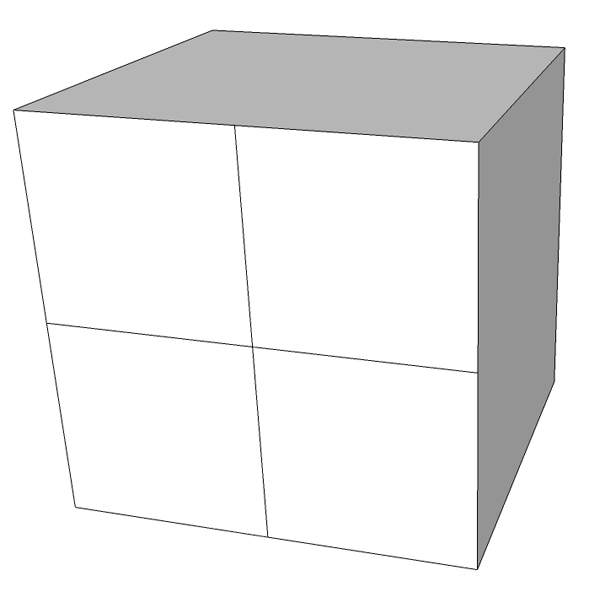
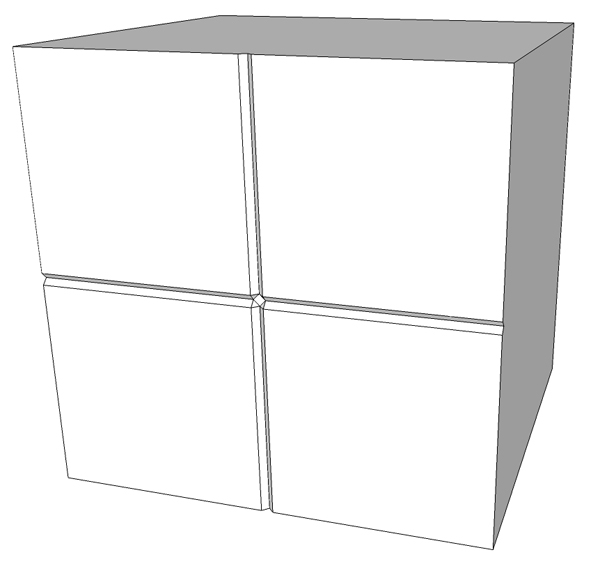
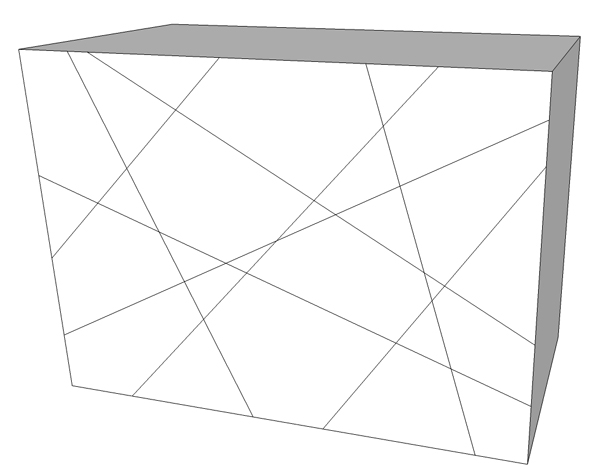
-
Make your shape a group.
draw the lines (a little longer than the perimeter).
convert line to tube (set precision to 4)http://forums.sketchucation.com/viewtopic.php?t=12354#p88592
then substract with solid tools or intersection. -
Yes, that'd be a way- i was thinking of that as well..
Good option for sure.
-
I made a quarter a group here and bevelled the outer edge. If you have more of the same kind, making it a component would be better - then distribute them on the face. I used the Round Corner plugin here though - it can also bevel but has more functions, too.
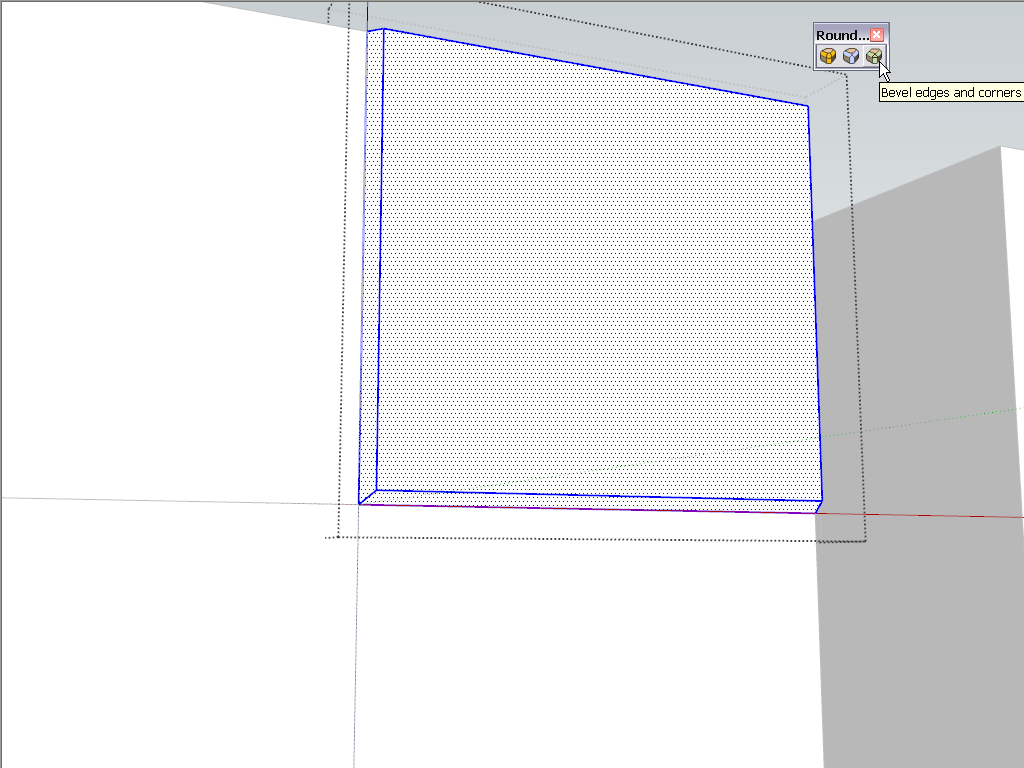
-
Another solution is to offset the two, inner edges on each face (this can only be done one face at a time)
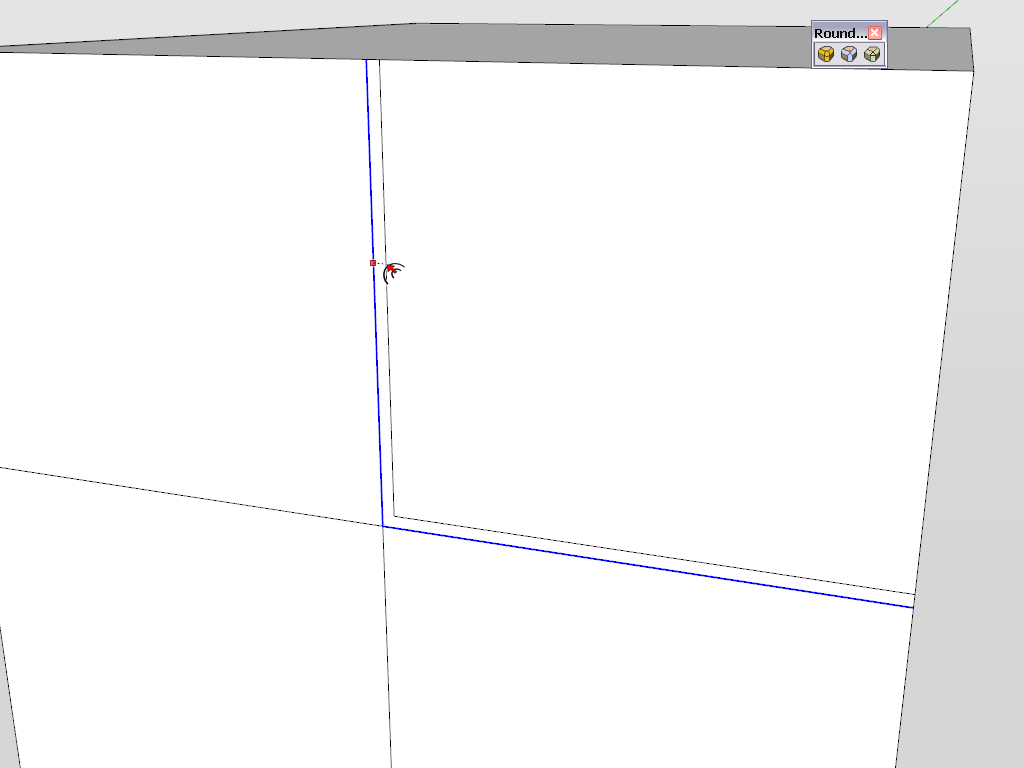
And then move it out to the desired distance (this can already be done with all four faces at the same time - just select all four first)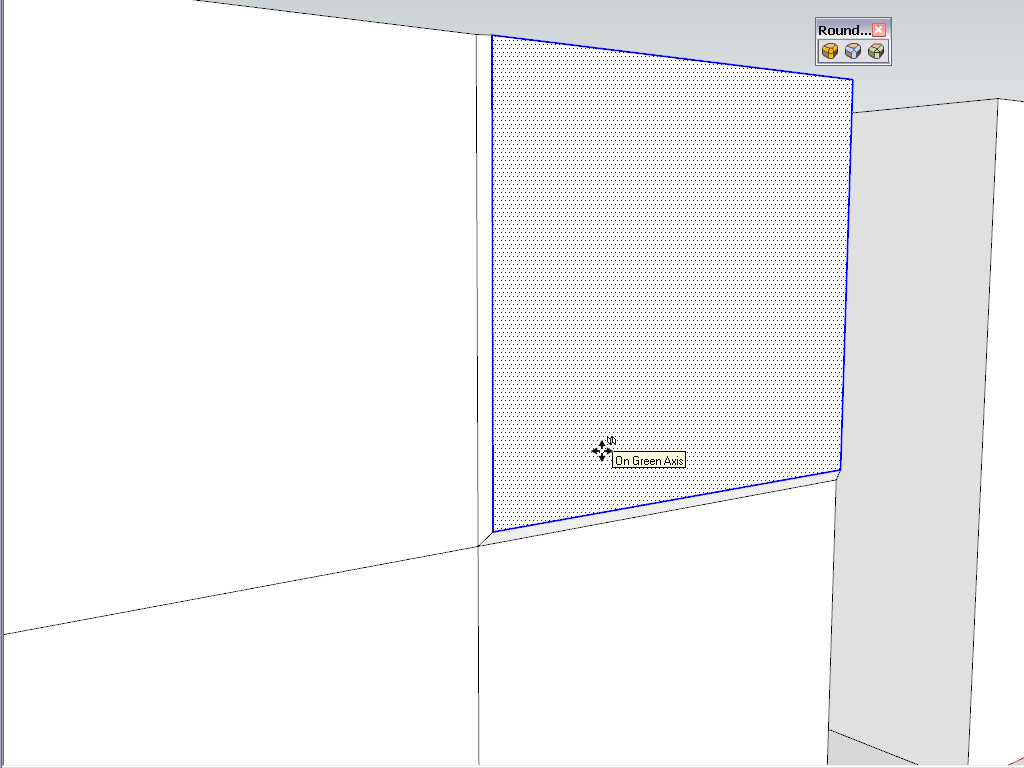
-
No need for plugins. This was done with the native tools. Offset and Move/Autofold. Doesn't take long.
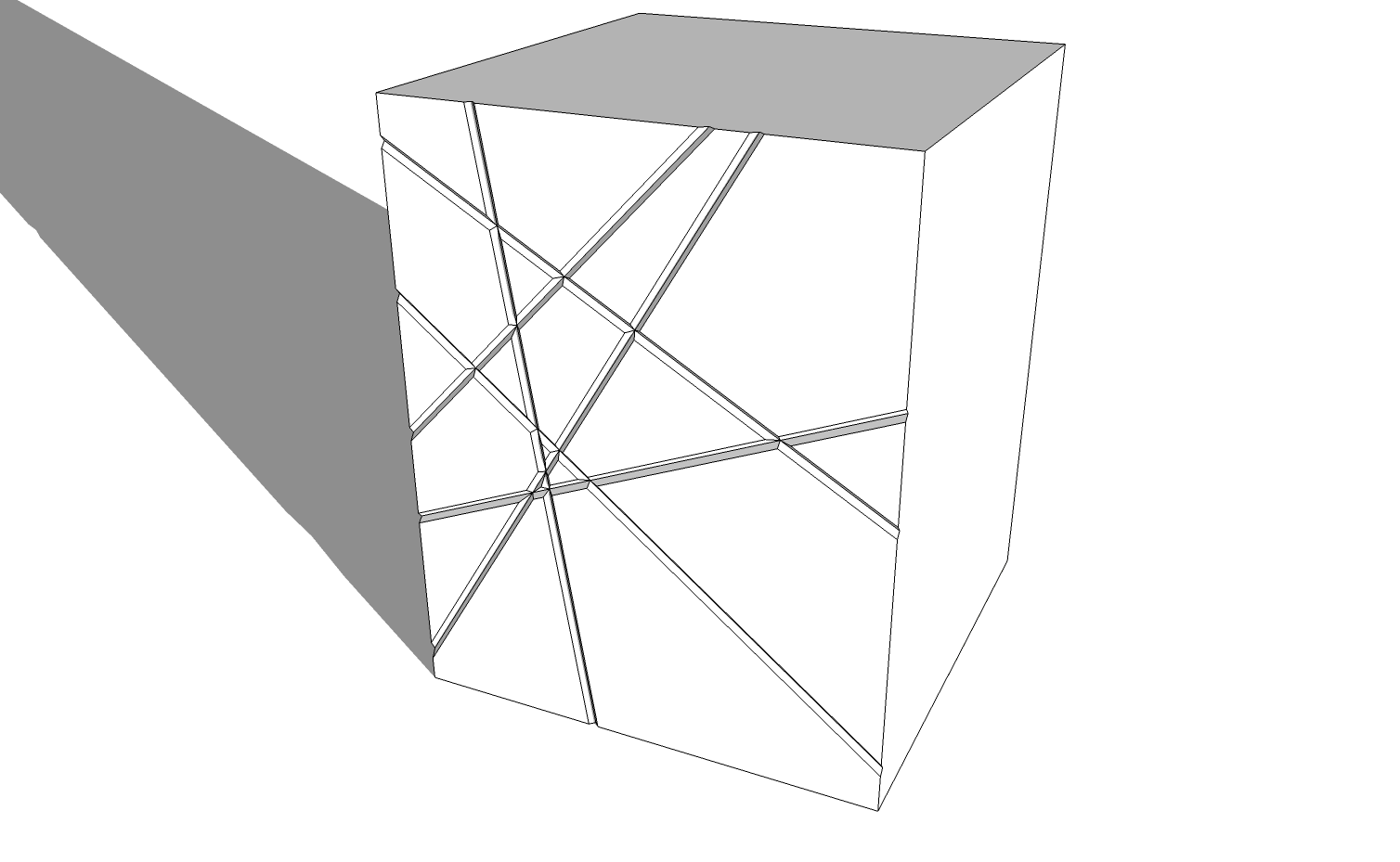
Edit: I see Csaba beat me to it.

Rereading your original post, I'm not sure I got what you are looking for. I moved the faces out leaving the original lines as the bottoms of the valleys.
-
Great to see these different approaches!
The problems with offsetting are:
- if only one continuous line is selected the offset is shorter or longer than the original line, related to the angle (image 1)
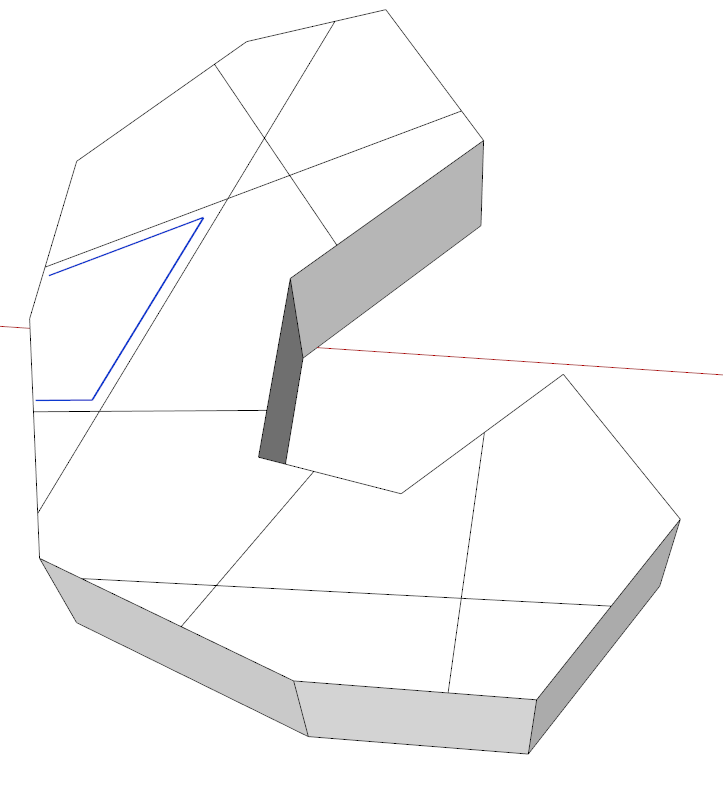
- if all surrounding lines (or easier only the face) is offsetted, the edge-line of the solid gets a offset, too (image 3)
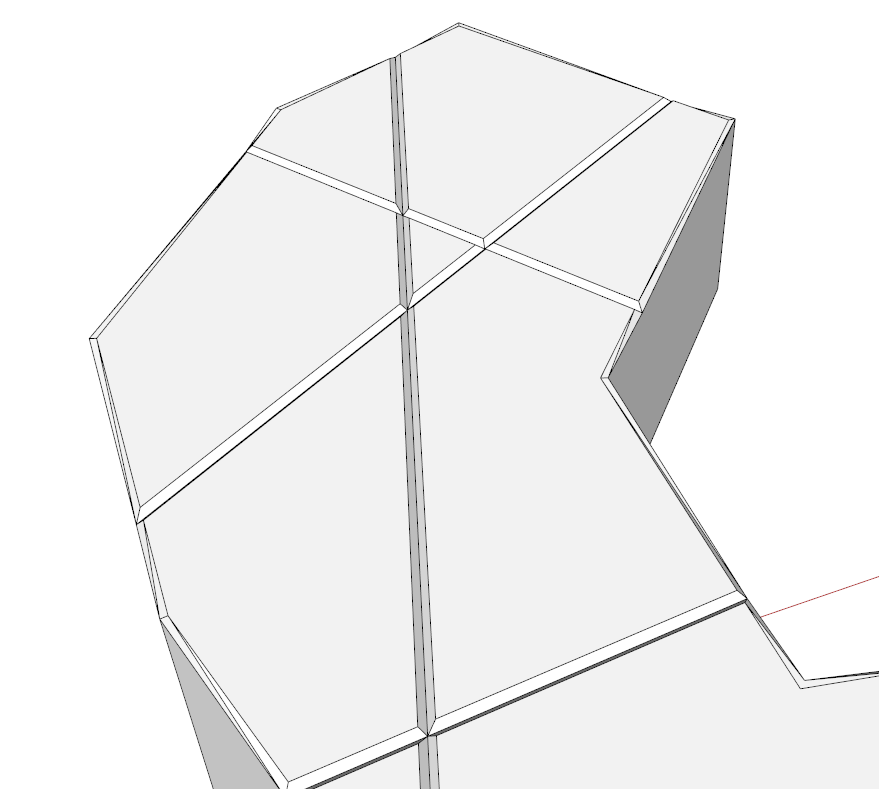
- if there are many faces this method won't work because you'd have to select each face individually
- if there are sharp angles the offset will not be correct
If there are just a few faces (lets say which you could count) you would doubleclick the face and deselect the outer lines.
This is alright if you have a straight edge line, but it's not practical if the edge lines consist of many lines. (image 2)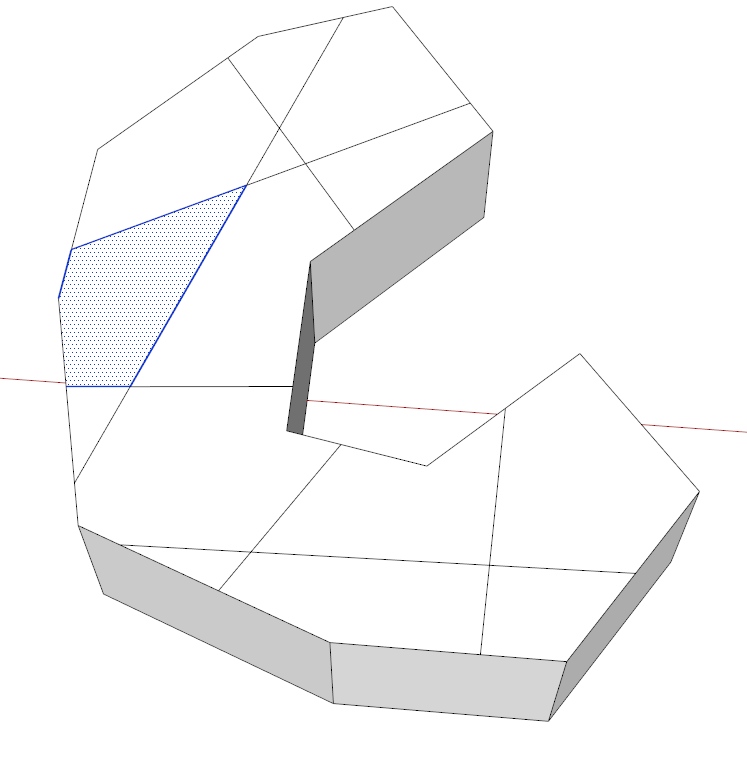
@Dave, you got exactly what i am looking for. I doesn't matter if you pull out the faces or push in the lines.
I just want to know how to achieve that basically. Could be used for importing any spline (e.g. an ornament) and pushing it into a face 3dimensionally.
Or e.g. if you want to model tiles, just draw a face, place a grid on it and bevel..
- if only one continuous line is selected the offset is shorter or longer than the original line, related to the angle (image 1)
-
I did exactly what I said and what you say doesn't work. I used Offset (remember, after the first Offset operation, you can double click for the others. This is similar to the Push/Pull tool.) on edges I selected by double clicking on a face and then removing the exterior edges and the face from the selection holding Shift with Select. Yes, I did have to extend some edges and delete bits that ran over but that is pretty basic stuff. Then I selected all of the faces I wanted to move and used the Move tool while holding Alt to invoke Autofold. They were all moved in a single operation. It didn't take very long to do although I'll concede it could be time consuming over a very large area. I think Gilles' suggestion is a great alternative for something like that. and Subtract from the Solid tools would make quick work of it.
For floor tiles I wouldn't use either method. It would create too much unneeded geometry. I would make a tile component and lay out copies of it to cover the area.
-
Exactly-
that's the point. Sure i could follow your explanations (thanks for that "doubleclick repeats action" hint, that's great! Didn't know that..!) and it works for this example.
I don't want to be seen as just too lazy here it will just be problematic with complex structures, as mentioned.
it will just be problematic with complex structures, as mentioned.Concerning tiles: yes, your right that it's way better to use components to tile a floor,
but if the tiles are not regular (some different sizes of rectangles or a slate floor) it's a different story.Gilles method is a good one too. Didn't work for me right now saying the group created by "convert lines to tubes" plugin is not a solid, whyever.
I don't know if it would be possible to change the bevel plugin's code to achieve sth. like an "inner bevel".
Thanks for all your answers!
-
@unknownuser said:
Gilles method is a good one too. Didn't work for me right now saying the group created by "convert lines to tubes" plugin is not a solid, whyever.
It does for me, be sure to check in input box "create a group"=no, "each tube is a group"=yes
#1- make your shape a group before drawing lines to bevel
#2- draw the lines a little longer than the edges of the shape (according to the radius)
#3-Tool/convert lines to tube:"create a group"=no, "each tube is a group"=yes "precision"= 4
#4-Solid tools "outer shell" with all the tubes, gives one solid
#5-Solid tools "subtract" N°1 tubes, N°2 shape
#6- its donePS: this plugins always wants to apply home material?
-
On a slightly different note...
The profile does not have to be on the path you are extruding it along. SU sometimes "complains" that it's not on the path (sometimes does not): simply disregard. Here is an example where you can make a simple inner bevel with a profile completely disconnected from the main shape.
-
Hi,
Also, I had again a Duh moment yesterday in this thread
The method Convert arcs.... to cylinders is very suitable for engraving maybe also for carvings.http://forums.sketchucation.com/viewtopic.php?f=15&t=17315&start=315
Charly
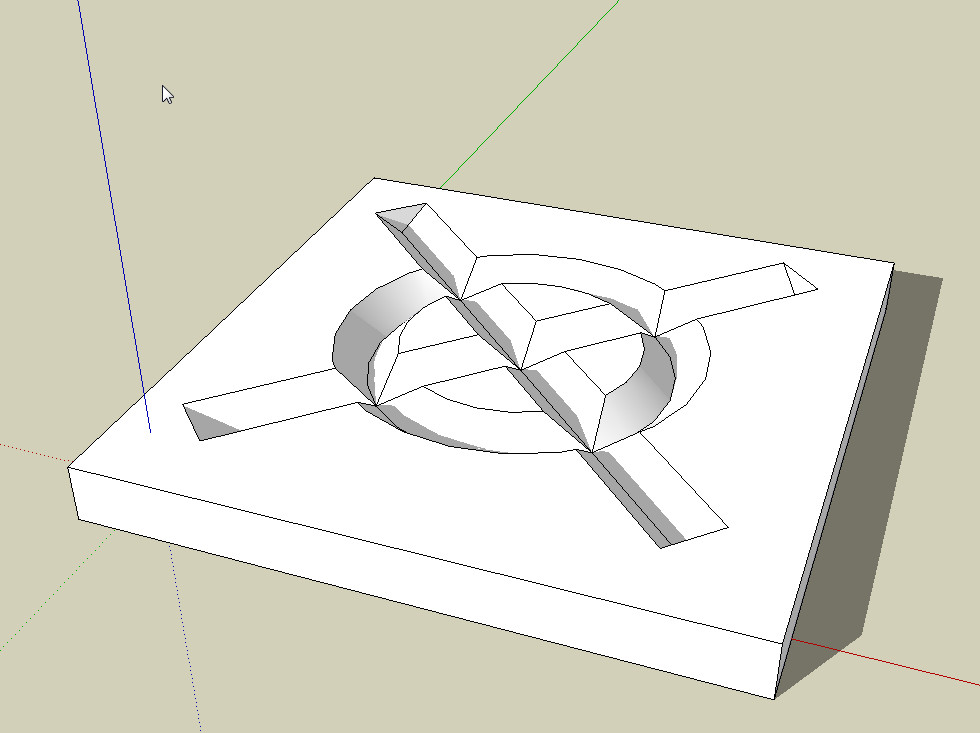
-
Exactly.
It has a great potential!
I'm like a bull facing a mountain (german saying for "standing there understanding nothing, too stupid")
I never used "outer shell" before, i don't know why, it's great.But it doesn't work correctly for me, somehow:
if i select a bunch of groups (created e.g. with convert to arc.. ("precision 4", "each tube is a group")
SU sometimes deletes some groups when using "outer shell" on them.Second, when i want to substract this solid (created with "outer shell") from e.g. a box it's saying "selection is not a solid"..
I tried it a couple of times but just couldn't get it to work..Any ideas what i may be doing wrong?
Happy new year 2012 to all of you!
-
Could you post a .skp ?
-
Hey,
here's the skp-file. I could't reproduce the problem i mentioned above when SU has a problem with substracting a solid
made by "outer shell" from another solid saying it's not a solid.. (and, not showing a volume in entity info as well)But here's the problem attached concerning disappearing groups when using outer shell on tubes created with "cylinder along line" plug.
Problem is explained inside of the file.Thanks

-
For anyone interested in this problem, I invite you to visit my plugins blog and check out Bevel Maker.
-
Hi Sam,
Your "Bevel Maker" works well. But for many geometries I get a "BugSplat".
Charly
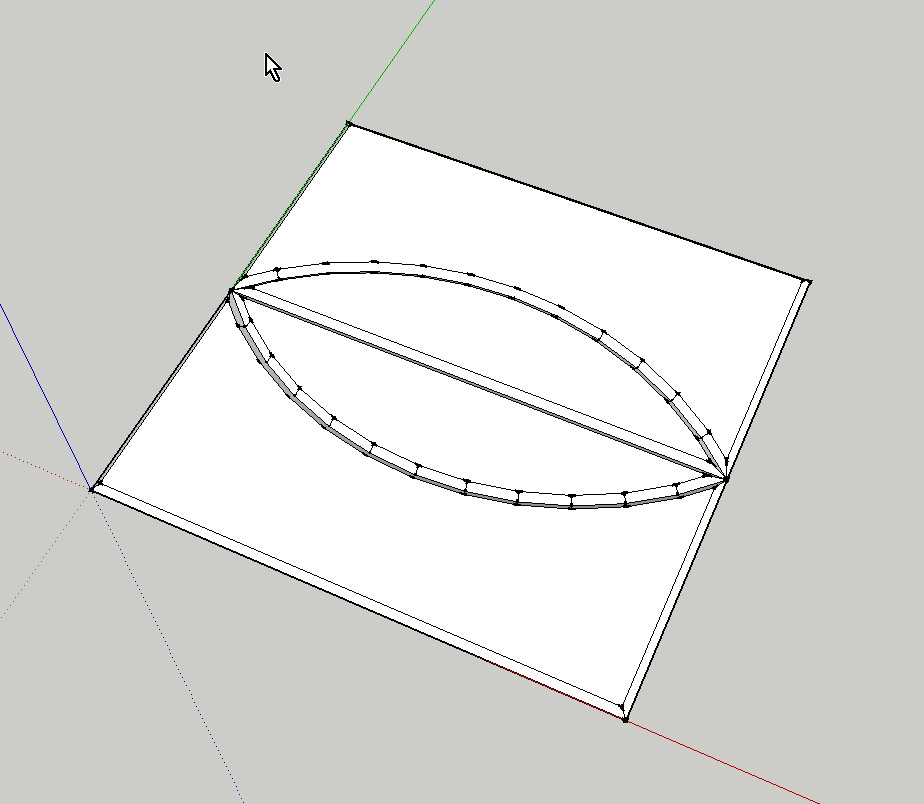
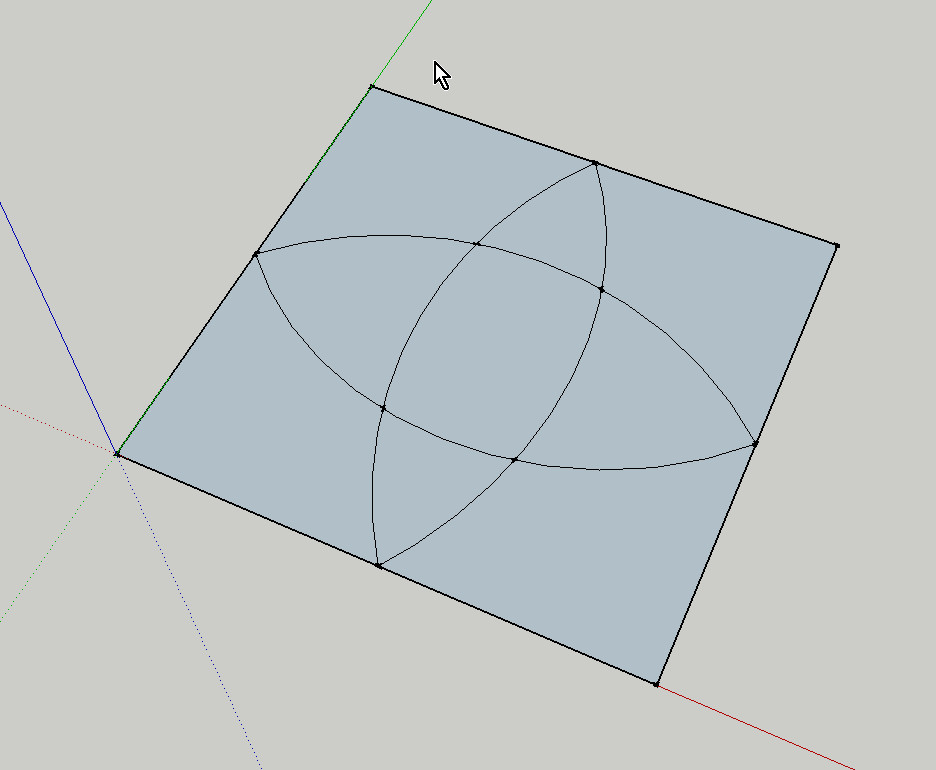
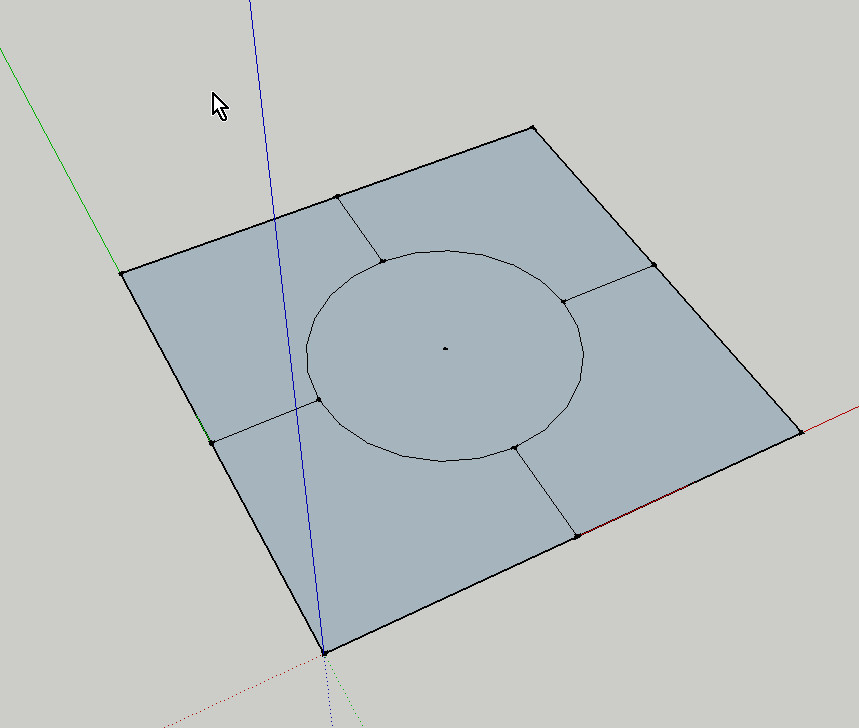
-
Yes I have had the same problems with circles and arcs not sure why. Sometimes it works better choosing 1 face at a time in these cases.
-
I'm just talking out of my hat because I don't know but... Does the plugin actually do a "move" operation and do the Auto fold thing? Is it failing on arcs and circles due to small faces?
-
Yes it moves the face created by the offset using a transform with results in an autofold creating the bevel.
Advertisement







