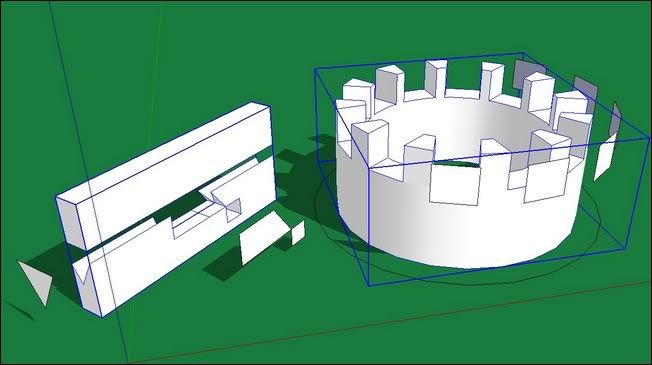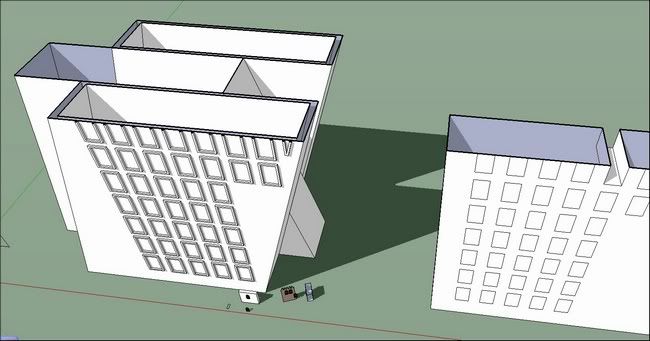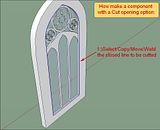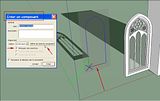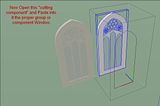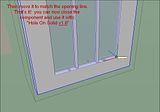[Plugin]Hole on Solid tool v1.6.3 upadate Jan 09, 2012
-
Hello tak2hata,
It's very useful tool .......
GooD ....... Thank you ........
Very nice .......
-
Hi tak2hata

This is a very smart tool where Su is lacking. Thanks a lot.



(not very far from TIG's "Hole Punching Tool" complementary and maybe more easy to use "on the fly".Do you think It will be possible to overpass some limitations ?
-> use it on a shape which is not necessarily : - a closed shape, - a group or a component.
-> select a bunch of faces to be hole punched rather than to be one by one ?My respect and my friendship for what you gracefully share into this place,

++simon -
Hi,
I update this to v1.6.in Dec 14, 2011.New function and small improves.
Enjoy.
Thanks -
Absolutely superb!
The update is excellent, thank you
-
will try it out after the update!
-
Dear tak2hata,
veryyy nice upgrade indeed!!



(model Fancy arched window by loverevolutionary on 3D Warehouse)
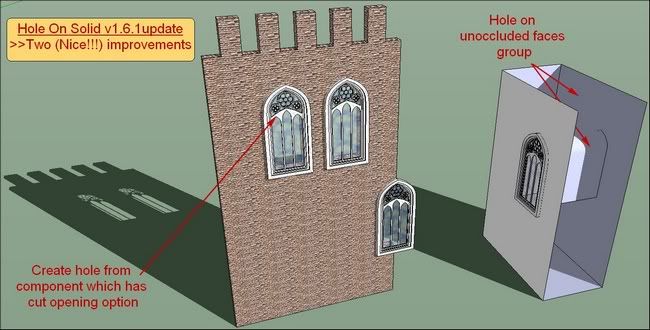
Would you please tak2hata not give up in such a good path: It remains a major limitation.
It would be very interesting to drill holes by lot in case of large number of windows for exemple...
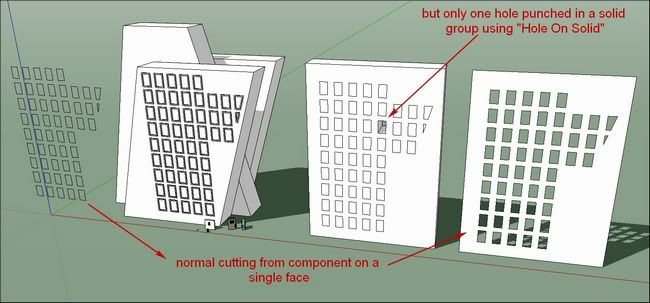
A little reminder on how make a Component with a cutting option:
(I have myself to revisit the process each time )
)Cheers,
simon
-
Hi,Simon.
Thanks your opinion.
I will add function multi hole.
You give me nice idea and description picture.
And the funcy window is very nice.
Thanks. -
It won't work on Snow Leopard 10.6.8 I can't get it to work on a Mac?
I have done everything ?
-
tak2hata hello. Thank you very much for this excellent plugin.
Just a suggestion,
Is possible to add an option (for example by pressing the alt key) for projecting the selected faces over the group or component? -
It does something on my Mac with 10.6.8. It's not what I expected. Hmmm
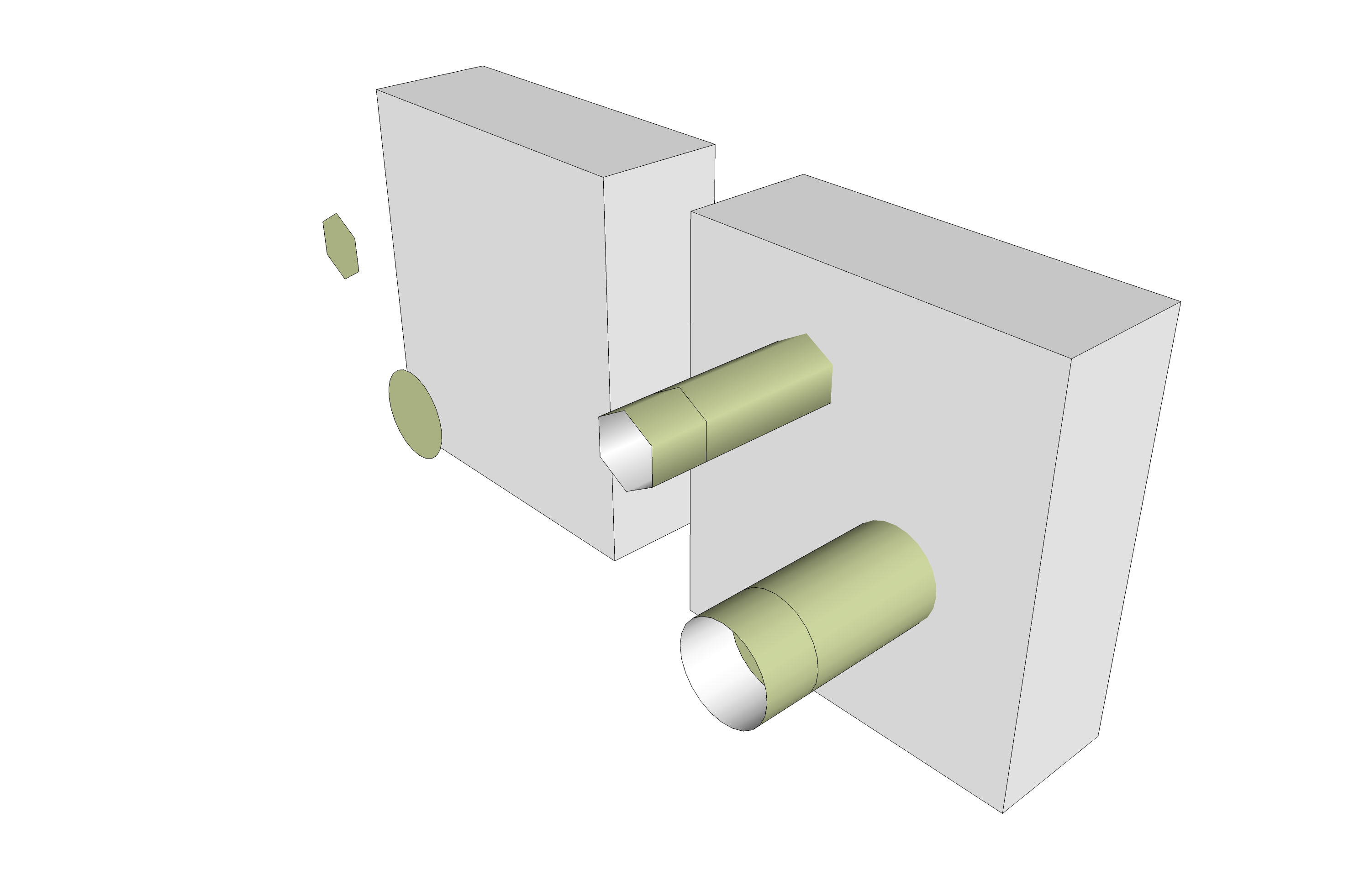
-
Hi,sicd_steve ,Dave.
I will test the problem on mac later in few days.
Please wait.
-
Hi it's working, with and without other plugins enabled on 10.5.8.
I do get
WARNING: make_unique is a deprecated methodof Sketchup:Group nil WARNING: make_unique is a deprecated methodof Sketchup:Group
but it functions.so any one on Lion who is up for a simple test can.
in 'Ruby Console' enter
Sketchup.plugins_disabled = **true**
then quit and restart, you will now not have a plugins menu,
so open Ruby Console again and type or copy/paste
load '/Library/Application Support/Google SketchUp 8/SketchUp/plugins/create_hole_on_solid.rb'
modify if your path is differentRetest the plugin... then into RC again
Sketchup.plugins_disabled = **false**
to turn back on all your plugins next startup.john
-
Hi,
I test this plugin on mac os 10.6.8 and sketchup v8 free.
It work well.
So I need to know what is caused for this problem.
Please show the ruby console message as Driven says.
I will guess from that message.Thanks.
-
Here you go.
@unknownuser said:
nil
WARNING: make_unique is a deprecated methodof Sketchup:Group
Error: #<TypeError: Cannot convert argument to Sketchup::Entities>
/Library/Application Support/Google SketchUp 8/SketchUp/Plugins/create_hole_on_solid.rb:306:inintersect_with' /Library/Application Support/Google SketchUp 8/SketchUp/Plugins/create_hole_on_solid.rb:306:insubtract_form'
/Library/Application Support/Google SketchUp 8/SketchUp/Plugins/create_hole_on_solid.rb:139:insubtract_form_MS' /Library/Application Support/Google SketchUp 8/SketchUp/Plugins/create_hole_on_solid.rb:131:insubtract_start'
/Library/Application Support/Google SketchUp 8/SketchUp/Plugins/create_hole_on_solid.rb:440:inincrement_state' /Library/Application Support/Google SketchUp 8/SketchUp/Plugins/create_hole_on_solid.rb:470:inonLButtonDown' -
Hi,Dave:
I update this plugin.
This will work.
Sorry this problem was happened in windows os ,too. but It was corrected.
Please try it.Thanks.
-
Excellent! It work well now. Thank you.
May I make a request? I know you changed the script so that when a circle is punch through, the edges on the sides of the hole are soften. That's the way I think it should work but... For polygons, could you make it so that the edges are not softened?
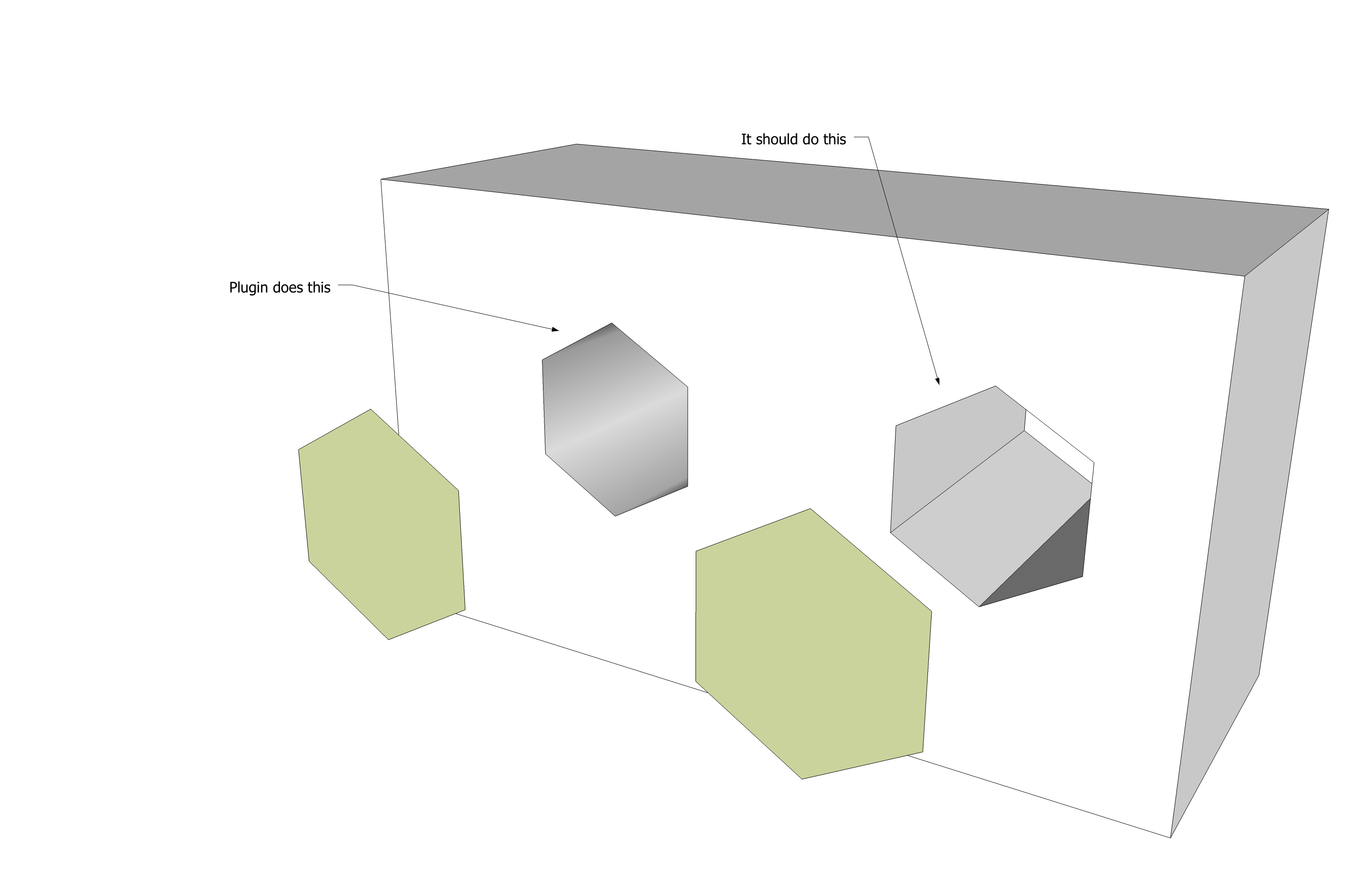
-
Hi tak2hata,
I tried it in SU 8. I did a simple wall and a circle face in front of it. Then I applied this plugin. It only duplicated the circle (but grouped). I tried using window components on it. It also made a intersection profiled face on the wall. I have no idea how to figure out this. Can anyone help? -
Post the example SKP file so it can be examined.
-
Dave, Attached is the model to explain it. Thanksexample001.skp
-
I opened the wall group and deleted the copy of the circle. Then I closed the group. I selected the tool, the wall and then the circle. Hole punched just fine. Do you have the most recent version of the plugin?
Advertisement