Maxwell Render may soon break SU's poly limit
-
I've often recommended Maxwell Render over some other renderers like V-Ray if for no other reason that it's stand-alone Studio software that allows you to import high poly trees and such. There is still a disintegration there that isn't ideal.
Recently though Maxwell came out with ver 2.6 which included the ability to use proxies. Basically that means within a single Maxwell file it can reference other Maxwell files. That's a huge leap closer to the possibility of further making SU's poly limit much less of a problem for those of us to want to render high poly scenes. It's not quite there yet but NL is on the right track and may soon put together the final couple of pieces which would allow us to utilize these proxies through SU. I've discussed this briefly with the creator of the SU to Maxwell Plugin and he already had in mind the same idea with plans to work on this sort of feature.
It would look something like this - You create some geometry - a low poly car, for example. Somehow (via naming perhaps) you link the geometry with a maxwell file containing a high poly car. When you export your scene to Maxwell, then, it references that high poly car into your scene.
With this method you could use low poly geometry or boxes to scatter high poly trees, grass, cars, whole buildings, furniture, anything that would cause SU great anguish.
Should be a huge leap forward. Can't wait!
-Brodie
-
This will be particularly awesome for trees and plants from places like XFrog which are way too high-poly for SketchUp.
Best,
Jason. -
yeah, indigo has been able to do this for quite a while now through the use of dummy components.. i don't use the feature very often but here's some grass to look at:
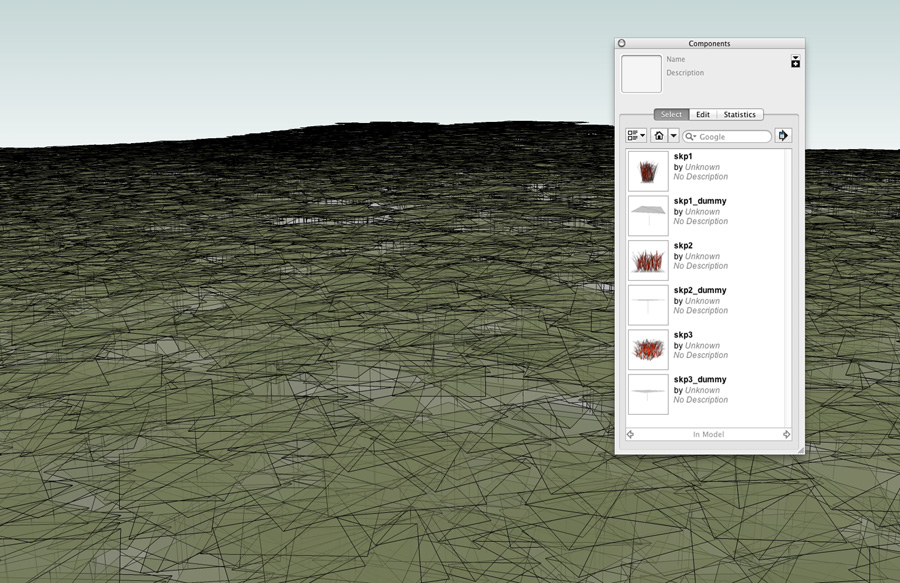

-
Cool Jeff. I didn't know Indigo did that. How does it work exactly? Is it referencing a separate indigo file or a .skp file?
-Brodie
-
the high poly component is inside the .skp itself.. (it doesn't have to be placed anywhere inside the scene)
name the high poly version something like 'mapletree'
make another component (could be a guide point or something simple) and name it 'mapletree_dummy'
place the dummy components where you'd like the actual trees to be located then when exporting, skindigo will replace all the dummy versions with the real ones..look at the component window in the su screenshot i posted above.. there are three high poly grass components then three other components named the same thing with '_dummy' added. so that render has 3 different high poly grass patches being scattered about.
-
fwiw, the final render in this example ends up being around 115,000,000 entities but the sketchup model is fully navigable/not sluggish at all..
exporting from skindigo to indigo took 6 seconds..
not bad

-
The Maxwell plugin has had proxy components for a while as well -- what we are talking about is external MXS files, which can be as large as you want and will never have to be contained within SketchUp at any point.
If you watch my last tutorial video I explain exactly the same proxy component feature in Maxwell in detail: http://youtu.be/2N1uzZvOw_U
Best,
Jason. -
^ oh.. oops

but yeah, you can assign groups/surfaces/etc to link to external meshes as well via skindigo.. (meshes not contained within the .skp itself).. i think the only caveat is that your .skp file must contain identical material names as the linked mesh file.
i haven't even experimented with this feature but maybe i'll try some things with it tonight..
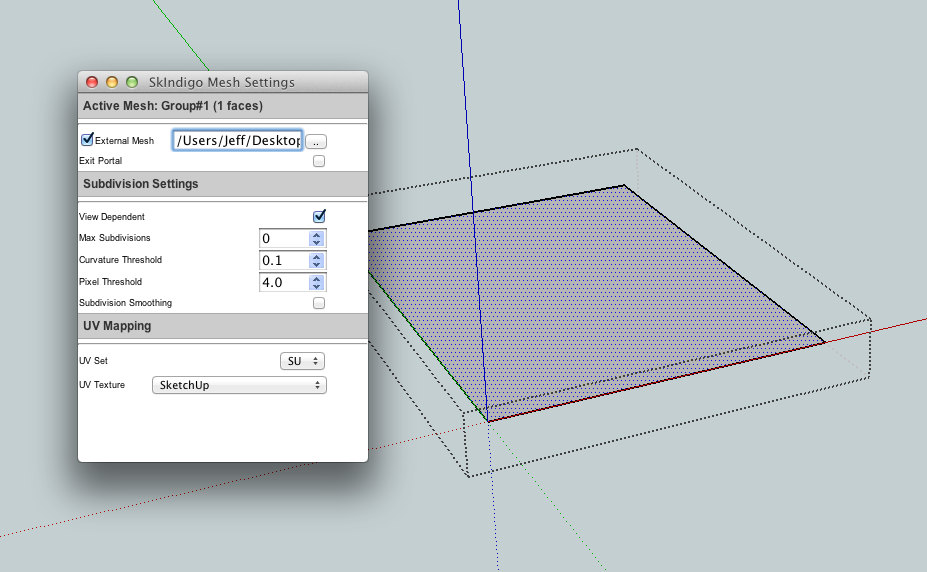
-
Cool, if that works the way I think it should that should be awesome -- here's the link to some free XFrog trees and flowers: http://xfrog.com/130-free-xfrogplants-now-available/
I would be very interested in seeing if you can link to any of those externally from SketchUp, if so that is a big feather in their cap.
We only just got the ability to have external MXS references in the 2.6 version of Maxwell and that functionality has not made it's way into the SketchUp plugin yet...
Best,
Jason. -
@unknownuser said:
It would look something like this - You create some geometry - a low poly car, for example. Somehow (via naming perhaps) you link the geometry with a maxwell file containing a high poly car. When you export your scene to Maxwell, then, it references that high poly car into your scene.
it sounds exactly like what Shaderlight V2 does right now.
-
@edson said:
@unknownuser said:
It would look something like this - You create some geometry - a low poly car, for example. Somehow (via naming perhaps) you link the geometry with a maxwell file containing a high poly car. When you export your scene to Maxwell, then, it references that high poly car into your scene.
it sounds exactly like what Shaderlight V2 does right now.
Looking at it briefly, I'd guess there would be one important difference (keep in mind I'm only making educated guesses at how the future plugin will work once developed). Shaderlight seems to reference an external .skp file. That is certainly a lot better than referencing an internal component but it still isn't as good as being able to reference an external .mxs (maxwell scene) file in my opinion. I've had relatively good luck importing a single high poly car into SU but have had terrible luck trying to get a single tree into SU with all of the faces in tact and UV's correct.
-Brodie
-
Referenced SketchUp files are no good -- they still fall under the limitations of what SketchUp can handle (which is simply too little).
An MXS file can hold massive poly-counts compared to SketchUp -- and working with those massive poly-counts is a breeze in Maxwell Studio which can import many 3D file types... and it is fast, for instance importing an XFrog tree takes only seconds.
If all we had in Maxwell was external SketchUp references it really wouldn't be much better than proxy components.
Best,
Jason. -
@jason_maranto said:
Cool, if that works the way I think it should that should be awesome -- here's the link to some free XFrog trees and flowers: http://xfrog.com/130-free-xfrogplants-now-available/
I would be very interested in seeing if you can link to any of those externally from SketchUp, if so that is a big feather in their cap.
We only just got the ability to have external MXS references in the 2.6 version of Maxwell and that functionality has not made it's way into the SketchUp plugin yet...
Best,
Jason.just had a quick mess around with indigo free version (hence the watermark) using one of those x-frog pine trees.. made a simple cube component in sketchup then linked it to the x-frog .obj on my desktop.. also had to add two material names to my .skp (Bark & Needle)
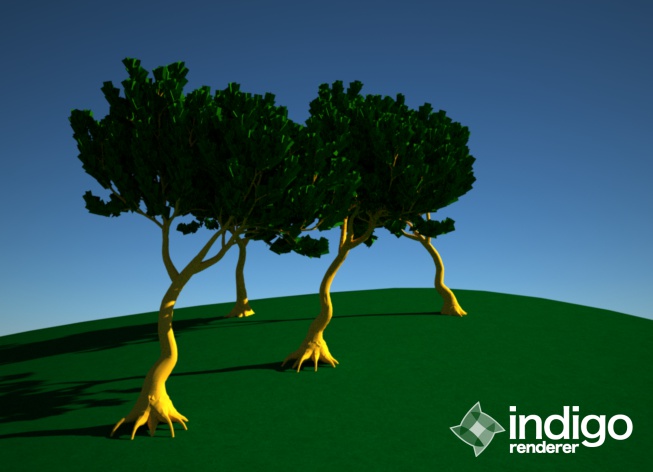
worked well though it took me a minute to get the scaling proper (the trees were rendering around 500' tall prior to scaling
 )
)here's a link a the indigo forum showing whaat's workflow and a couple of sample renders from people that did more than 10 minutes setup.. like this one:

-
Nice! Now that is something worth getting excited about

Best,
Jason. -
i just started a render using this link to external mesh technique with a couple of the xfrog trees.. here's how it looks in sketchup.. the cubes are the components which are linked to the trees.. (each of those free downloads has 3 different models included.. a mature tree, a young one, and another version that i haven't figure out what it it.. so this model has three pine trees instanced in the background and a couple of red leaved trees in the foreground)
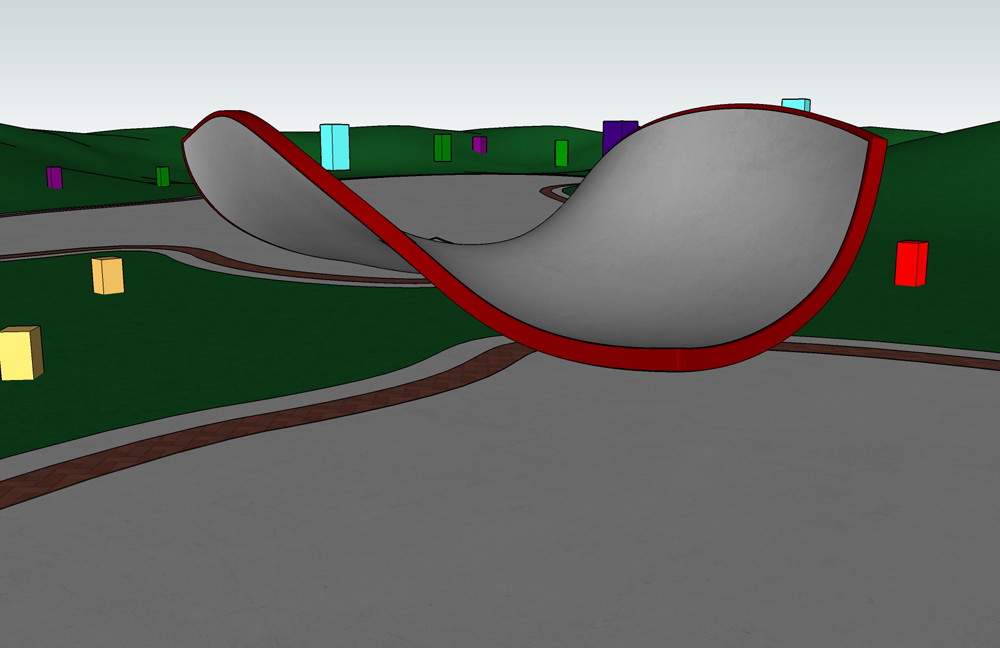
i'll post the rendered version in the morning (fingers crossed
 )
)i was curious so i made the mistake of trying to import one of these trees into sketchup itself

also, with that earlier experiment i did, while i was sure to add the material names to the .skp. i didn't realize i had to also link the sketchup materials to the external tifs included in the xfrog downloads.. so thats why the earlier test didn't have any leaves or bark on them
-
Very interesting. I'm guessing Indigo links the SU material with the Indigo material for the leaves/bark and that's why the material has to be in the SU file? Do you typically apply that material to something so you can still use Purge without it disappearing on you?
The 3rd tree is 'Adult' by the way. I think it's in between Young and Mature but don't recall offhand - it usually looks a lot like the Mature tree.
-brodie
-
@unknownuser said:
Very interesting. I'm guessing Indigo links the SU material with the Indigo material for the leaves/bark and that's why the material has to be in the SU file? Do you typically apply that material to something so you can still use Purge without it disappearing on you?
right.. i just applied the materials to the actual dummy components (the green,purple,blue cubes as shown in the previous sketchup shot i posted).. that way, i can purge without losing the assignments.
@unknownuser said:
The 3rd tree is 'Adult' by the way. I think it's in between Young and Mature but don't recall offhand - it usually looks a lot like the Mature tree.
i was thinking adolescent but they looked too similar to the mature for that.. adult makes more sense

here's the rendered version of the previous sketchup shot..
gotta say, i really like putting trees in there like this and although this is a maxwell thread and i'm an indigo_er, the thread has enlightened me to the power of linking to meshes outside of sketchup.
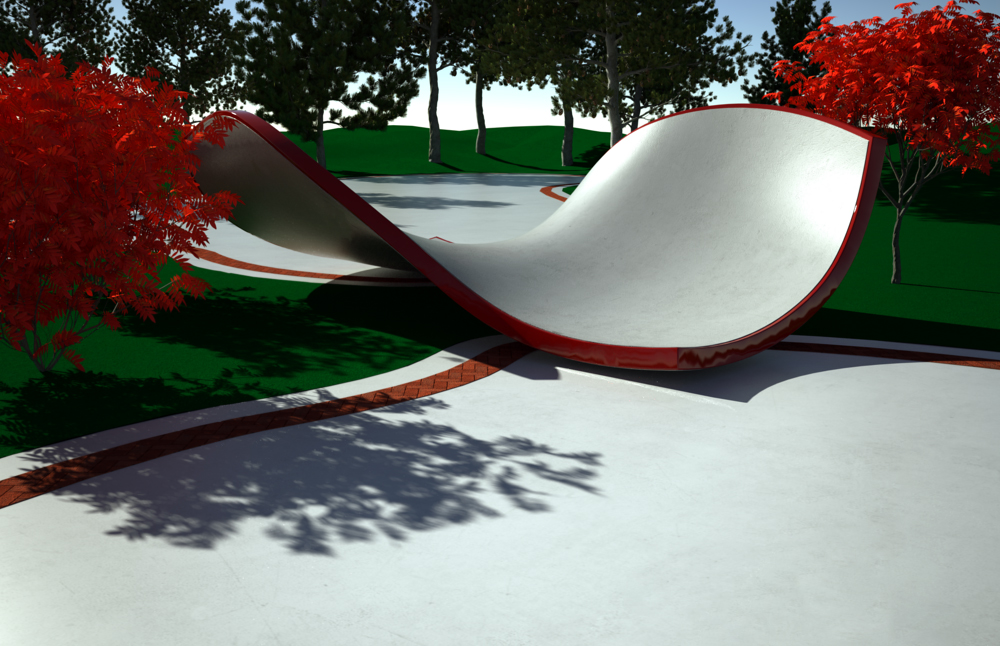
-

Yeah, external linking is definitely the way to go for complex organic geometry -- I've always been a fan of Whaat's work and the Indigo plugin is no exception. Thanks for showing this feature off for us

Best,
Jason. -
Yes, a very cool preview of the sort of thing we should be in for. Thanks for the images.
-Brodie
-
@jason_maranto said:
:enlight:
Yeah, external linking is definitely the way to go for complex organic geometry -- I've always been a fan of Whaat's work and the Indigo plugin is no exception. Thanks for showing this feature off for us

Best,
Jason.Thanks Jason, and thanks Jeff for showing this feature. I am hoping to finally get around to doing some video tutorials for this sometime. It's been on my TODO list far too long.
Advertisement







