Intersection lines and face
-
If all is Coplanar
Click the internal surface for select it
Then Inverse Selection ?so without Plugin Triple Click on the center surface for all select then Right click/ Intersect selected
then Click with CTL+SHIFT on the Center surface for Unselect the center selection
CTL+SHIFT = unselect from an existing selection
So you will have Only Outer Lines + circles+ inner surfacesFor complex selection try the plugin SelectionToy by ThomThom
like only surface, Inverse selection etc... -
@unknownuser said:
Click the internal surface for select it...
Thank you for your answer. After creating the face (b.) there is only one face. So I am not able to click the internal surface. I created an example...
Cotty
-
@unknownuser said:
so without Plugin Triple Click on the center surface for all select then Right click/ Intersect selected
that must make the trick

If you can "save as SU 6" i will can load your file

-
Yesterday, I have tried to select all and intersect. The lines didn't intersect with the face.
Today in the created example it works this way
Thank you Pilou for your hint which pushed me to try it again...
Cotty
-
I believe it's the age old problem, you are working too small.
SU doesn't like to create tiny faces, they can exist however. So scale up by 10 and things will work better.
You can scale back down afterwards. -
Select all of the edges and use one of the several MakeFaces/AddFaces tools available.
Now every separate area should have its own face.
You can simply select the ones you don't want and press <delete> - or select all using the double-triple click tricks holding down shift+ctrl so what you want to keep becomes unselected and then <delete> the faces in the 'holes'...Alternatively - without a tool you can easily add a face to the outer perimeter by over-drawing an edge. Then Select that face and its edges, and all of the inner edges you want to have their own faces cut from the larger face, and Intersect> with Selection... This gives individual faces again... repeat as above to remove 'holes'...
-
@box said:
I believe it's the age old problem, you are working too small.
I have tried this before posting and this didn't make a difference (in this case).
Perhaps I had selected only the face yesterday and thought that an intersection with the model would bring the lines in the face, but it seems that the selection of the lines (lines only is enough) and the intersection is the right way.
-
A very easy workflow with your curious file

(Next time take the habit to draw something on a big rectangle surface so no problem of intersection

Didier Bur Projection
All take 3 second!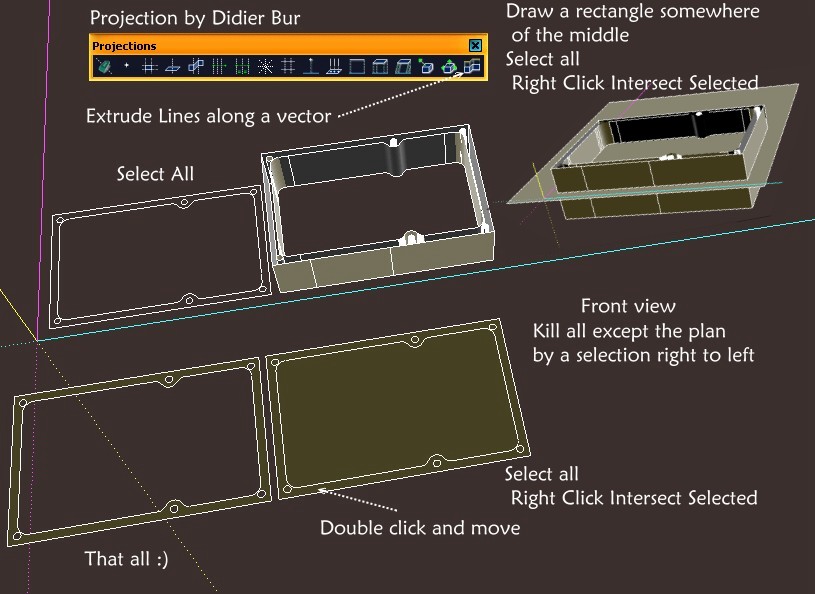
-
-
@cotty said:
Yesterday, I have tried to select all and intersect. The lines didn't intersect with the face.
Today in the created example it works this way
yeah, sketchup is weird like that.. i've been using it for years and still never figured out exactly when or why this works sometimes and fails others.. even in the same exact model scenario on different sessions.
one thing i'd do in this scenario is select all the lines then copy (ctrl-C on windows?) prior to making the face.. make the face then try 'intersecting selected'.. if that fails, i'll paste-in-place (edit -> paste in place)
one of those two usually does the trick
[and if you haven't done so already, set up 'paste in place' as a su keyboard shortcut.. i use ⇧⌘V (shift ctrl V on windows?)]
strange how often i use this shortcut for various operations. -
Maybe the tricks from Jeff are less jerky than mine

Advertisement







