PLEASE HELP! Error Loading File vfs.rb undefined method `fil
-
I'm surprised we've not heard from more people about this. I guess most VfS users have other plugins installed that loads before VfS.
-
wacky! So how is it determined which plugin loads first???
-
Alphabetically by filename. V comes pretty late...
It's a silly bug. Devin...
 It warrants a facepalm.
It warrants a facepalm. -
@sarahbbg said:
now i am getting this error
Error Loading File #.rb
Is a directory - /Users/sarahsaada/Library/Application Support/Google SketchUp 8/SketchUp/Plugins/#.rbError Loading File vfs.rb
undefined method `file_loaded?' for main:Objectmaybe the plugins folder is in the wrong place?
You're right! It's not your personal 'users' folder path, but the central library one...
Type this is the Window > Ruby Console
Sketchup.find_support_file("Plugins")
It will return the correct path.
I hadn't realized you were on MAC.
When I said edit the new#.rbfile with Notepad I hope you understood I meant a 'plain text editor' - do not use a word processor, it will add formatting and break the script.
Have you seen thomthom's explanation? about how thevfs.rbfile itself has a mis-ordering of lines and how moving the two 'require' lines to the start will fix it... -
I have the same problem; when I copy folder [skp]'plugins' from work to my house ..

-
Sorry , I have fixed the ruby line as Thomthom recommended.
But I've still gotten an error."Error Loading File vfs.rb
no such file to load -- sketchup.rb"please help , thank in advance
-
IF the very first line of this script reads:
require 'sketchup.rb'
or
require "sketchup.rb"
Then it should work.
I suspect a misplaced
"or a missing'?If you still get an error, then check that there is a file in the SketchUp '
Tools' folder called 'sketchup.rb'.If NOT then you must reinstall SketchUp!
If it's in the 'Plugins' folder then you must remove it.If it is in the '
Tools' folder then type$LOAD_PATH...
If if doesn't include the 'Tools' folder then something is badly adrift... -
Its Possible to upload the file vfs.rb fixed..
I have the same problem loading it.. -
I am having this issue after installing Vray1.49. This error shows up when I activate (check-mark) the Vray extension. I am using SketchupPro2015. Any help? Thanks. (Very frustrated with Vray.)
Error Loading File /Users/edgaralbandoz/Library/Application Support/SketchUp 2015/SketchUp/Plugins/RubyToPython/VfS/Ruby/R2P.rb
Error: #<LoadError: dlopen(/Users/edgaralbandoz/Library/Application Support/SketchUp 2015/SketchUp/Plugins/RubyToPython/RubyToPython.bundle, 9): no suitable image found. Did find:
/Users/edgaralbandoz/Library/Application Support/SketchUp 2015/SketchUp/Plugins/RubyToPython/RubyToPython.bundle: mach-o, but wrong architecture - /Users/edgaralbandoz/Library/Application Support/SketchUp 2015/SketchUp/Plugins/RubyToPython/RubyToPython.bundle>
/Applications/SketchUp 2015/SketchUp.app/Contents/Frameworks/Ruby.framework/Versions/2.0/lib/ruby/2.0.0/rubygems/core_ext/kernel_require.rb:45:inrequire' /Applications/SketchUp 2015/SketchUp.app/Contents/Frameworks/Ruby.framework/Versions/2.0/lib/ruby/2.0.0/rubygems/core_ext/kernel_require.rb:45:inrequire'
/Users/edgaralbandoz/Library/Application Support/SketchUp 2015/SketchUp/Plugins/RubyToPython/VfS/Ruby/R2P.rb:75:in<top (required)>' /Applications/SketchUp 2015/SketchUp.app/Contents/Resources/Content/Tools/extensions.rb:197:inrequire'
/Applications/SketchUp 2015/SketchUp.app/Contents/Resources/Content/Tools/extensions.rb:197:inload' /Users/edgaralbandoz/Library/Application Support/SketchUp 2015/SketchUp/Plugins/vfs.rb:59:inregister_extension'
/Users/edgaralbandoz/Library/Application Support/SketchUp 2015/SketchUp/Plugins/vfs.rb:59:in `<top (required)>' -
Hello There,
I am getting the attached Error message while loading the Sketchup. Please help.
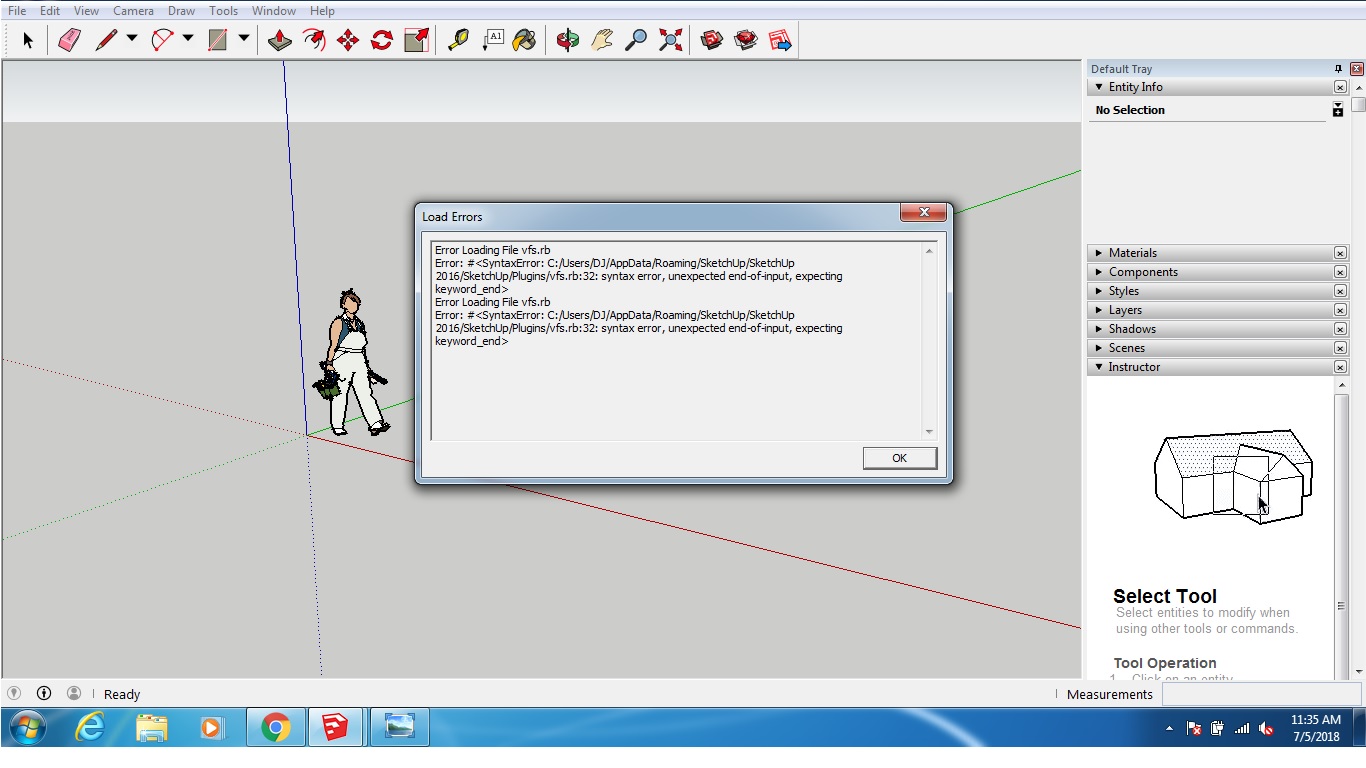
-
How old of a version are you trying to use?
-
My Sketchup is 2016 with Vray 3.4 and my operating system is Windows 7.
Advertisement







