FREE Maxwell Render for Sketchup (free version).
-
I really like the tone and ambient occlusion!
MAX:
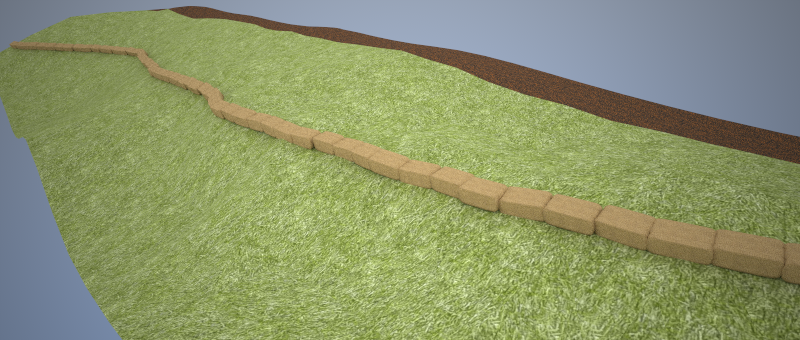
TWI:
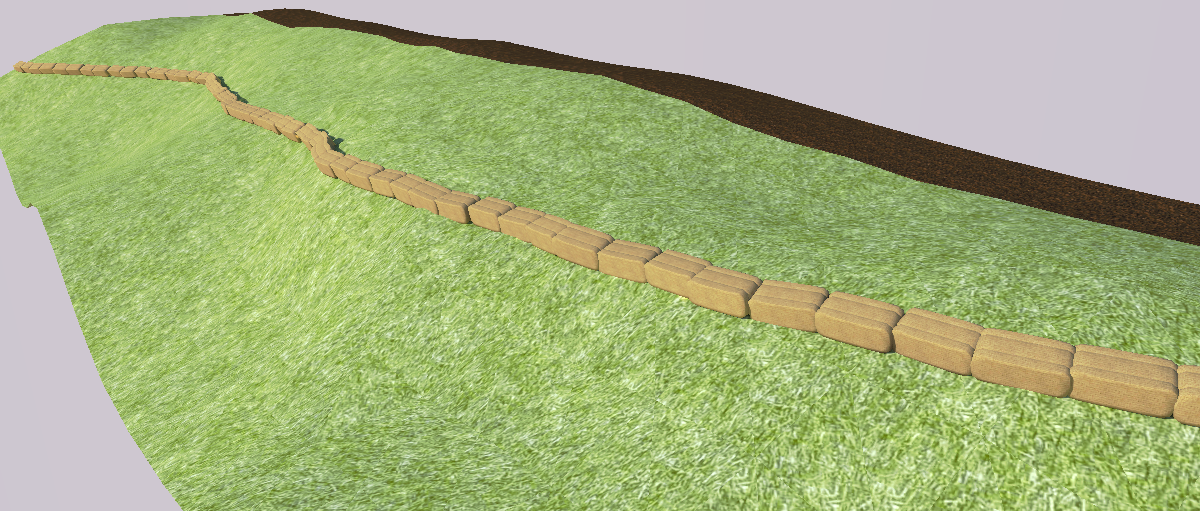
-
Here's a clay render I did with it from a recent thread in the gallery section (http://forums.sketchucation.com/viewtopic.php?f=81&t=40998)
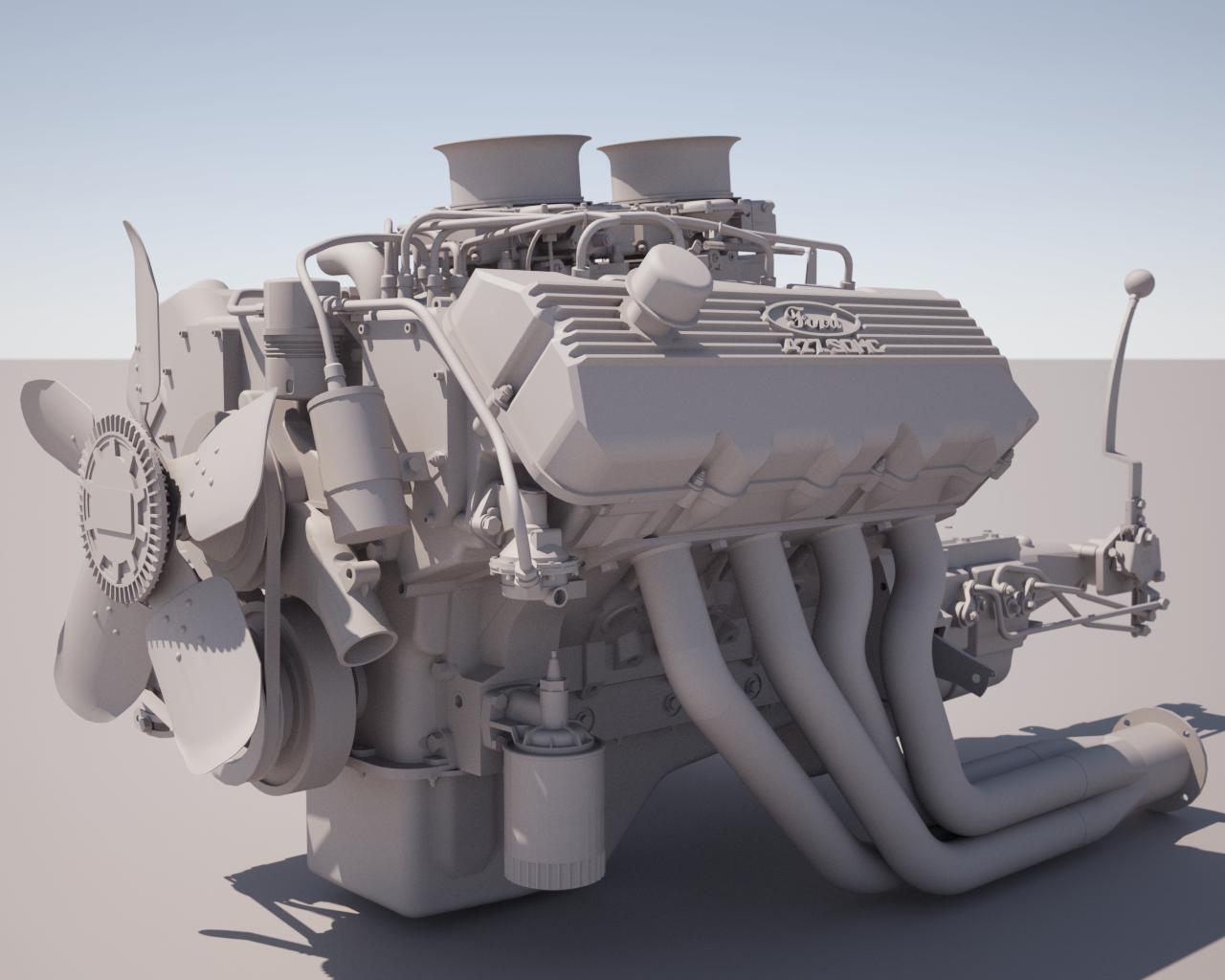
This is one of those models where it was really useful to be using a 64-bit operating system since SketchUp 8 supports more RAM under those circumstances
 I've run the most high-poly models I can through this new plugin and it can handle them all (including the "eye candy" models from Silvershadow).
I've run the most high-poly models I can through this new plugin and it can handle them all (including the "eye candy" models from Silvershadow).Best,
Jason. -
Great news! It's really working very good. Thank you Next Limit.
And now It's your turn Thea render...Just what Thea needs to be perfect ...it's already has faster IR...
...it's already has faster IR... -
when I try to save the render I get < " is not a valid type. Do you wish to choose another? >
Is this normal ? -
png files are good. I like png. They can always be converted to TIFF at a later date.
Unless of course you happen to be IE5!

-
-
@gilles said:
when I try to save the render I get < " is not a valid type. Do you wish to choose another? >
Is this normal ?on mac, the save as dialog is blank (there's no file extension pre-selected so you have to include it in the save as name)..
for instance, naming the file " my_render.jpg " will save properly
-
Well, Jason beat me but his opinion is similar...
@tfdesign said:
@unknownuser said:
Resolution limit 800 pixels
Hmm.... not so good.

Well, a free product. They also need something to "encourage" sales of the pay version. Actually, 800 pixels is quite enough for most web presentations (i.e. websites) so hobbyists, bloggers and such can be happy with it.
-
Yep, the $95 version is capable of output up to 1920 pixels -- but the free version is limited to 800 pixels. The idea being this limit is perfectly usable for people looking to just put Sketchup renders on the web, but for professional production you would want to move up to the $95 license (or the full Maxwell Render Suite which has unlimited resolution and many advanced features).
This is certainly only intended to be something that will give regular Sketchup users who are looking into rendering a excellent free option to use while they hone their skills and see if it is really their "thing"... I would find it hard to believe somebody selling their renders would want to limit themselves in any way since it will impact their ability to compete.
I started out years ago with the free version of IDX renditioner and this plugin has many times more power... I wish something like this was available when I was learning.
Best,
Jason. -
@jason_maranto said:
You can only save out as .png -- no other file types are supported.
I don't want to get into providing support via this forum (we have a forum for that already), but to clarify this point, you can actually save using any of the following formats:
- .bmp
- .tga|.targa
- .jpg|.jpeg
- .png
- .tif|.tiff
- .jp2
- .ppm
- .pbm
- .pgm
This is why you need to specify the output extension in the save file dialog (I see from gilles post that I need to provide a more informative message when no extension has been given). The underlying limitation to which Jason was referring above is that the output color depth of the standalone plugin is limited to 8 bits per channel; naturally this is not the case with a full Maxwell Render Suite license.
-
Edit: Opps, My bad... sorry. (see JD's correct explanation below)
Best,
Jason. -
thanks for precisions.
-
It doesn't matter. It's free! 800 is fine just as a free demonstration for someone who wants to learn basic rendering. I really like the rsults from Maxwell. At $95 for the pro version, it's a bargain.

-
@jd hill said:
This is why you need to specify the output extension in the save file dialog (I see from gilles post that I need to provide a more informative message when no extension has been given).
yeah, i ran into the same problem as gilles so i tried adding the extension manually and it worked..
it's definitely weird in that i've never used an app before which required you to manually enter the file extension in the save as dialog.
-
This really is a great move by Maxwell! I'll get to giving it a go

-
@jd hill said:
I don't want to get into providing support via this forum (we have a forum for that already)
Could you provide a link for that forum, please?
And, as this plugin is specially made for SU users and this is the "home" of SU users... I'd expect to get support here from time to time . Also, if this plugin will become popular, maybe a section should be created for it.
. Also, if this plugin will become popular, maybe a section should be created for it. -
I see there has been an good update to the full version:
-
Yes, the newest free update for Maxwell (2.6) was released on the same day as this new free SketchUp plugin.
There's quite alot to love about the full Maxwell Render Suite and I'm a big fan, but I didn't mention it because I figured this new free plugin was the big news for most non-Maxwell users.
The main support forum for Maxwell is at: http://www.maxwellrender.com/forum/index.php
There is a SketchUp subforum where JD deals with bugs (specific to the plugin) and takes feature requests. The forum is readable by anybody, but you will only have posting privileges if you hold a Maxwell license (either the $95 "pro" version of the new plugin or the full Maxwell Render Suite).
The information for how to unlock posting priveledges is in this thread: http://www.maxwellrender.com/forum/viewtopic.php?f=97&t=32637
Best,
Jason. -
great news of course. Have been doing paid SU-Maxwell work for a few years now and NextLimit even put a few of my images on their site.
Anyhow, Maxwellrender is great for SKetchup since JDHill has been on it, writing the current plugins. The current plugins for Sketchup are fantastic.But I have seen the Adventures of TinTin in the cinema a few hours ago, I wonder how they do all that while I am struggling on an 8-core Mac to get decent simple buildings look realistic.
Francois Verhoeven
http://www.fillieverhoeven.nl
http://www.3dfv.nl -
@unknownuser said:
But I have seen the Adventures of TinTin in the cinema a few hours ago
 OOH! I'm awaiting that release in December here, was it good? Peter Jackson, Spielberg and Herge cannot go wrong...I hope.
OOH! I'm awaiting that release in December here, was it good? Peter Jackson, Spielberg and Herge cannot go wrong...I hope.
Advertisement







