[Plugin] Texture Resizer (1.5.6) — updated 15.05.2013
-
This Plugin allows to downsample all textures in the model / selection. This can be useful if you want to quickly share a file that is too big because of extensive textures, or you used photos directly from the camera and want to batch-downsample to an optimal resolution.
As for Google Earth: a to harsh compression isn't necessary (use it only downsize textures to 1024px or meet the 10MB limit) since Google Earth has its own optimization and might in future use higher quality textures.
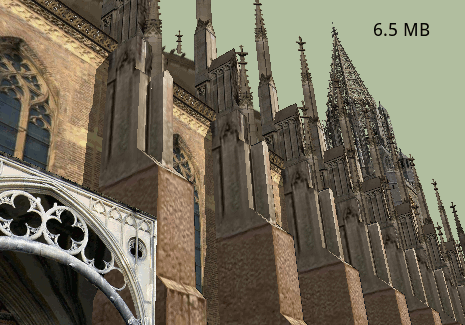
Download: cross-platform, requires ImageMagick
Installation: Open Window → Preferences → Extensions → Install Extension and select this file; alternatively use an unzip program to extract the contents into the SketchUp/Plugins folder. [previous downloads: 1250]- [anchor=Windows:290er3v8]Windows[/anchor:290er3v8] You can download ImageMagick from the official site or from here. If necessary, the Plugin will ask you where ImageMagick has been installed. Unzip and place the folder "ImageMagick" into the SketchUp\Plugins folder or a location of your choice.
- [anchor=Linux:290er3v8]Linux/Wine[/anchor:290er3v8] Your distribution most likely comes with native ImageMagick preinstalled (faster), if not install it from the repositories or install the Windows version into Wine.
- OS X You can download it from the official site or install/compile it using MacPorts or Homebrew.
[anchor=OSX:290er3v8]Alternative download:[/anchor:290er3v8] OS X (10.4+), no need for ImageMagick. This version does not have the crop/rotate feature.
Installation: Open Window → Preferences → Extensions → Install Extension and select this file; alternatively use an unzip program to extract the contents into Macintosh HD/Library/Application Support/Google SketchUp #/SketchUp/Plugins [previous downloads: 180]

Version: 1.5.6
Date: 15.05.2013
Usage:
(Menu) Plugins → Resize TexturesWith nothing selected, it resizes all materials; with selection you can choose whether you want only the selected faces to be affected (only in selection) or whether the selected materials should be resized (in the whole model).
Resizing can be performed either to a given percentage, or optimized to a specific resolution (pixel per meter) or optimized for a specific view (using the plugin Goldilocks if it is installed).
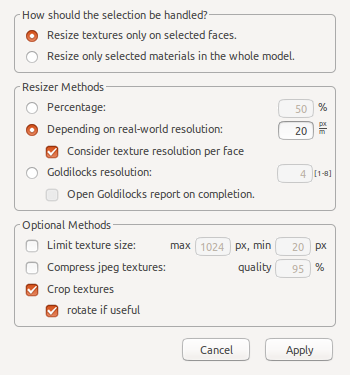
Textures can now be cropped to the area that is actually used in the model. This way you can get rid of sky or monochrome background of texture maps. If desired, the plugin rotates the crop boundary so that it fits best:
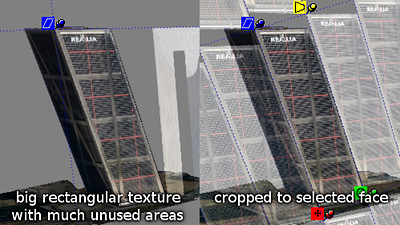
-
That's very clever

I'll say thanks on behalf of those who've downloaded so far. Keep up the great work.
-
Great idea

-
Thank you!

-
Very good plugin, thank you very much.
-
thank you very much !!
-
Simply amazing! I was just going to look up a way to reduce texture sizes on a 18MB SU project. I open Sketchucation and this is the first thread of the bunch

Thanks for this, I'll give it a go and let you know how it turns out!
-
Thanks for the comments!
If someone would be interested to help me get it work on OSX, that would be great. -
The % reduction seems to work great. File size went from 18mb to 10mb and quality is still quite ok.
But when I tried the 20pix/meter option I got different results. I posted a cropped screenshot of before and after the reduction. As you can see the right facade remains unaltered, while the new one and the left neighbour are reduced a lot.
I've used 'make unique texture' on some of these, maybe that's the problem?
BTW, this could work very well with "Component edit window". You select a component, open in another window, change texture size and bring it back. Like that you have control over the different parts of your project.


-
This will be a superb tool for those who like to do an odd Google Earth model, and model with hires photographs and quickly optimise them for GE. Nice one.

-
During my testing, I also had sometimes cases where the resolution depending option had different results but I thought it was fixed now.
There are two possibilities:- The plugin only takes into account the texture dimensions as they are in the materials dialog. If the texture has been scaled using the texture pins, it won't work (for now). Just for a test, you can check this by right-click on face -> reset texture.
- If an error happens during conversion, it won't replace the texture.
I'll do some testing later.
Also, you can use any other number instead of 20px/m if you like

-
-
this is a great plugin for GoogleEarth modellers!
-
Sorry, I have seen that one too (
 ), but Mac people usually compile that download (or install it via MacPorts). I haven't found yet a pre-compiled portable single-file "ImageMagick.app".
), but Mac people usually compile that download (or install it via MacPorts). I haven't found yet a pre-compiled portable single-file "ImageMagick.app". -
@aerilius said:
I haven't found yet a pre-compiled portable single-file "ImageMagick.app".
I haven't either, and I've been looking for 2 years, MacPorts is a nightmare and compiling from source fraught with error.
I have installed lots of other stuff through Terminal, but ImageMagick and GraphisMagic evade me.
On OSX 10.5.[*] the problems stem from a poor implementation of X11 in the Xcode bundle,
so you need the appropriate version from X11 to start with. [If 'InkScape.app' works, X11 has been updated by Apple/Xcode for you.]All the other dependancies are also OSX Version specific, but not necessarily in a straightforward way.
I'll have another dig, but I'm not sure I can help.
john
-
it's Aerilius first plugin...
he is a super Earth modeler !
I know he's got some awesome plugin to come
he is my hero !
-
I didn't notice this plugin until now.
I see you're using ImageMagik - if you are willing to require that the users have a recent SketchUp version ( SketchUp 8 Maintenance Release 1 ) then you can use
Material.write_thumbnailto write out smaller versions of the material's texture.http://code.google.com/apis/sketchup/docs/ourdoc/material.html#write_thumbnail
Cross platform, native to SketchUp, and doesn't require dependencies other than an updated SketchUp 8M1.
-
Thanks for that tip! I haven't found it or thought about it. That's probably the most straight-forward way to do the current features cross-platform and inside SketchUp. I'll test how it works with different resolutions.
On the other side, ImageMagick is very powerful to do more advanced image manipulation (I've thought about cropping, distortion and more features) and for higher-quality output (Sinc-Lanczos). -
Yea, it's much more limited in the output. You cannot specify compression level for JPEGs for instance. And the output must be at least 1px smaller than the original.
But it's a nice little addition to the API that might be useful.
-
Ah yea... that is an annoying limitation...
Advertisement








