[plugin] Clip or Trim Terrain Mesh (Update)
-
You guys are absolute legends. You take modeling to a whole new level.
I was hesitant to join SketchUcation because i hate useless info, but honestly: you guys rock!
Special thanx to Gaieus and ThomThom for their constant useful contributions.
-
@dinkdesign said:
Special thanx to Gaieus and ThomThom for their constant useful contributions.
Well, I really had to approve this post (even though I have not contributed with anything in this topic).

-
Sam, thank you for sharing your efforts.
-
Hi Sam, during your tutorial video at about 1:20 you say, 'If its only zoomed out 3 or 4 clicks....'
What are you referring too here?

-
I viewed the tutorial and I don't hear what you heard but I would assume that I am referring to zooming out from the smallest possible patch 3 or 4 clicks.
-
Thanks for the reply, Sam.
At about 1min 20sec you refer to 'if its only zoomed out 3 or 4 clicks [no more than that] the grid of the two patches match....'
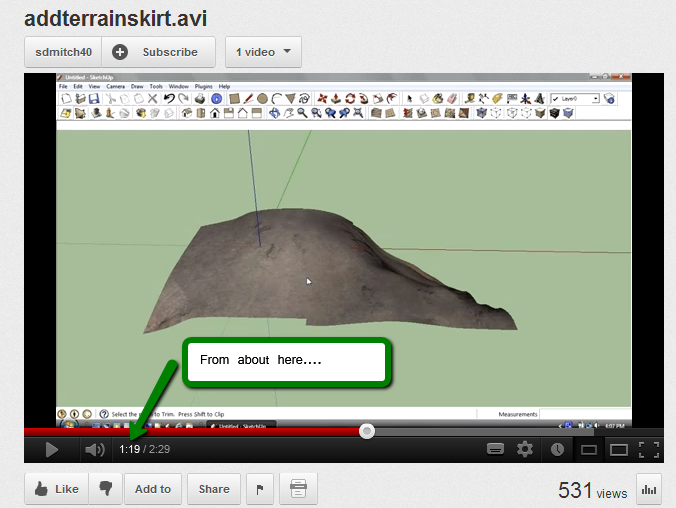
Are you referring to zooming in Google Earth:


-
Yes, the Google Earth get location zoom. I thought you were talking about the clip and trim plugin not the add skirt.
-
My bad, Sam. I can see how you would have been ill informed....

Thank you.

-
Is there a way to make these plugins work with SU 8?
-
@greatcurve said:
Is there a way to make these plugins work with SU 8?
Are you getting errors?
The author uses SU8 - as his profile says - and usually if a plugin doesn't work with a version it's explicitly stated in the plugin description. I believe this should work with SU8. -
Works fine in v8
-
Sorry. I'm learning to use google/SU terrain tools as they are quite handy for making large terrains as opposed to Max.
Gaieus helped me out on the Lumion forum and I was able to get everything going.
-
This is amazingly fantastic - biiig thanx.
-
sdmitch,
Thanks for sharing the terrain skirt plugin. -
Hello Experts,
When I use this plugin it tells me to select a Google Terrain patch
I have a trianglar mesh terrain file which is very big
How can I add a skirt and also add a bottom make it into a solid?I have tried TIG's jointpush and pull tool, but I only manage to do the skirt and
cannot manage to get a solid. (Unless manually....but thats too much work)
Thanks
Michiel -
@mluy said:
Hello Experts,
When I use this plugin it tells me to select a Google Terrain patch
I have a trianglar mesh terrain file which is very big
How can I add a skirt and also add a bottom make it into a solid?I have tried TIG's jointpush and pull tool, but I only manage to do the skirt and
cannot manage to get a solid. (Unless manually....but thats too much work)
Thanks
MichielThe Add Terrain Skirt plugin on my blog page does not require the mesh to be a Google Earth Terrain.
-
@sdmitch said:
The Add Terrain Skirt plugin on my blog page does not require the mesh to be a Google Earth Terrain.
- So why don't you post the improved plugin (that does not require the mesh to be a Google Earth Terrain) here at Sketchucation?
It is a bit easier for people to install it using the Sketchucation Extension Store directly from within SU.
-
Because I don't want to?
Download from the blog. Send to a compressed folder. change extension from zip to rbz. Install as usual.
Advertisement







