[Plugin] Super Drape
-
Thanks TIG.
In kirill2008, there is a similar plug-in on your, "Lss_Tool_Bar"
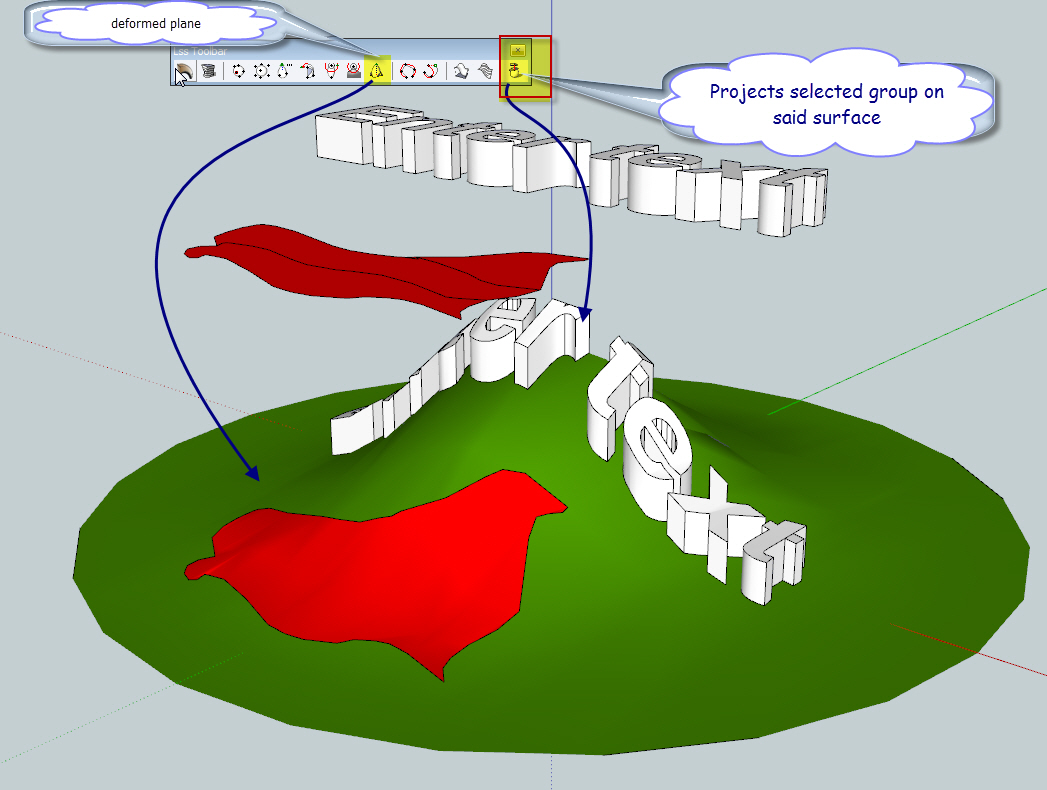
-
TIG, thank you very much.
-
Thanks TIG, this will be very usefull.
-
Here's v1.1 http://forums.sketchucation.com/viewtopic.php?p=358314#p358314

Face 'pairing' of materials between the groups is now more robust, consistent and very unlikely to fail.
Only topmost faces now usually gets draped onto - if you have overlapping faces in the groups the drape should not now 'punch through' onto lower faces, unless the faces are with ~5mm of each other vertically - still it's best to have single-skin meshes to super-drape...The splat/error reported by Dave_R is now avoided by recoding... BUT it doesn't fix his mesh itself, which had two quad-faces that appeared coplanar but caused splats because when the mesh was intersecting with other entities they made the result unstable - after erasing those two faces they would no reface with 'find_faces', but adding a diagonal fixes the issue as they two triangles are just on the cusp of the difference between a viable quad and two triangular faces that are not coplanar. I await for Dave to re-break this version

-
Hi TIG,
I've tried it with no success. I do not know if that's my fault. See Picture below.
Charly
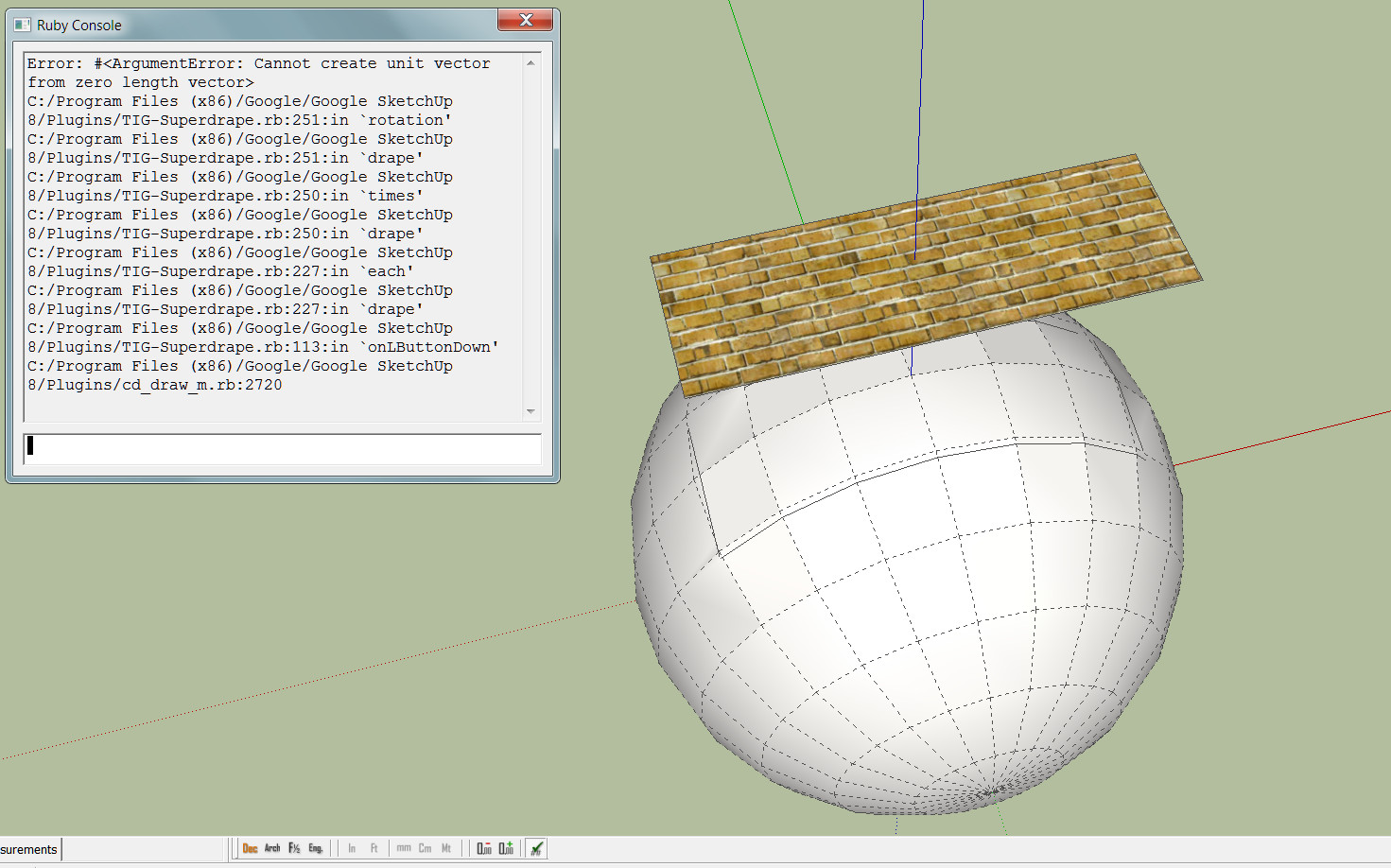
-
Charly

I can't get any error messages, BUT I don't get a good result either!
BUT if I explode each group in turn and immediately regroup the highlighted entities... and then use SuperDrape with them it works just fine
I suspect that there's some duplicate/tiny faces or similar 'errors' is the group[s] that cause issues - but the explode+regroup fixes them...
I'll see what I can come up with - in the meanwhile use the explode+regroup trick and it seems fine again... -
Thanks for the tip. Your plugin has a great potential as always.

-
Simply, thanks

MALAISE
-
VERY COOL! Thanks TIG this will come in extremely handy.

-
Where would we be without all this stuff... thanks!
-
Thanks TIG.
So the splats occurred because those two quad faces barely qualified as quads? It sounds like SU let Fredo's skinning tool make quad faces but wouldn't let your tool work. Sounds like a double standard to me.

I'll give it a try as soon as I can and let you know how it goes.
-
As always with new tools, I need to experiment with.
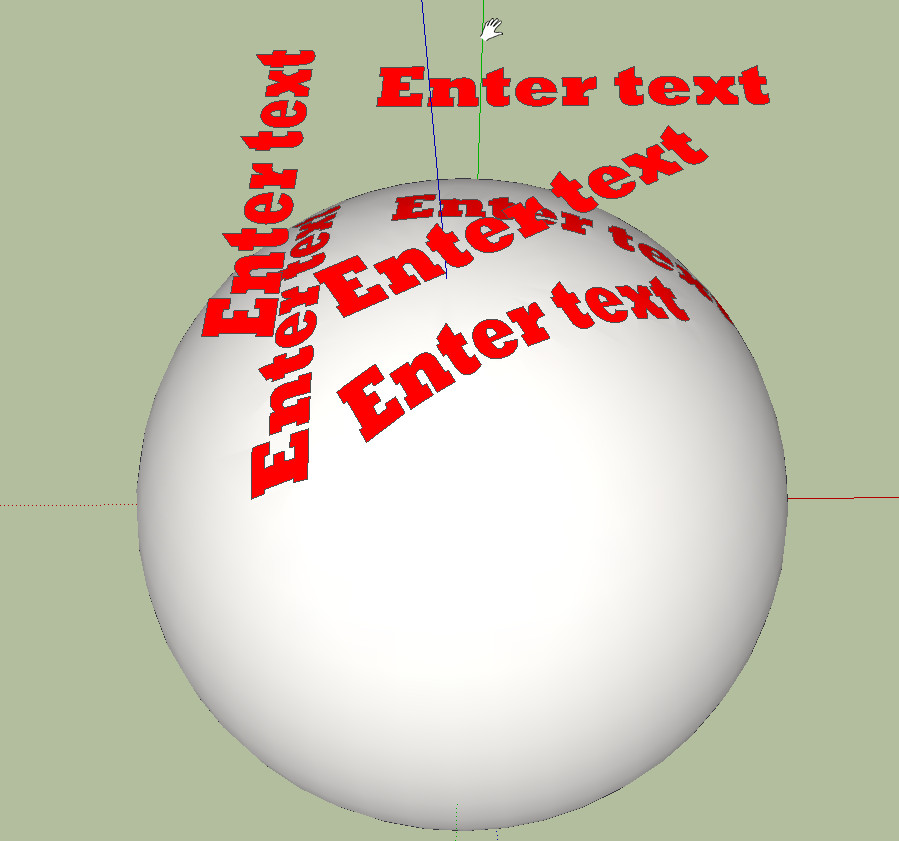
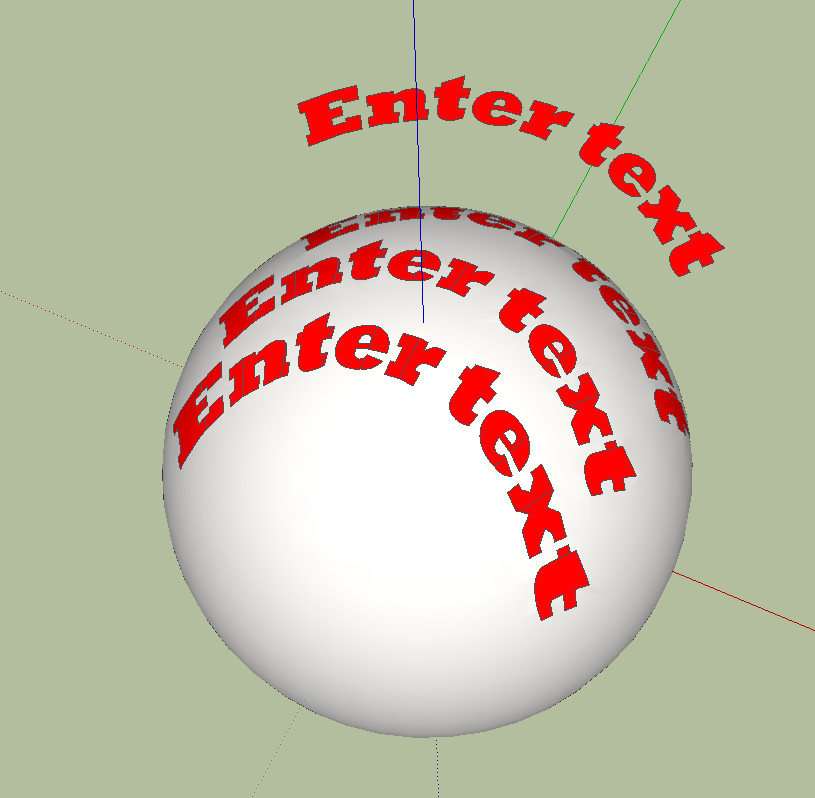
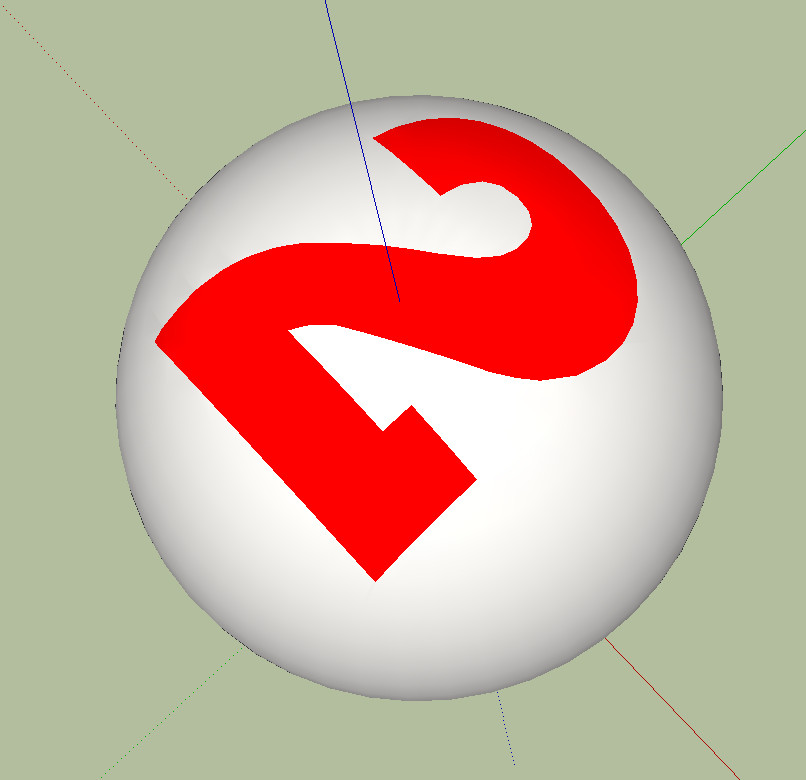
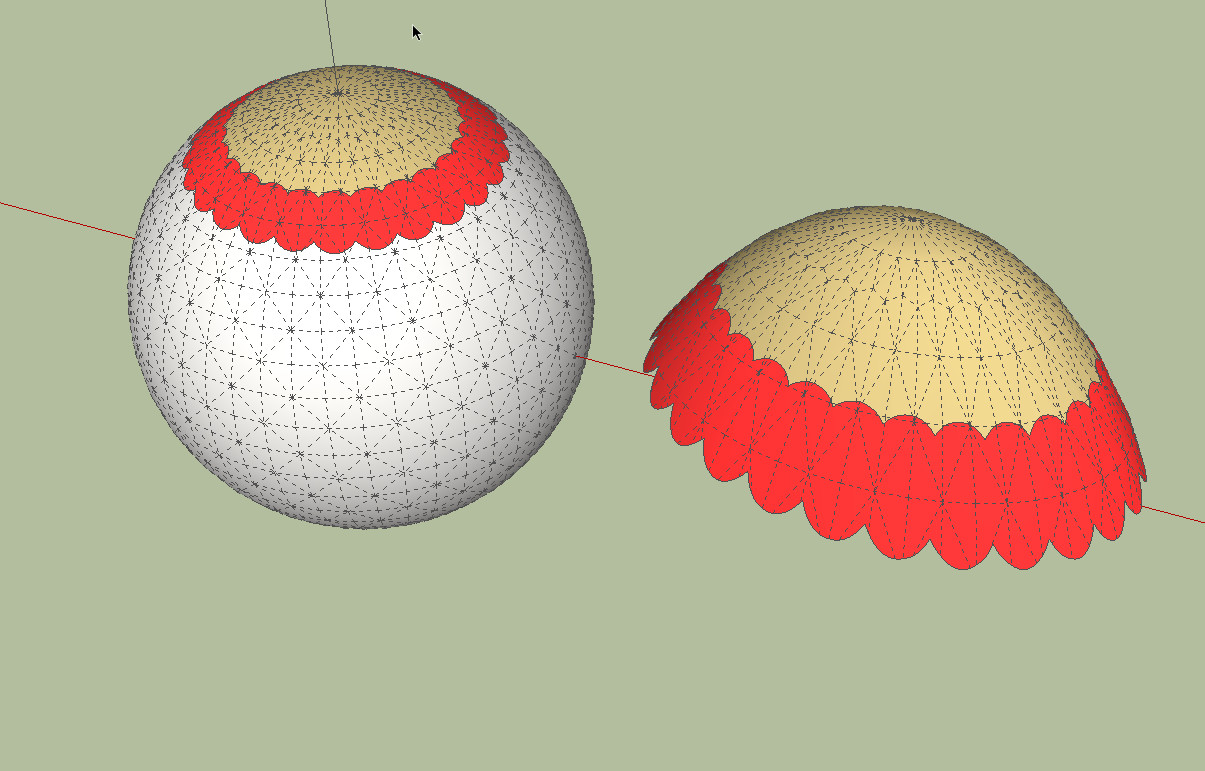
-
Charly
Glad you're enjoying it

One of the issues [but not all] about your original problem was that you applied the material to the draped group and not the faces with in it...
I plan to spot this in the next version and ask what you want to do...
Also your sphere had a convoluted transformation - removed after the explode+regroup... I looking at ways of trapping/sorting this too...
-
Here's v1.2 http://forums.sketchucation.com/viewtopic.php?p=358314#p358314

Following Charly's feedback it now spots if you have a material applied to the draped group and that there are some faces inside the group without a material [they will appear to have the group's material, even when they are actually in the default-material] - you can then choose Yes|No to use that group.material for any draped faces that would otherwise have the default-material.
The intersecting is even more robust.
All underlying faces inside the same group should now be unaffected by the draping [i.e. any faces below the draped-on topmost faces].
Draped faces that partially overlap the edges of the draped-on group's faces are now neatly trimmed to them.
Groups with convoluted transformations [rotated in 3d, scaled etc] should no longer cause issues with the draping.Feedback please...
-
TIG, this version doesn't work for me. It calculates forever.
Error: #<NoMethodError: undefined method
entities' for nil:NilClass> C:/PROGRA~2/Google/GOOGLE~1/Plugins/TIG-Superdrape.rb:152:indrape'
C:/PROGRA~2/Google/GOOGLE~1/Plugins/TIG-Superdrape.rb:114:in `onLButtonDown' -
I suspect you have SketchyPhysics or DrivingDimensions [or something similar] installed that cause a problem with copying groups [the use of the standard-method 'group.copy' was added in this version] - I had forgotten that these 'rogue-tools' still need fixing by their authors...


I am making some other minor tweaks anyway... so I will try and get rid of the 'group.copy' code to avoid the issue at the same time...
Watch this space...
-
Here's v1.3 http://forums.sketchucation.com/viewtopic.php?p=358314#p358314

The new group.copy code introduced in v1.2 is now recast to avoid clashes with rogue-scripts that might mess it up.
Multi-level/overlapping faces in the draped-group are now allowed [previously only one level was draped].

The earlier v1.2 changes were...
Following Charly's feedback it now spots if you have a material applied to the draped group and that there are some faces inside the group without a material [they will appear to have the group's material, even when they are actually in the default-material] - you can then choose Yes|No to use that group.material for any draped faces that would otherwise have the default-material.
The intersecting is even more robust.
All underlying faces inside the same group should now be unaffected by the draping [i.e. any faces below the draped-on topmost faces].
Draped faces that partially overlap the edges of the draped-on group's faces are now neatly trimmed to them.
Groups with convoluted transformations [rotated in 3d, scaled etc] should no longer cause issues with the draping.Feedback please...
-
I do have Sketchy Physics, and 1.3 works now. Thank you.
-
Thanks a lot TIG, since it was me who asked for this tool.
You know, there is another use for this tool that I thought just now. Since you now can drape materials onto the mesh, it makes it REALLY EASY to select the faces with the new material! No more pain selecting all the faces that you just draped!
-

 !!!
!!!
Advertisement







