[Plugin] Super Drape
-
well, it worked when first using normal DRAPE and then using SuperDrape. Cant you add the code from normal DRAPE to your plugin to perform the first operation, then your plugin only does the second operation (material transfer)???
-
My 'SuperDrape' does a [supposedly better] version of 'Drape' before adding the materials...
Clearly in your case it isn't
-
Here's v1.6 http://forums.sketchucation.com/viewtopic.php?p=358314#p358314
It has improved methods for ensuring full intersection of the forms... as a result of AcesHigh's feedback issue with a draped road that was longer than the mesh below it failing to form proper edges... -
Been trying this for a bit, works great in most cases, but when I tried to drape a road to a smooved group, this happened...
I'm using the latest revision as of 22/10.
Thanks~! :3
-
Can you post the SKP so that I can test it

-
-
The faces are all backwards. [see enhanced rear-face material 'blue']
I reversed them all.
The SuperDrape was weird.
I checked the size of the model for very small or very large dimensions.
The mesh is 10s of thousands of feet across!
I scaled the model to a more realistic size and re-SuperDraped, this time it's fine... -
Alright, that fixed it for me too, thanks~!
-
great plugin indeed.thanks a lot for sharing.
but.when i tried with text it did'nt worked.then
i exploded the text and make it group again and super draped it worked
on sphere it worked.and in case of cylinder the text didn't make plane.please help..
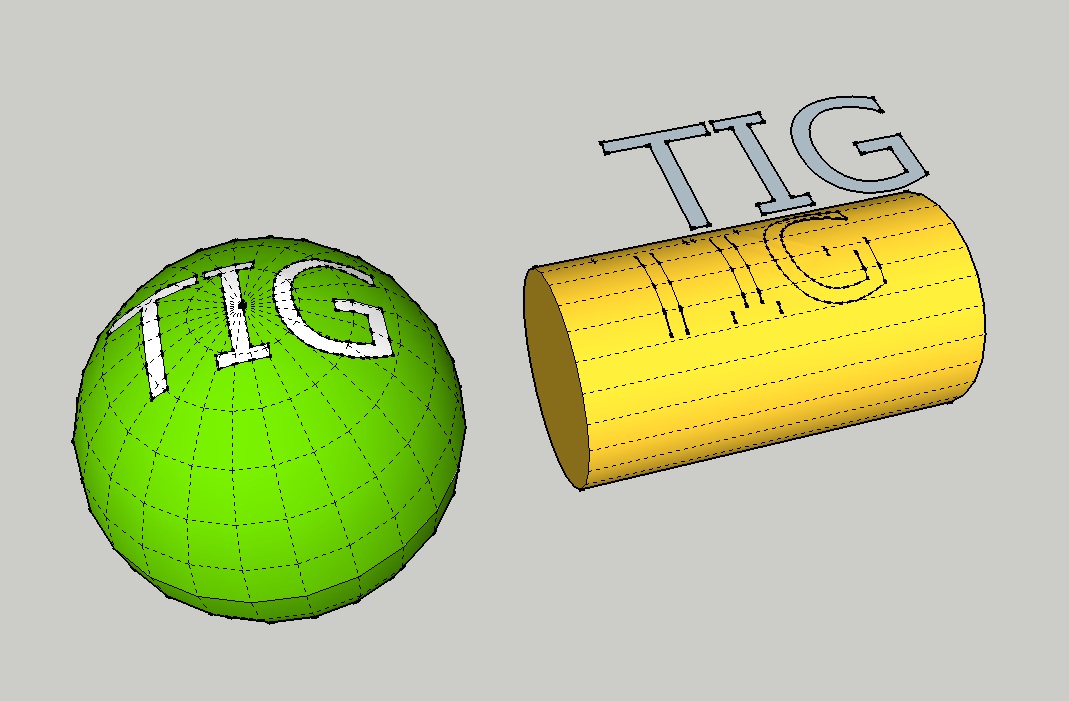
-
Shri, can you share the test model?
What is the scale of the objects? Are they very small by any chance? -
Very small and very large objects do sometimes have issues.
Please share the problem SKP so that I can check it out... -
oh yehh
 thank you
thank you -
hi TIG. i usually work in millimeters.i also tried it with increasing the
segments of the circle but again it did'nt worked.i also tried it with sketchyphics
installed and got extruded text over the cylinder but what i need is a coplaner text over
the cylinder.
here is the attachment of the test model.thanks.
shri
-
It's not the units you use but rather the physical size of the objects that can cause issues.
However, the SKP you supplied is a 'proper' size so it should cause those problems.
Your lettering faces are 'upside down' but again that shouldn't usually cause issues...
Some of your 'drapee' groups are colored by applying a material to the group [e.g. the golden cylinder] i.e. rather than having materials applied to its internal faces, so superdraping 'nil' materialed faces will only add an outline and the group's color will still be seen.
Some of your 'drapee' surfaces are 'upside down' although they do have materials applied to both faces [e.g. the green bumpy terrain] when they are superdraped the outlines appear but seem to have not taken the draper's color BUT the re-colored faces are underneath on the faces' fronts ! - reverse the faces in the mesh and redo.
There have been issues with 'lettering' containing curved shapes Draping or SuperDraping onto cylindrical forms successfully...
I'll investigate and see what I can tweak...
-
Here's v1.7 http://forums.sketchucation.com/viewtopic.php?p=358314#p358314
The intersecting method is now much more robust, and several recently reported glitches should now be resolved. -
Hi
Sketchup 8 PRO seems to crash once Superdrape.rb is added to the Plugins folder. Was the same with V1.6 but earlier versions were fine. -
TIG, that worked perfectly for me. Thank you.
-
1.7 gets stuck calculating for me.
WARNING: make_unique is a deprecated methodof Sketchup:Group
WARNING: make_unique is a deprecated methodof Sketchup:Group
Error: #<NameError: undefined local variable or methodnsedges' for #<TIG::Superdrape:0x135cef64>> C:/Program Files (x86)/Google/Google SketchUp 8/Plugins/TIG-Superdrape.rb:303:indrape'
C:/Program Files (x86)/Google/Google SketchUp 8/Plugins/TIG-Superdrape.rb:296:ineach' C:/Program Files (x86)/Google/Google SketchUp 8/Plugins/TIG-Superdrape.rb:296:indrape'
C:/Program Files (x86)/Google/Google SketchUp 8/Plugins/TIG-Superdrape.rb:121:in `onLButtonDown' -
Here's v1.8 http://forums.sketchucation.com/viewtopic.php?p=358314#p358314
[I hope] it fixes the daft typo that I made that could occasional trip it up...
The new code should be much faster than before, and [now] more robust...

Feedback please... -
Hey Tig. 1.8 works sometimes, sometimes not. When it fails, the plugin appears to draw the physical geometry that intersects with the terrain below, but does not delete the geometry or drape the colors. I assume those actions are normally run in the background, but somehow they're happening in the model. I get this error: Error: #<TypeError: reference to deleted Edge>. If I undo and try it again, it will sometimes work; sometimes I have to explode the draped group and regroup it before it will work.
Advertisement







