[REQ] Component array formerly Triangular array
-
EDIT: The plugin made for this request can be found here:
http://forums.sketchucation.com/viewtopic.php?f=323&t=40244Hey
Just wondering if anyone has come across a plugin that works roughly on the same principal as 1001bit plugin(http://www.1001bit.com/products/rect_array.shtml)?
The application would be for plant components with equal spacing (user specified) in a triangular pattern
http://landfx.com/documentation/lib/exe/fetch.php?w=280&h=231&media=planting_files;image051.jpgVectorworks has a cool one as well http://download2cf.nemetschek.net/www_misc/2010/Vectorworks%202010%20Help/Data/15_DesignSeries/08_Plant_Irr/Adding_Plants_to_the_Design.htm
Thanks
Edit - changed [REQ] to [Plugin] and credited sdmitch in subject. (Not sure how you would prefer this done)
-
This would be super beneficial to me as well. Something I've wished for for a long time. I currently use Copy Along Path to Nodes with hand drawn lines.
-
So you want 3 angular patterns? Is that it? Or a component placer based on pattern with "outer limits", sort of say? Interresting...
Should maybe put a request-tag on this post. Don't know if this feature in a plugin excist. Maybe Copy Along Path...
There are so many plugins, difficult to keep track of them all.Triangular pattern are more complexed. But I suppose one could copy a set of rows with double the spacingdistance for each copied row. Then in between those another set of row copies offset "sideways", to get the zigzag triangular pattern.
However out in the "borders" you would now get zigzag components as well and that may not be wanted. Determin copy limits or wich components to erase to get a nice aligned outside frame is the hard part..
-
I didnt put the [REQ] cos I wasnt sure it existed, i tried searching but to no avail
Triangular array - As in the vectorworks link you can create an irregular polygon and with the set spacing it autofills with the selected plant

Component placer or construction points?
Im sure Earthmover would have a better idea about it than I do.
-
Using a few guide-lines and the Move+Ctrl > Copy + Nx can duplicate objects at any angle in a linear array, then repeat on an angled line of objects Nx to make a 2d array [or repeat again even up in Z to make a 3d array!]. Erase unwanted objects outside of any 2d polygon you have?
Jolran's new hatching tools could replicate this 2d arraying in a given polygon for you... -
There are eager young new code-sharks out there just waiting for a new idea to jump on, so it's a good idea putting [REQ] on it.
@unknownuser said:
TIG wrote:
Jolran's new hatching tools could replicate this 2d arraying in a given polygon for you...
Yes, but I think he want's 3d components. Besides, I'll think it will never get out in public, unless I become a JS expert. This webdialog stuff is hartbreaking
 .
.Seriously though. I think Justo have a good idea for a plugin here.
I'm not gonna hijack this thread, but turning some of the parts in hatchfaces to make a new 3d components tiler based on patterns, would be cool. I can consider working on that..
-
2d hatchfaces seems to be the closest thing to what Im looking for... Although, using the 2d hatchfaces plugin within a polygon selecting cross hatching and 30deg gives the right shape triangles, although entering 1m spacing ends up being 1.155m, and then using components or contruction points on the intersections, and delete the group.
Is it possible to populate intersections with components or construction points (or whatever)?
Apologies if this makes no sense, im tired and its past my bedtime... -
Ahhhh.. I did not understand that TIG meant to use crosshatching in current version of hatchfaces. Rather tiling of some triangular pattern in upcoming versions..Never mind.
@unknownuser said:
entering 1m spacing ends up being 1.155m
Well acctually it's not. For each edge that is. Spacing is perpendicular to degrees selection.
It only looks that way when crosshatching skews lines together.
Try using 45 degrees. Or if you want to use 30 degrees try using 866 mm spacing instead.@unknownuser said:
Is it possible to populate intersections with components or construction points (or whatever)?
Not quite yet. Thats a whole new plugin. But try exploding lines onto face. The you will get an intersection where you can put stuff.
-
Shark

Maybe use selected component instead of a list. When I tried it the list went out of screen, filled with components. It remembers last created/selected component? That's nice and enough then?
Some components get outside the bounds, but that behavior is hard to predict IF you are going to expand the plugin to work in all axes.
Nicely done.
-
I do believe thats what I was after. Thanks sdmitch!
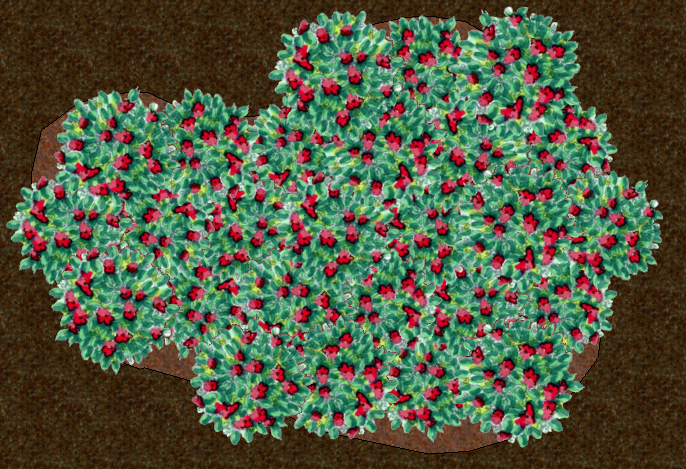
Some components did place outside area, more to do with origin center (which was in the area) of the individual component i think
I didnt have a problem with the dropdown menu, mainly cos I didnt have components in the new fileWould I be painful if I was to ask if the angle could be selectable so it could be set for 45deg and 0 deg, just so all the arrays are in one spot? (Im looking at the script and dont understand any of it to try to do it myself)
Thanks everyone for your input!
-
Sorry, the 2nd one is directional changing (I think?) I didnt explain properly, I think I meant like a rectangular array of the same based on the triangular array concept, but you can change the angle to 45deg as below.
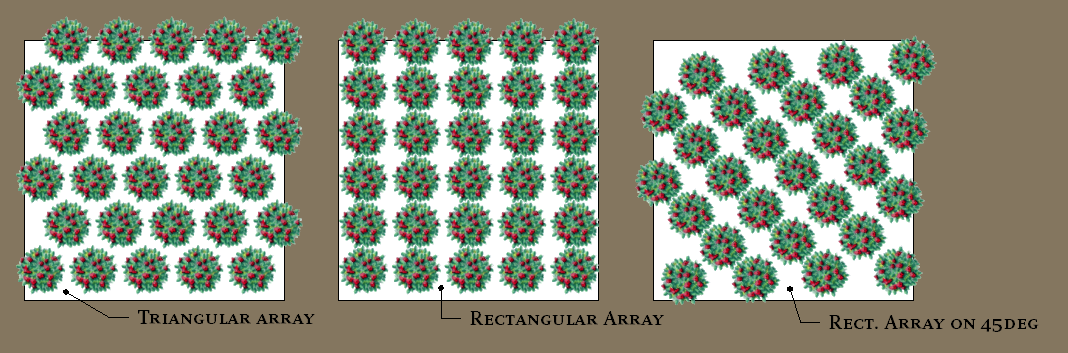
I imagine it must have to be a seperate plugin?
-
@sdmitch said:
@justo said:
:sketchstatic:
@unknownuser said:
so all the arrays are in one spot?
Not sure what you mean.One plugin to rule them all.
'Array plugin' which has the Triangular, Rectangular, and Rectangular on 45deg (or defineable angle) arrays.
Possible?Thanks again!
-
Awesome thanks for that
-
Please put in the first post the final version.
Thank you. I can't wait to try it! -
Sam, to make it easier to maintain for us mods, you could post a new topic for the plugin, and remove the plugin from this thread. And add some links in this thread to the plugin thread.
That way we can easily update our plugins list and give you credit for the plugin. Thanks!
Chris
-
Having a play with the first script (The Triangular array)
Changingpt0.offset!(Y_AXIS,interval*0.866);#puts"next pt0=#{pt0}"to
pt0.offset!(ya,interval*1);#puts"next pt0=#{pt0}"I end up with the below image
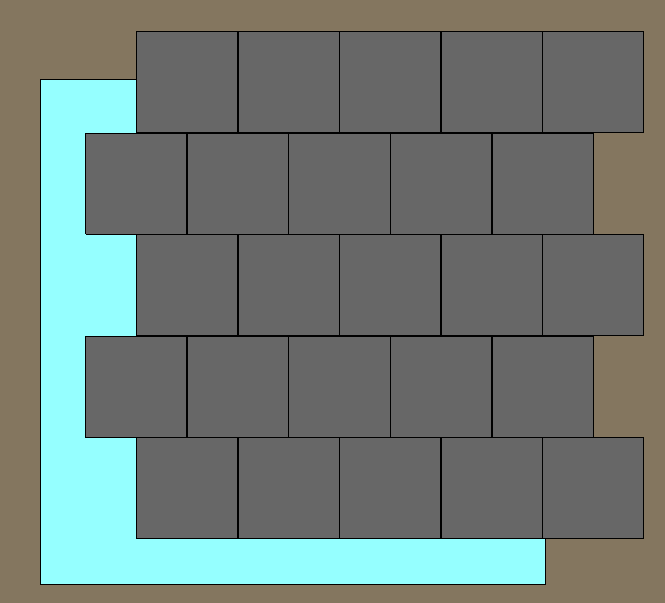
The axis is on the left bottom of the paver
and the spacing is almost 0.492 (from memory) from the side on x and y axis, using a 1m square component.With the below if I centralise the axis it overlaps as shown below.
How is the start point defined? (to have them start on the edge?)Also, if i was to have a 2m x 1m component, where do I change that?
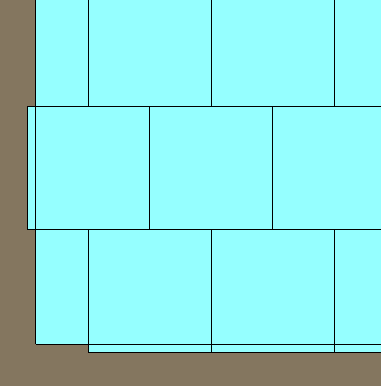
Once again... Thanks
-
Oops sorry guys
-
Thanks sdmitch
can I suggest you also tweak
@ent = mod.entities
to
@ent = mod.active_entities
so the user can place things inside groups while editing them - at the moment everything goes into the model even if you run the tool inside an edit context!
I also reiterate Chris's request to start a new thread so the plugin is 'managed' better... -
Way to go Sdmitch. Nice update

There is only one issue as I see it(look pic). But then again fixing this could be going into the domain of one of Chris Fullmer tools. And if we are gonna follow point 1) http://forums.sketchucation.com/viewtopic.php?f=180&t=12423 then you might already have what is needed in your plugin..
Congrats!
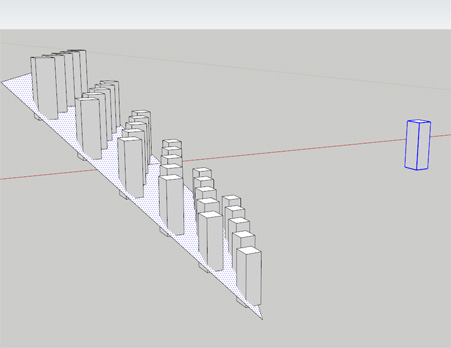
-
Justin, If you have a 1m X 2m component then,pt0.offset!(xa,interval) and pt0.offset!(ya,interval*2) or add a seperate input for the Y interval.
Jolran, I assume you want the option to place the components perpendicular to the face?
TIG, done.
Chris, will do.
Advertisement







