[REQ] Component array formerly Triangular array
-
Sorry, the 2nd one is directional changing (I think?) I didnt explain properly, I think I meant like a rectangular array of the same based on the triangular array concept, but you can change the angle to 45deg as below.
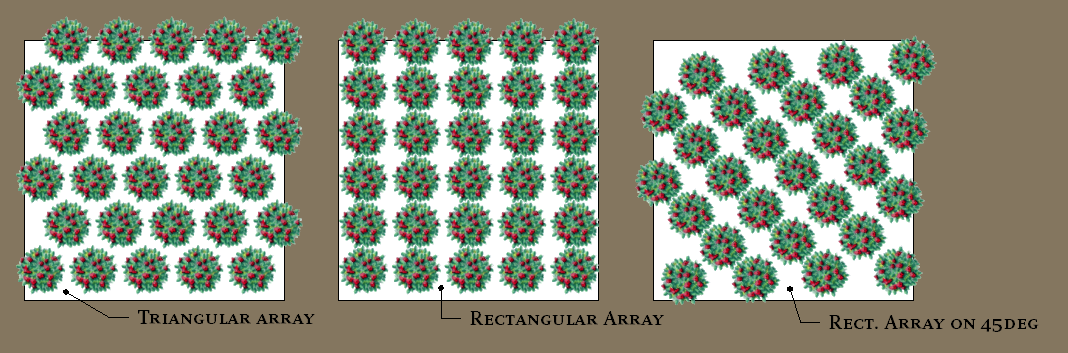
I imagine it must have to be a seperate plugin?
-
@sdmitch said:
@justo said:
:sketchstatic:
@unknownuser said:
so all the arrays are in one spot?
Not sure what you mean.One plugin to rule them all.
'Array plugin' which has the Triangular, Rectangular, and Rectangular on 45deg (or defineable angle) arrays.
Possible?Thanks again!
-
Awesome thanks for that
-
Please put in the first post the final version.
Thank you. I can't wait to try it! -
Sam, to make it easier to maintain for us mods, you could post a new topic for the plugin, and remove the plugin from this thread. And add some links in this thread to the plugin thread.
That way we can easily update our plugins list and give you credit for the plugin. Thanks!
Chris
-
Having a play with the first script (The Triangular array)
Changingpt0.offset!(Y_AXIS,interval*0.866);#puts"next pt0=#{pt0}"to
pt0.offset!(ya,interval*1);#puts"next pt0=#{pt0}"I end up with the below image
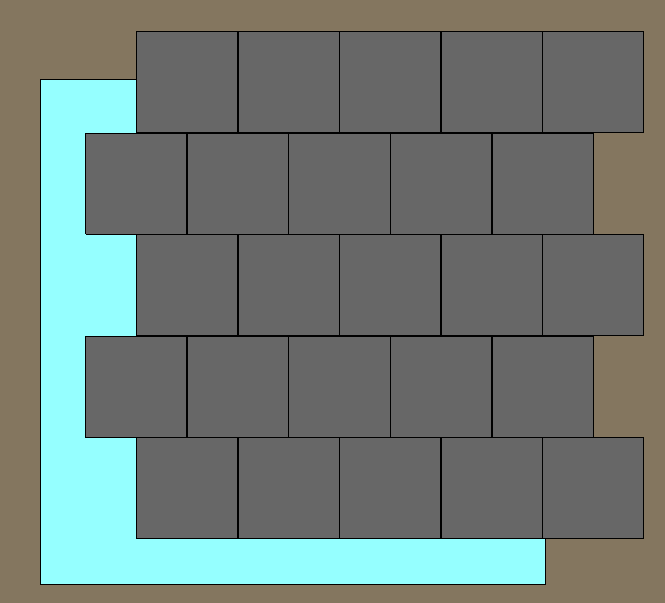
The axis is on the left bottom of the paver
and the spacing is almost 0.492 (from memory) from the side on x and y axis, using a 1m square component.With the below if I centralise the axis it overlaps as shown below.
How is the start point defined? (to have them start on the edge?)Also, if i was to have a 2m x 1m component, where do I change that?
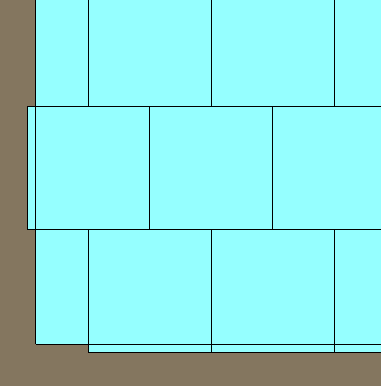
Once again... Thanks
-
Oops sorry guys
-
Thanks sdmitch
can I suggest you also tweak
@ent = mod.entities
to
@ent = mod.active_entities
so the user can place things inside groups while editing them - at the moment everything goes into the model even if you run the tool inside an edit context!
I also reiterate Chris's request to start a new thread so the plugin is 'managed' better... -
Way to go Sdmitch. Nice update

There is only one issue as I see it(look pic). But then again fixing this could be going into the domain of one of Chris Fullmer tools. And if we are gonna follow point 1) http://forums.sketchucation.com/viewtopic.php?f=180&t=12423 then you might already have what is needed in your plugin..
Congrats!
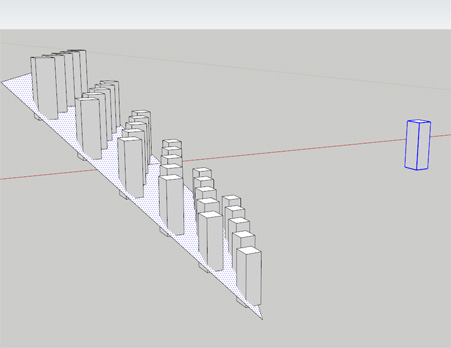
-
Justin, If you have a 1m X 2m component then,pt0.offset!(xa,interval) and pt0.offset!(ya,interval*2) or add a seperate input for the Y interval.
Jolran, I assume you want the option to place the components perpendicular to the face?
TIG, done.
Chris, will do.
-
justo, try this plugin, I think it will do what you want.
Plugin can be found at
http://forums.sketchucation.com/viewtopic.php?f=323&t=40244
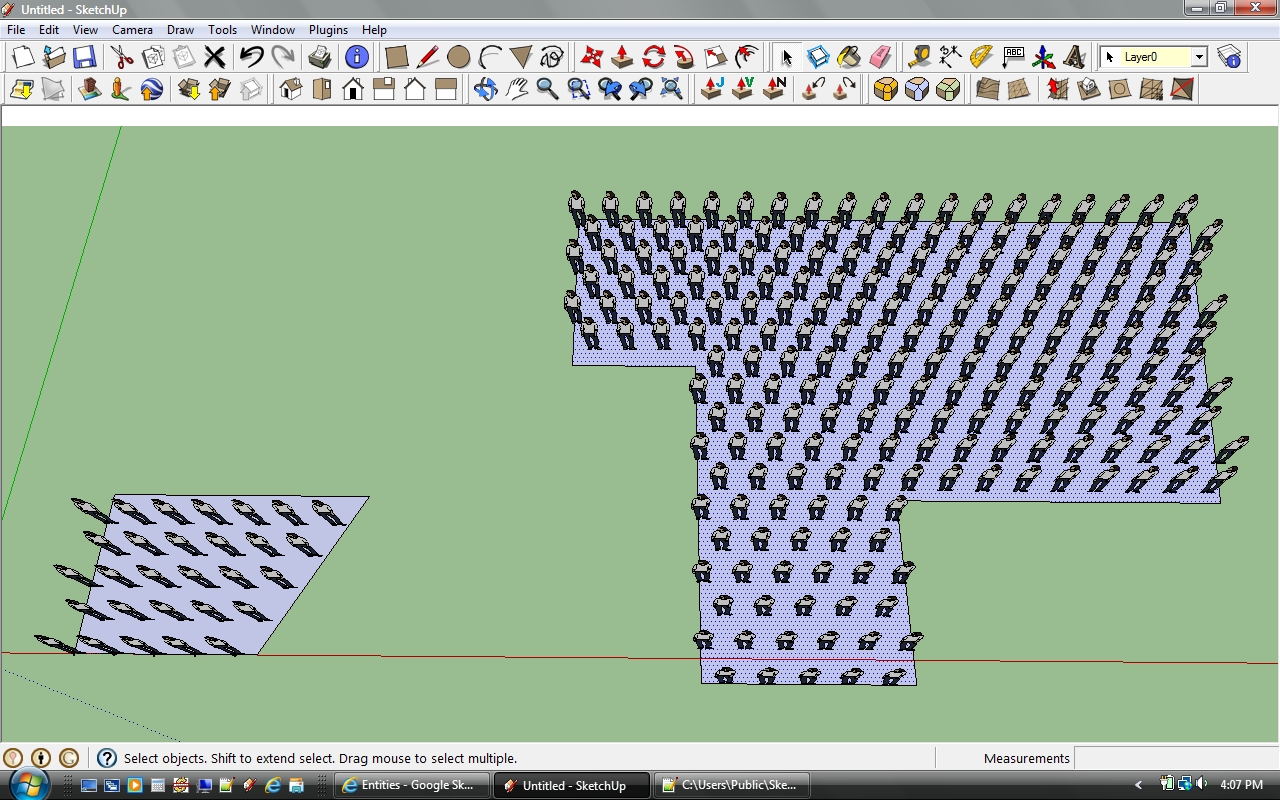
-
@justo said:
:sketchstatic:
Would I be painful if I was to ask if the angle could be selectable so it could be set for 45deg and 0 deg, just so all the arrays are in one spot? (Im looking at the script and dont understand any of it to try to do it myself)
Thanks everyone for your input!
Added angle input and 3d capability so face can be tilted.
@unknownuser said:
so all the arrays are in one spot?
Not sure what you mean.Plugin can be found at
http://forums.sketchucation.com/viewtopic.php?f=323&t=40244 -
@unknownuser said:
One plugin to rule them all.
'Array plugin' which has the Triangular, Rectangular, and Rectangular on 45deg (or defineable angle) arrays.
Possible?Sure.
-
Well yeah.! But Chris F's Components onto Faces already does that function, so...
Obviously you are a very talented programmer, so in my opinion it's a little waste for you to do something does already exist. Or might exist in next versions of thoose plugins.
-
Well I don't know all that exists. I simply see a request and try to offer a solution. If Chris has a plugin that does this then it is no doubt better than mine I would suggest you use it.
-
@unknownuser said:
Well I don't know all that exists
No, you are right. That did not exist exactley.
What I ment was you did not go to that trouble for my sake. Now that you have. I'm greatful
 .
.Thanks.
-
Adam ended up doing a 0.5 instead of 2... i think thats what you meant? or did i get my x/y's the wrong way...

pt0.offset!(ya,interval*0.5)either got it
I'll post further questions to the plugin page
Advertisement







