Cel Shading
-
Hi All! I'm just using Sketchup and i'm making some cars and tracks for my long term University project. But, i wanna do a Toon-like graphics, so i have to fall back in Cell Shading. But, i don't know how have very impressive Cell Shading graphics/effects on my objects. Could you help me please?
Thanks to all,
Greetings
-
Could you post an image as an example?
-
He's referring to a "toon shader" or cel shader, as in how cartoons look. I honestly don't know of any render apps for SU that have that feature, the ones that I can think of offhand that have it are 3DS Max and Maya.
More here:
https://secure.wikimedia.org/wikipedia/en/wiki/Cel-shaded_animation -
Thanks Jeff. The extra L in cel confused me.
-
If you need stills, maybe sculptris could help you, but it depends on the model you are working with. You will need a lot of subdivisions, export in triangles and is betther with organic forms.
It works with shaders and I've seen a couple of them that look toonish. This is one that I used, but you can find a lot more or create your owm.
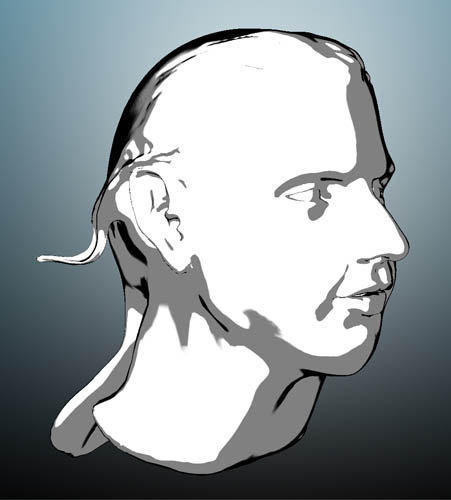
-
@prizegold said:
i wanna do a Toon-like graphics, so i have to fall back in Cell Shading.
I tried the same at some point and used the following trick:
- draw your objects in 3d and group them
- create a clone of the group and scale it 120% from the middle
- make the exterior faces of your clone object 100% transparency and the interior faces 100% black
The result will be that your clone object will give a black contour.
For simple objects this works. For complex objects it can result in much work and lesser results.
Greetings, Max
-
Did you look at FotoSketcher? It might give you a usable result.
-
First of all i want to thank you all

To reply some answers, i want to work on 3D model of cars, but also, in future, buildings, roads, and so on. But now i'm focused on cars. For example, i want to have a result close to this:
I don't know if you know this game, it was Auto Modellista, nice game, gameplay apart

Sorry for the "Cell" Shading error, that's because in some sites i have found written "Cell Shading" and in others "Cel Shading" so i was a little bit confused. Regards, excuse me for my bad English, but i'm Italian and i have a little bit trouble to speak english
-
I think you can get this result with layers in the gimp or photoshop. Yo make a realistic render and overlay a line drawing from sketchup.
Advertisement







