Dumb question
-
How does one change one's email address? Thanks!
-
Hi Ian and welcome. There are no dumb questions
 Click your User Control Panel. See attached image.
Click your User Control Panel. See attached image.Mike

-
@mike lucey said:
Hi Ian and welcome. There are no dumb questions
 Click your User Control Panel. See attached image.
Click your User Control Panel. See attached image.Mike
Thank you for the reply
 . I did go there but my email address is not editable--only the password can be changed. Is there another way, maybe?
. I did go there but my email address is not editable--only the password can be changed. Is there another way, maybe? -
Opps! Shows how much I know how this place is run
 I am sure Csaba will have a look at it tomorrow
I am sure Csaba will have a look at it tomorrow 
-
@iesg said:
...Thank you for the reply
 . I did go there but my email address is not editable--only the password can be changed. Is there another way, maybe?
. I did go there but my email address is not editable--only the password can be changed. Is there another way, maybe?As a "newly registered member", you have some limited permissions on the board. Sorry, nothing personal but we need those things against spammers. Like when you cannot post without moderator approval first.
Soon you will get rid of this "badge" and can change your email address for instance.
-
Hello! I know it's been almost 7 years since the last post to this thread, but I have the same need, to change my email address, but cannot find anywhere on the site to do that. I don't see the "User Control Panel" link shown above, but the site has probably undergone some changes... Clicking on the gear doesn't help me either.
I registered here in 2012.Thank you!
Cheers,
-Paul -
@montrealpaul said:
I don't see the "User Control Panel" link shown above, but the site has probably undergone some changes... Clicking on the gear doesn't help me either.
I registered here in 2012.After clicking the "gear" you should see the user control panel with the "Account Settings" option at the left menu. That is the right place to change the password. What happens when you click the "gear"? Do you get any error messages?
-
@gábor said:
@montrealpaul said:
I don't see the "User Control Panel" link shown above, but the site has probably undergone some changes... Clicking on the gear doesn't help me either.
I registered here in 2012.After clicking the "gear" you should see the user control panel with the "Account Settings" option at the left menu. That is the right place to change the password. What happens when you click the "gear"? Do you get any error messages?
Hi, Gabor
When I click the gear, I get a screen that says "User Control Panel" (no error message), but there is nowhere to change my email address (or password, for that matter).I have attached a screenshot of what I see:
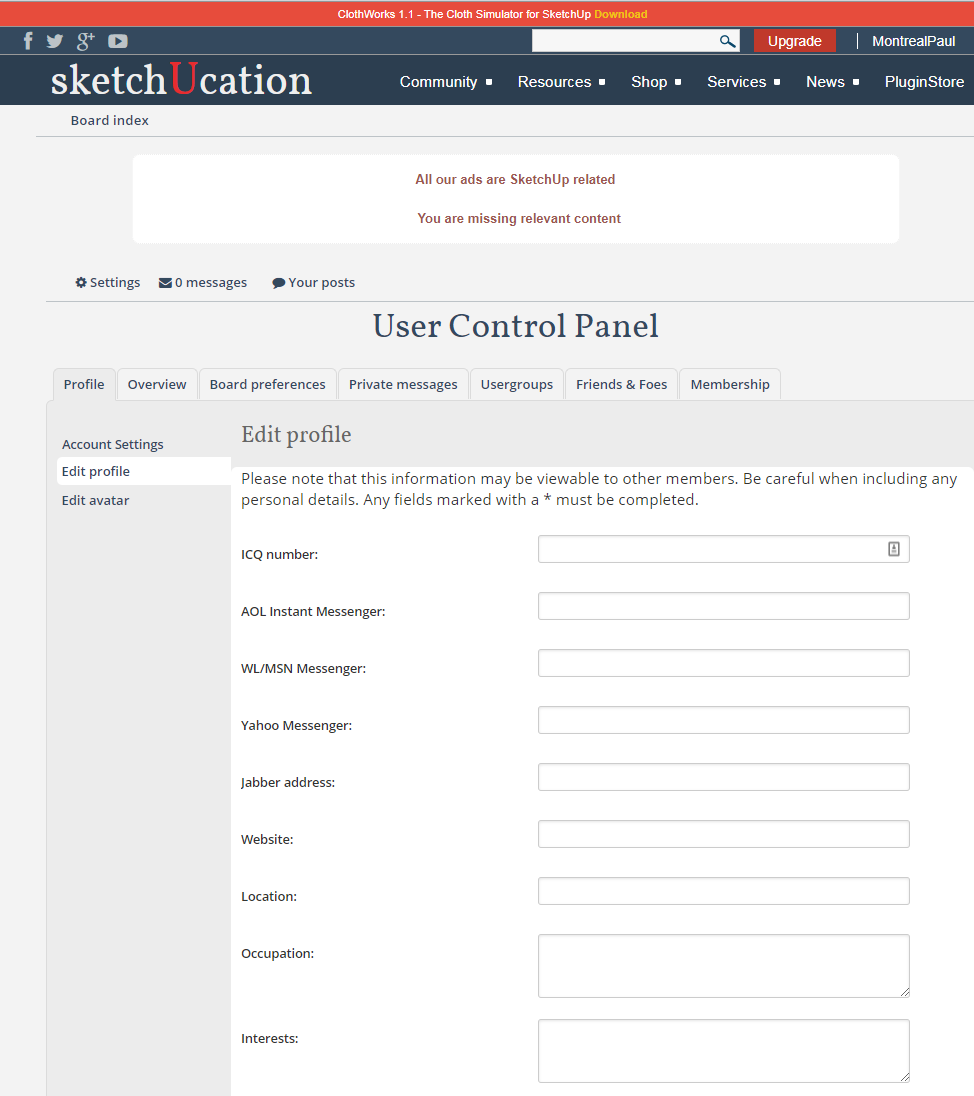
-
Click the bit in your screenshot that says account settings.
-
@box said:
Click the bit in your screenshot that says account settings.
Seems logical, doesn't it!When I do, I get what you see in the attached screenshot, an almost blank page.
UNTIL... Then, it occurred to me, perhaps it's the browser. I use Google Chrome, latest version (65); most everything works in it (the exceptions usually being sites which have not done cross-browser testing). On a hunch, I logged in using Micro$oft Explorer version 11, and voilà, I get a page where I can change both password and email address!
Now, I feel dumb...
Thanks to everyone who contributed!
Cheers,
-Paul
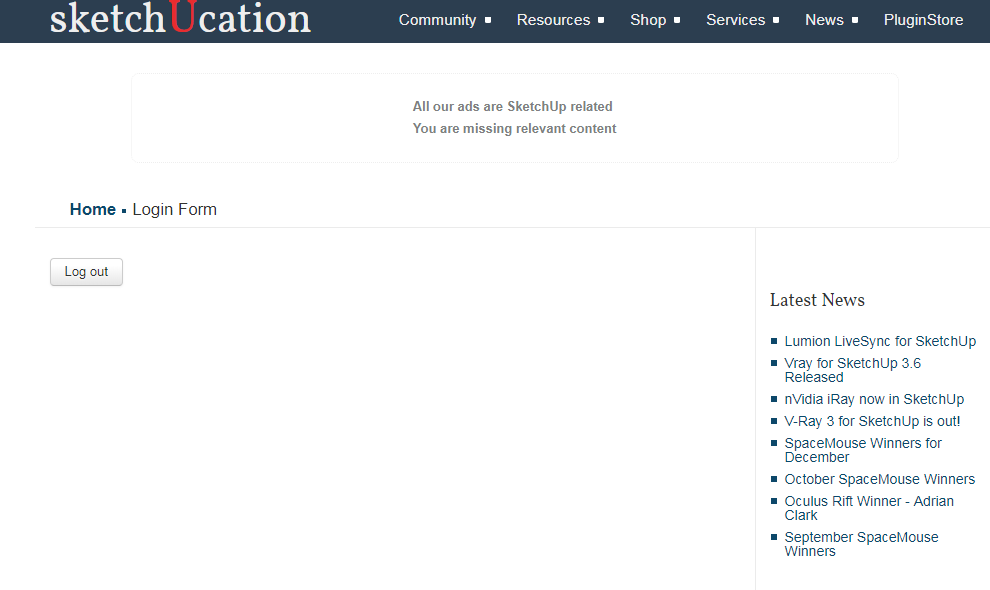
-
It also looks like you have an AdBlocker installed on your browser, which is stopping SketchUcation.com ads displaying.
It's against the TOS to which you agreed.
This might have affected your page-displays.
Please white-list SketchUcation.com in your AdBlocker.
The income from viewing ads helps pay for the free aspects of SketchUcation - please support it. -
@tig said:
It also looks like you have an AdBlocker installed on your browser, which is stopping SketchUcation.com ads displaying.
It's against the TOS to which you agreed.
This might have affected your page-displays.
Please white-list SketchUcation.com in your AdBlocker.
The income from viewing ads helps pay for the free aspects of SketchUcation - please support it.I did that (whitelisted), and I see that the whitelisting works, because my ad-blocker is greyed out. I even tried disabling the "ad blocker" (it's EFF's Privacy Badger, so not actually an ad blocker, per se), with the same results. I do still note the "You are missing relevant content" complaint above. No idea why, now.
Anyway, the important thing is that I got the job done.
Thanks!
-
... like MontrealPaul, it´s the same im my case
 I couldn´t change my mailadress ever as well.
I couldn´t change my mailadress ever as well.
(no add blocker or other restriction installed)
Advertisement







