[Plugin] QuadFaceTools
-
Right, so a tool that let you move the vertices of the unwrapped grid - and simultaneously updates the source mesh.
It's an interesting idea.Ideally I'd wish that the unwrapped mesh resembled more the original mesh, in terms of shape - but it's not a task I'm able to take on right now.
(Though if anyone else got any ideas. then join in on BitBucket!
 )
) -
@thomthom said:
@jorge2011 said:
for example, how to apply texture to that?
Select the material you want to use from the Material Browser. Then pick the U and V axis.
I noticed that in the model you posted, no material was selected - I'm guessing this was your issue?ok
the latest version works best.
but very simple example.
How do I apply texture to a cylinder?
Material applies only to a portion of the cylinder.and on the other surface not apply.
What am I doing wrong?
-
@jorge2011 said:
How do I apply texture to a cylinder?
Material applies only to a portion of the cylinder.Like any other mesh, pick a U and V axis.
Did you have part of the cylinder selected? I had no problems mapping it.
Maybe some screenshots of what you are doing? Or a video?@jorge2011 said:
and on the other surface not apply.
It is not a Quad mesh. All the edges on that surface is soft + smooth.
-
@thomthom said:
Right, so a tool that let you move the vertices of the unwrapped grid - and simultaneously updates the source mesh.
It's an interesting idea.Maybe a tool that for "onMouseMove" updates UVs while moving vertices?
Or "onLButtonUp" for semi live update? -
is odd, thom. When I apply a material to the cylinder not working properly.
the problem is with the "continuous mapping"
Am I doing something wrong?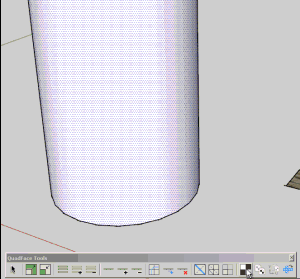
-
That is odd. I can't reproduce that at all. Can you post that sample model you used in that video? So I can see what might be the difference between it and my test model.
-
I see in the video that the origin of the V axis (indicated by the green X) isn't where it should be. Though I do not understand why. I can't make that happen on my test models...
-
-
@thomthom said:
I see in the video that the origin of the V axis (indicated by the green X) isn't where it should be. Though I do not understand why. I can't make that happen on my test models...
can you explain a little more?
-
Hello thomthom, do you have any answer related to the error I mentioned here http://forums.sketchucation.com/viewtopic.php?f=323&t=39442&start=75#p358895 ? Now it happens every time I start SU. I don't know why at first happened only on second instance.
-
I get similar result than Jorge with a simple cylinder.
-
@unknownuser said:
Hello thomthom, do you have any answer related to the error I mentioned here http://forums.sketchucation.com/viewtopic.php?f=323&t=39442&start=75#p358895 ? Now it happens every time I start SU. I don't know why at first happened only on second instance.
You still get that? I thought I'd fixed it in 0.4.1 ...
Can you do a
load 'tt_quadface.rb'again and report back the error message?You're using SU8, right? (Updated Maintenance release 1?)
And TT_Lib2 version ... ?
-
@gilles said:
I get similar result than Jorge with a simple cylinder.
I cannot reproduce this at all. Here's what happen when I try to map the cylinder with continuous mapping: http://www.youtube.com/watch?v=aAWK4TcGn2E
I tried all modes, and with the faces selected and nothing selected...
Can you post a screenshot or video?
-
I got this.
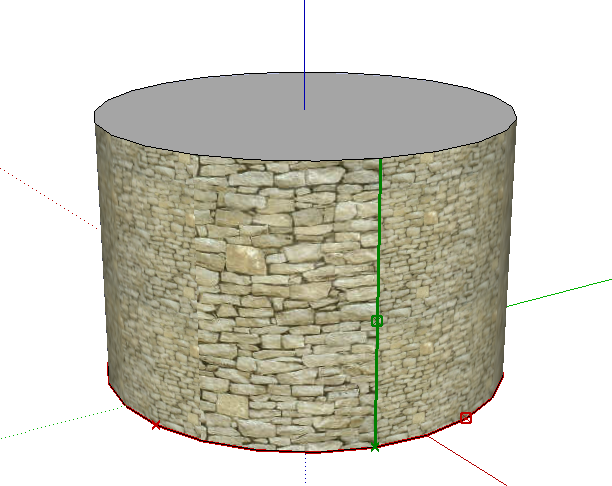
-
And both of you got QuadFace Tools 0.4.1, and TT_Lib 2.5.8? Using SketchUp 8? (Maintenance release 1?) You got admin rights? 100% sure the plugin has been updated? (Under Vista and Win7 there a Compatibility Files feature that puts files in a ghost folder - it has caused issues from time to time when...)
-
SU 8.0.3161
have to update? -
I wasn't aware that you released a fixed version. I don't know how to check the version (it doesn't appear in toolbar's name, or anywhere else). So I reinstalled the plugin, with one I downloaded now and it works just fine.
Thank you very much.
-
@gilles said:
SU 8.0.3161
have to update?I'd recommend that you do. Always keep your software up to date.
However, for the mapping problems you have been experiencing. I think I might have found it. It's due to a bug in TT_Lib2.5 which I have fixed in the unreleased TT_Lib2.6. (I'd forgotten I'd fixed this bug which affected QuadFace Tools.)
Keep an eye out for an update to TT_Lib2.
-
@unknownuser said:
I wasn't aware that you released a fixed version. I don't know how to check the version (it doesn't appear in toolbar's name, or anywhere else). So I reinstalled the plugin, with one I downloaded now and it works just fine.
Thank you very much.
When you go to Window > Preferences > Extensions you can find the version from there.
I'll add an About menu to the next version.Btw, QuadFace tools now supports Fredo's update checker.
-
@thomthom said:
When you go to Window > Preferences > Extensions you can find the version from there.
I'll add an About menu to the next version.If you want to add it only for version, you can add version in toolbar name.
Advertisement







