[Plugin] Shell
-
Yea, this plugin is in very early stages - an experiment. I've not had time to work on it. I'd recommend you try Fredo's JointPushPull instead: http://sketchucation.com/forums/viewtopic.php?t=6708
-
Thanks. I'll give it a go. And thanks for the other plugins of yours I'm using. Solid Inspector is a life saver, as I'm sure you know.
-
I downloaded version 0.3.0 last night and found the following differences:
Usage
Select groups and/or components. Activate Shell from the Tools menu. %(#FF0000)[**It's in plugins under thomthom plugins**] Enter a thickness in the VCB or pick a distance in the model. Double-click to commit. (You can also use Return to commit as long as the thickness has not changed.) %(#FF0000)[**It defaults to the last value you used. (if you've not used it before it defaults to 1"). If you change it to something else you have to hit return before double-clicking.**] -
Hi there,
when selecting the group / component and then selecting the shell from the list of plugins, I do get the temporary shell. I can also type in the dimension but as soon as I double click or press enter, nothing happens. I do not know how I can terminate the command. please can you help?? thanks a lot. -
I think the Spacebar works in most cases. See if that is correct.
-
@dentice said:
Hi there,
when selecting the group / component and then selecting the shell from the list of plugins, I do get the temporary shell. I can also type in the dimension but as soon as I double click or press enter, nothing happens. I do not know how I can terminate the command. please can you help?? thanks a lot.Double-click or hit Return. It's described in the first post of this thread.
-
I've used the plugin for a few years very successfully but in SU17 I can't seem to get it to commit by using the Enter key and a set distance, in this case 1".
I even drew a 1" line to try with the mouse and curser but that didn't work either. dbl click, triple, didn't matter. It did work with larger offsets, 4"+.
any thoughts?
-
If you open the Ruby Console, is there any errors appearing?
-
Hi Tomas
Today its working fine...the Ruby Console says that Points are not planar.
I've been having a few problems with SU17. 'Out of Memory' freeze and Move/Ctrl place crashes. maybe be it has something to do with those things. see my post: http://sketchucation.com/forums/viewtopic.php?f=11%26amp;t=66314%26amp;e=0
thanx for the quick reply!
-
Do you have a sample model that reproduce this?
-
Hey thomthom, Thank's for this great plugin! But I instaled it and it doesn't show up on tools menu!
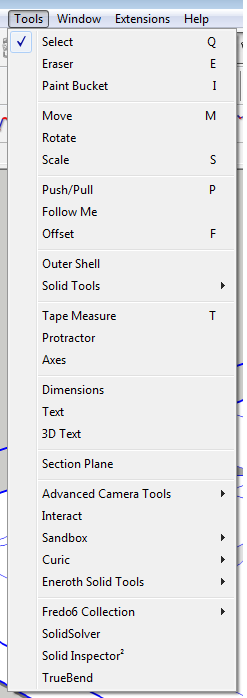
but when i go to "Extensions -> SketchUcation -> SketchUcation Plugins Manager" the "tt_shell" is there!
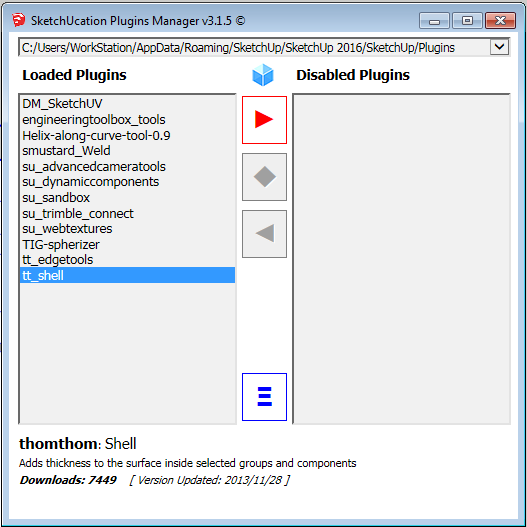
How can I acesse the Shell Plugin?
-
@em3di said:
How can I acesse the Shell Plugin?
What version of SketchUp are you using? Your profile indicates 2016 Make but your screen shot shows Solid Tools and Eneroth Solid Tools which aren't available for Make.
Do you have the current version of TTLib installed?
-
Hey Dave, thank's for the feedback!
@unknownuser said:
Do you have the current version of TTLib installed?
Nop! And that was it! I installed, and work's fine now!
Thank You Dave!
Advertisement







