Texturing problem
-
Hi, everyone
I am probably missing something very obvious, and I apologize for being lazy to search the forums, but I am really getting stuck here and could use some help.
I was trying to add some details on an old airplane model by projecting textures onto a particular section (like nose art).
I used to think I am familiar with the workflow - I drew a face, painted it (0037 Sandy Brown) then Make Unique Texture, Edit Texture Image, etc.
But why is it that every time after I save my work in PS, the RGB value changes as soon as it is updated and I cannot seem to change it back?
It really looks odd compared to the rest of the model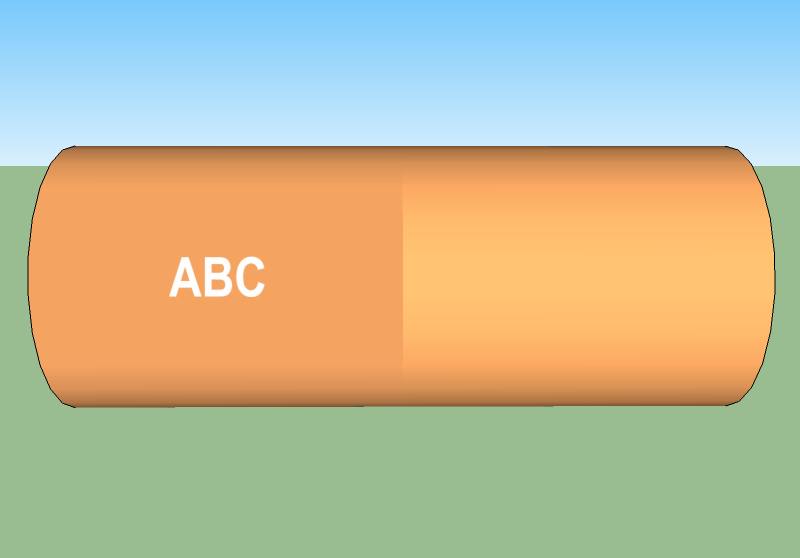
Thanks in advance!
-
Could you post the SKP of your sample model?
-
-
I'm not used to change the mats with PS so I don't know much about that, but an easy way to fix it is using the "match color on screen" feature: just select with the eyedropper the mat in which you want to change the color of the background, click the button and pick the new color.
-
I think using a colour in SU has never yielded in the same "look" as an image material with that exact same RGB value as pure colour in it.
-
Thanks for the info, guys.
I gave it a quick shot with SimLab Composer, it shows up as two separate parts, but it doesn´t seem to affect the render that much.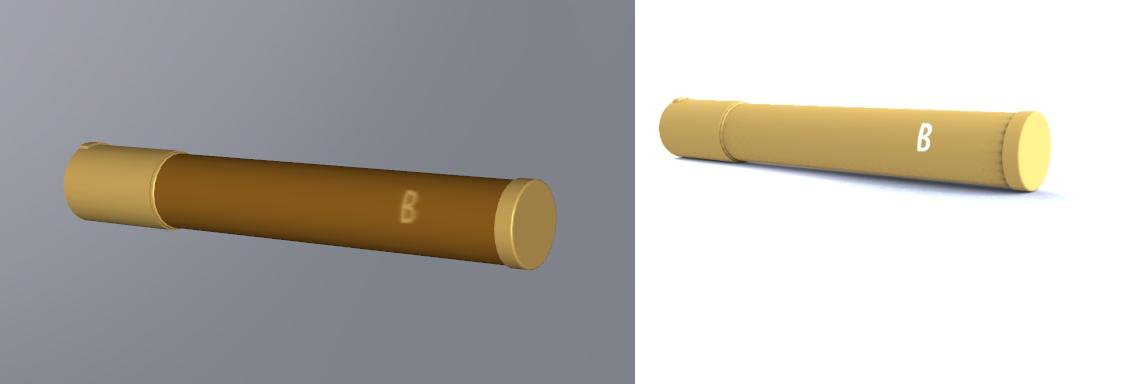
-
Are you possibly mis_applying projected texture? http://www.youtube.com/aidanchopra#p/c/ED1EE89D47DB7EE5/2/HHsRRLCAOm8
-
No, I am afraid not.
-
Well. very interesting. First time to see this. I want to look at this. My question now is how about in the rendering?
-
I have only tried SimLab Composer, as you can see above, and it shows up as two separate models with two different materials. The difference wasn´t that visible in a render, but I haven´t really spent too much time tweaking the settings.
Advertisement







