[Plugin] Simple Scale Tool Handles v1.2 7-25-2011
-
Very handy. Thanks.
-
@thomthom said:
Might want to wrap that up on a start/commit operation so it can be undone in one go.
I had the start/commit operation in there originally, but no undo was created? So I removed it. Any other benifit of having it in there?
-
kyyu
I see what you mean - it seems that the resetting of the scale-handles happens outside of the undo stack ? The
definition.behavior.no_scale_mask=seems weird in this respect ? Fortunately you have a simple reset to 'all' in your dialog choices...
-
I added a toolbar. 1st post updated to version 1.1
-
Thanks!

-
Hi Kyyu!
Could you please make a simple version of the script without any icons and dropdown options?
Just a distillated simple scale ruby. Please!
Thank you! -
@kyyu said:
@unknownuser said:
Description: This plugin makes it easier to use the scale tool, on thin sheet parts. When the scale tool is used on a modified component/group, the drag handles are reduces from the normal 26 to only 10. Tested on SU8, and also seems to work with SU7.
From Plugins Menu: If nothing is selected, than all active groups/components are processed. Run from the Plugins menu: "[ky] Simple Scale Handles"
Nice plugin!
Though it doesn't work for me as described. If I select one component, and run the tool, it still effects all of the components, except for components that are within components. No matter what I select, it always effects everything. -
@unknownuser said:
@kyyu said:
@unknownuser said:
Description: This plugin makes it easier to use the scale tool, on thin sheet parts. When the scale tool is used on a modified component/group, the drag handles are reduces from the normal 26 to only 10. Tested on SU8, and also seems to work with SU7.
From Plugins Menu: If nothing is selected, than all active groups/components are processed. Run from the Plugins menu: "[ky] Simple Scale Handles"
Nice plugin!
Though it doesn't work for me as described. If I select one component, and run the tool, it still effects all of the components, except for components that are within components. No matter what I select, it always effects everything.From the plugin menu? I just double check and it works the way it should. From the toolbar icon, it's supposed to only processes everything (if you look at the next paragraph in the description). The idea was that a depressed icon would indicate, you had processed everything. Although, I could probably set it up so the toolbar can be used with selection and only depress whatever was last all processed. You can still click the icon, when it is depressed. Is that the way people would like to have it set up?
-
@rv1974 said:
Hi Kyyu!
Could you please make a simple version of the script without any icons and dropdown options?
Just a distillated simple scale ruby. Please!
Thank you!You really want a one way ruby? copy/paste into ruby console or .rb file.
UI.menu("Plugins").add_item("simple scale handles"){Sketchup.active_model.definitions.each{|e|e.behavior.no_scale_mask=88}} -
Updated to v1.2, see 1st post. The menu item has always processed the selection, if it exsit. Now the toolbar icons do this, too. But there is an option to change it back to only processing all. See the description. Also, I darkened the icons.
-
@kyyu said:
@rv1974 said:
Hi Kyyu!
Could you please make a simple version of the script without any icons and dropdown options?
Just a distillated simple scale ruby. Please!
Thank you!You really want a one way ruby? copy/paste into ruby console or .rb file.
UI.menu("Plugins").add_item("simple scale handles"){Sketchup.active_model.definitions.each{|e|e.behavior.no_scale_mask=88}}It's gettinng better. There's one last step. Now your simplified script assures that the next scale operation will be with simple handles, correct? What I'd like to get is simplified scale all together at once.
Thank you so much -
@kyyu said:
Updated to v1.2, see 1st post. The menu item has always processed the selection, if it exsit. Now the toolbar icons do this, too. But there is an option to change it back to only processing all. See the description. Also, I darkened the icons.
The last update 1.2 works like expected. It was a bit confusing for me when the menu item was doing something different than what the toolbar was doing.
By what it looks, basically what the plugin does is change the scale properties for each component, right?-
I think some people may confuse this tool as being a separate scale tool that scales only in the XYZ direction...
but it is actually a tweak for each component to scale differently, with the original scale tool. I guess it is similar to using dynamic component scale attributes (as in the image attached) -
would this tweak have any effect on model performance? or file sizes!? When I was using dynamic component attributes for this exact same scaling idea, it used to make overall sketchup performance a bit laggy at times.
-
Is it at all possible to have a separate scale tool that would do just this, without the need to change properties of each or all of the components, a tool that would work on simple un-grouped geometry as well?
thanks!
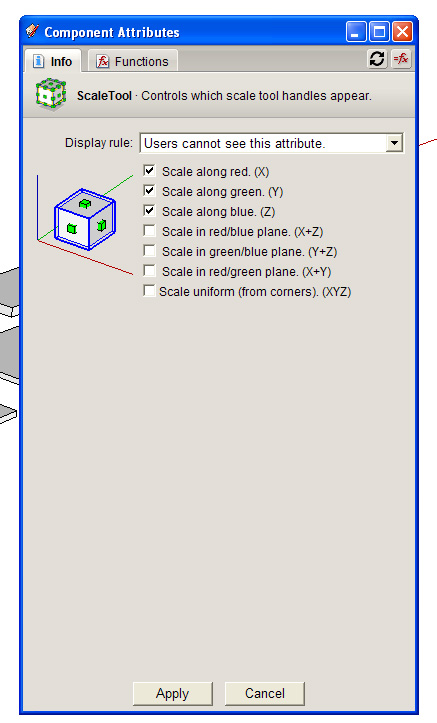
-
-
In the latest version 1.2, there is a problem that the simple scale isn't constrained to only X Y Z, but also one more XY... see attached image.
I used the toolbar to change the properties...
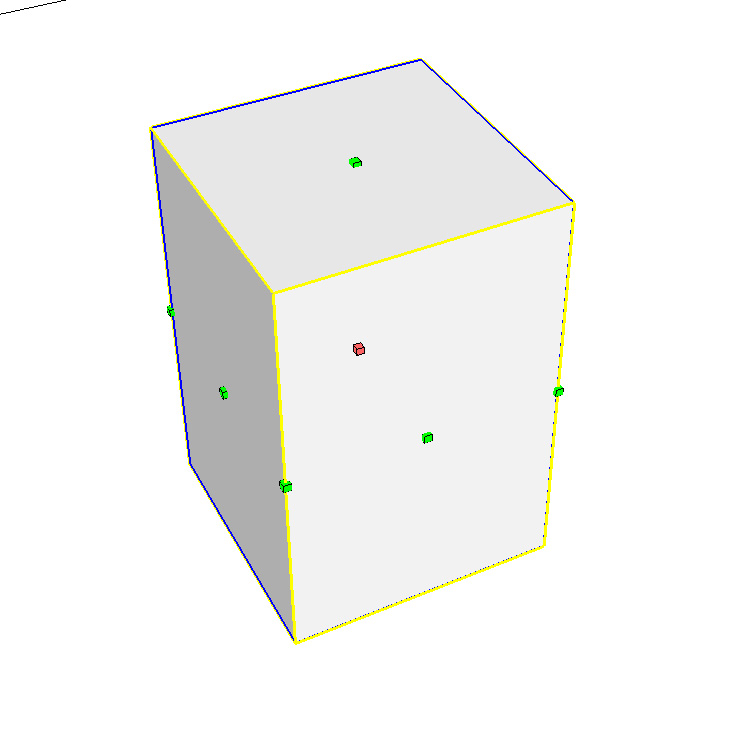
-
@unknownuser said:
The last update 1.2 works like expected. It was a bit confusing for me when the menu item was doing something different than what the toolbar was doing.
By what it looks, basically what the plugin does is change the scale properties for each component, right?Yes, the user is selecting or processing all components/groups. And I explained, in basically the 2nd sentence of the 1st post that a property of the comp/group was being modified. I get confused myself about other peoples plugins. It's just the nature of things, the wild west of plugins.
@unknownuser said:
-
I think some people may confuse this tool as being a separate scale tool that scales only in the XYZ direction...
but it is actually a tweak for each component to scale differently, with the original scale tool. I guess it is similar to using dynamic component scale attributes (as in the image attached) -
would this tweak have any effect on model performance? or file sizes!? When I was using dynamic component attributes for this exact same scaling idea, it used to make overall sketchup performance a bit laggy at times.
The properties in that picture look very familiar: http://code.google.com/apis/sketchup/docs/ourdoc/behavior.html#no_scale_mask=
I am using those exact properties, from the SU ruby api. So maybe you will get the same limitations? Big models is kinda outside my knowledge zone. I'm still using an old computer, Pentium 4, but it's enough for my need. Just do small home project with SU.@unknownuser said:
- Is it at all possible to have a separate scale tool that would do just this, without the need to change properties of each or all of the components, a tool that would work on simple un-grouped geometry as well?
Of course, anything is possible, but would you spend the time to do it? Probably not, usless it was very important to you. Even this small pugin, I probably spent an evenings time spread over a few days. And I'm no expert, just slowly learning.
But I see that Fredo6 just put a similar, but real tool mod in his FredoScale plugin. Looks like he is responding to the same request I saw. I just happen to come across a solution and remembered the request. Check it out:
http://forums.sketchucation.com/viewtopic.php?f=323&t=17948&start=600#p343978@unknownuser said:
In the latest version 1.2, there is a problem that the simple scale isn't constrained to only X Y Z, but also one more XY... see attached image.
I used the toolbar to change the properties...Yes, I have X,Y,Y and (X+Y). The request was for scaling sheet parts. So X+Y coupling is fine and probably wanted. I just removed all z coupling. If you want, just X,Y,Z; it's easy enough to change:
Line#56 where it has "e.behavior.no_scale_mask=88" just change the "88" to "120". -
-
thank you for the long reply!
@unknownuser said:
Yes, I have X,Y,Y and (X+Y). The request was for scaling sheet parts. So X+Y coupling is fine and probably wanted. I just removed all z coupling. If you want, just X,Y,Z; it's easy enough to change:
Line#56 where it has "e.behavior.no_scale_mask=88" just change the "88" to "120".That will definitely be of help! thanks of the pointers!
-
Nice icons Kyyu! Very useful plugin.
-
@jolran said:
Nice icons Kyyu! Very useful plugin.
Thanks, my 1st icons. I think the most time was spent, just making the icons.

-
@unknownuser said:
Thanks, my 1st icons. I think the most time was spent, just making the icons.
He he! Yes I know. It's difficult to make them look good after downscaling so much.
Anyway.. Good job
-
i'm having a problem using this tool. when i click either of the two toolbars button, the default scaling handles remain. they never change to the simple scale tool
 what should i do?
what should i do? -
@rock1 said:
i'm having a problem using this tool. when i click either of the two toolbars button, the default scaling handles remain. they never change to the simple scale tool
 what should i do?
what should i do?Do you have a group or component, in your drawing, for the plugin to modify? You can give it a try under the plugins menu, but no one else has reported a problem with the toolbar?
Advertisement







