SketchUp/OSX Lion Known Google SketchUp Lion Issues
-
Pete spent more money for apple phones than for a decent PC. I guess so.

This only counts. (for apple)
-
I've also held off on upgrading to Lion because I use SketchUp all the time for work. I encounter problems with SU in Snow Leoapard all the time too though even on my brand new 27" iMac with 3.4 Ghz i7 Sandy bridge processor, 2 GB ATI GPU and 8 Gigs of DDR3 Ram. What's with that? Is it just me or is SU way overdue for an update?! Adobe got all of their software issues for Lion resolved in like 2 weeks - What's taking Google so long! I rely on SU on a daily basis so wish Google took it more seriously .
-
Under OSX 10.6.8 I never had problems with SU performance.
What is probably happening is that lot of developers still use libraries that don't exist in Lion. Apple's warning. Years now. But who listens.
Blender 64 bit, 3dcoat 64 bit, zbrush 32 bit and sculptris 32 bit work fine. But same great performance as in SnowLeopard. Nothing changed.
Another issue is the GPU, I use Nvidia on a macpro dual xeon Gainestown-16 threads. Nvidia always, cuda drivers installed and working where needed. -
I bit the bullet and upgraded to Lion earlier than planned.
I had to make sure that the latest version of Podium works properly on it. V2.7 beta (available for download) does without issue.
The most interesting thing I noted was that it made my machine much more responsive. It was inclined to be a bit sluggish, due no doubt to the crap I accumulated over the years, but now it's back to how it was when new.
No other issues noted though - so far...
I have ordered a new USB stick specifically for Lion, for use with LionDiskmaker

-
Updated to Lion yesterday; no problems so far.
Faster, snappier, more response.
So I' am happy I did,Bertb :
-
I have updated yesterday.
It seems to be nice, and I like the improvements.
No more white line bug with HD3000. ( http://forums.sketchucation.com/viewtopic.php?f=11&t=38006 )
I have tested the new MacBook Air, SketchUp work perfectly.
-
Well this news looks good ...... so far

-
Hmm, perhaps I posted too soon about Lion and SU8.
I'm getting some regular instability now. Every so often SU will hang completely requiring a restart. Repairing Disk Permissions tends to help - for a while...
Google are taking rather a long time to fix this.
-
Hi, I'm new to the forum, but I'm a long time Sketchup user. I love the program dearly, even since Google got their hands on it, and I use it and Layout exclusively when designing and documenting houses. I just upgraded from a 2007 MacBookPro (MBP) running Snow Leopard to a new MacBookAir (MBA) (1.8Ghz i7 chip) running Lion. The MBA is sleek and smooth and beautiful and I found SU and LO faster and more responsive than on my MBP, but not phenomenally so. Out of the box, the MBA came with Lion 10.7.0 and I had no issues, it ran SU and LO well.
However, when I upgraded Lion to 10.7.1, I got the white line bug described in this thread. I don't know if this is a result of the internal Intel graphics chip on the MBA, or if all users running SU on Lion 10.7.1 are noticing it?
The MBA is faster than my four year old MBP, and the thing is so sleek and light and beautiful that I hate to do this, but I am returning it today. The speed improvement is just not substantial enough for me to deal with the white line bug. Instead, I'm going whole hog for the fastest iMac I can get. My theory is that as Google won't or can't substantially improve SU's speed on the software side, I'll just have to use as much muscle as I can purchase so I can continue to use my beloved SU and LO for my work. (if only it weren't forever doomed to 32bit single processor....)
Is anyone running SU on Liuon 10.7.1 and not getting the white line bug? I hope it's limited to the MBA. -
Hi Guys,
I've order the Apple Lion Stick today and will probably test Lion out on the wife's MacBook to get a feel for it.
While poking around I came across this useful site, Roaring Apps - App Compatibility Table.
Page not found — RoaringApps
Crowd-sourced application compatibility for macOS, iOS and Windows.

(roaringapps.com)
I attach the screen shot of the Google SketchUp verdict

I will go through the list to see how some other apps I use regularly are fairing out. I notice the Sketcher is not there yet!
Mike
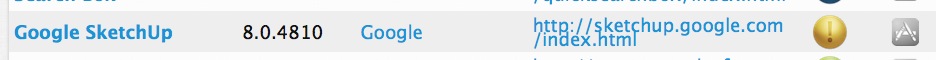
-
As I am not in the office these weeks , I don't know.
Keep you informed after sept 4.
Sccs.
Bertb -
I updated my MacBook Pro to Lion a few days ago.
Not bad at all.
Some precisions about known issues:@unknownuser said:
Scene is no longer synced in model with 1 match photo scene
In fact any scene; click on the tab to go back to it, orbit / pan to change camera point of view and then if you try to return to it by clicking again on the tab, nothing, won't do. Click any other scene tab and then the previous one, will do.
@unknownuser said:
Unable to login to the 3dwh.
Don't know if it's the 7.1 update but, no problem here with 3D-WH from the component window.
@unknownuser said:
Some of the photo texture pins are no longer visible.
Here no pins at all appeared, until I tried dragging a selection box on the picture, then the 4 pins did show and the captures went just fine.

-
The pins on Photo Textures is something I haven't seen (not like the earlier problem we fixed). What version of Flash are you running on Lion? According to Adobe's site, it's 10.3.183.5 at the moment. You can find your version by opening Chrome and typing in about:plugins.
b
-
I'm having all sorts of crashing and hanging issues with Lion. Particularly when working on files on network drives.
It's really very, very unsatisfactory for me. Anyone else having the same problems?
Come on Google, please update SketchUp for Lion!
-
Just for the devs to know:
in webdialogs when you would use the input type 'file' the path send to Sketchup is replaced by 'C:/fakepath'
Haven't found a solution yet. -
In reference to number 7 listed above, you can turn off the restoration of application windows 'feature' in the Preferences/General tab.
Yes, I 'upgraded' before reading this post.

-
@pout said:
Just for the devs to know:
in webdialogs when you would use the input type 'file' the path send to Sketchup is replaced by 'C:/fakepath'
Haven't found a solution yet.This has to do with the html 5:
http://acidmartin.wordpress.com/2009/06/09/the-mystery-of-cfakepath-unveiled/For me, a problem, since i use this to import xml files in Sketchup.

-
Just to let you know : updated both iMac + MBP to Lion,
SU8 causes no problems at all (no plug-ins installed)
Bertb -
Wondering...
1) ... did Lion come with a version of MRI Ruby, if so, what version and patchlevel?
(Console constants:RUBY_VERSIONandRUBY_PATCHLEVEL)2) ... did Apple ever get to the intitial relase (1.0) of MacRuby and did Lion distro with it?
-
@mightyquinn said:
However, when I upgraded Lion to 10.7.1, I got the white line bug described in this thread. I don't know if this is a result of the internal Intel graphics chip on the MBA, or if all users running SU on Lion 10.7.1 are noticing it?
Hello,
I too am curious if others are seeing this bug with 10.7.1. Anyone? It does sound like it is related to the Intel graphics card, but it certainly sounds like a frustrating issue that needs to, at a minimum, be reported to Apple. If you do see the issue, can you go to Preferences > OpenGL and, just as an experiment, turn off "Use Hardware Acceleration" to see if the issue will go away on relaunch? That step will confirm the issue is related to the graphics card. Christophe - have you upgraded to 10.7.1 and are shadows still behaving for you?
Thanks in advance,
Tricia
Google
Advertisement








