Texturing a rock
-
Thanks a lot for the info. I'll take a look at this.
Can you or anyone tell me how Tgi3D SU Amorph compares to Unwrap 3D Pro in terms of UV unwrapping/mapping? -
Hi, I just tried my best to map a texture with Whaat UVTools 0.2 on my rock model (my model rocks!) but was unsuccessful.

I tried mapping in Lithunwrap but whatever mapping technique I used remained
 .
.So my question is: what's the correct method to texture this rock?
If you've had the patience to read this so far: thank you!
-
Some infos here

-
For the rock example you have, using Tgi3D amorph I would (did) basically segment the rock into pieces where each piece has a tolerable amount of stretch under spherical projection. (Spherical projection calculates an optimal focal point and projects the texture you provide from the focal point). Obviously at the seams there will be discontinuities. You also need to set the texture image sizes appropriately so that the segments have a consistent scale. Now you can hopefully repair those by creating new textures that contain the neighborhood of the seams and editing those textures using some image editor, (obviously your success there depends on your image editing skills and the nature of the original textures (for some textures seams are not discernible, as in the marble texture case I am posting)).
good luck
-
[flash=800,600:z3j84yc3]http://www.youtube.com/v/_HdqT_SGbek[/flash:z3j84yc3]
-
There is another option, Sculptris, a free app that you can export the rock as .obj, paint it in sculptris, export and import back into SU.
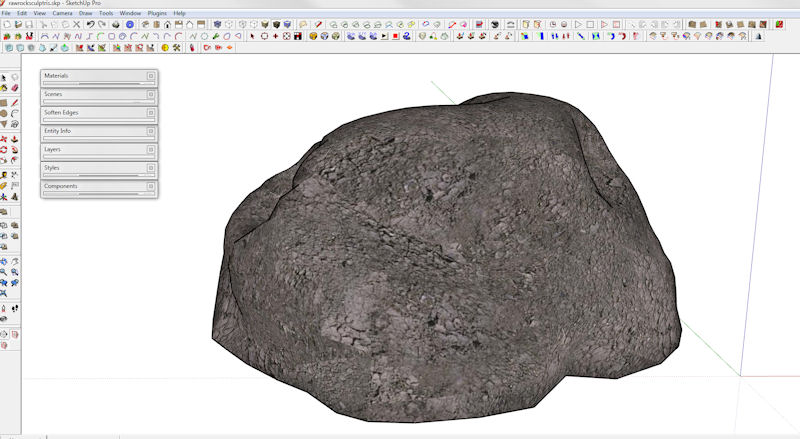
-
I never knew Sculptris painted. Must test that out. Thanks Pete

-
I knew it did - I have just not been able to do it myself yet.

-
The Sculptris import-OBJ and paint with the original material is OK... BUT on export-OBJ how do you get it to export the materials - there does NOT seem to be an option to include materials?? The exported OBJ file says 'usemtl (null)' and there's no 'mtllib xxx.mtl' in the OBJ fail ???
-
@gaieus said:
I knew it did - I have just not been able to do it myself yet.

Same here - it crashes every time. Haven't tried the latest version though. 3D Coat works well though.
-
Wow! Thank you all for your replies and comments!
@Pilou, oganocali, Rich O'Brien: Thank you very much, these resources are spot on. The only thing is I need to take some quality time to read AND understand them...
@solo: Well I have tried this and it looks good but I can't seem to import my textured rock back in Sketchup using Whaat UV Tools...
Edit: I can't even paint in Sculptris today...
If I understand this, I have 2 options to texture this rock: paint it myself or apply a ready-made texture. In that other case, I'll have to map it and stretched areas in my geometry will be... stretched

Advertisement







