3D Terrain Block
-
Hello, forum! I have been trying to create a 3D block of terrain from imported GE locations. I start by importing the location from GE, then I start surrounding it with rectangles to enclose it, and intersect these perpendicular faces with the terrain geometry to allow me to delete the portion of the wall that I don't need. This process should allow me to encapsulate the terrain in a 3D block below the surface. The problem is that SketchUp won't allow me surround it on all sides, since some of the intersections don't work. I would appreciate some pointers if you have any, and I have uploaded some photos demonstrating the method I'm using.
Thanks!
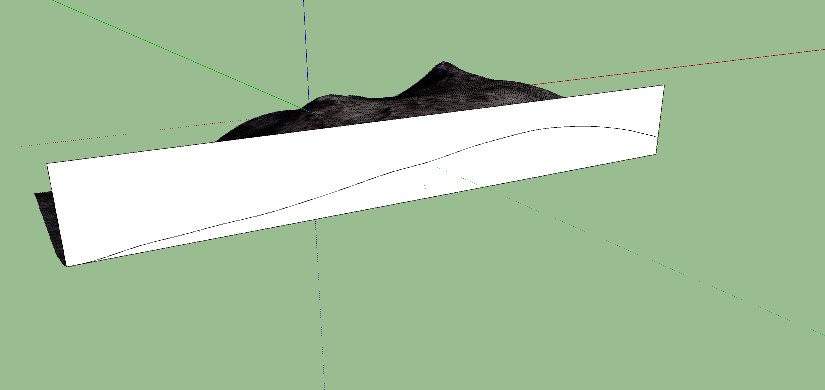
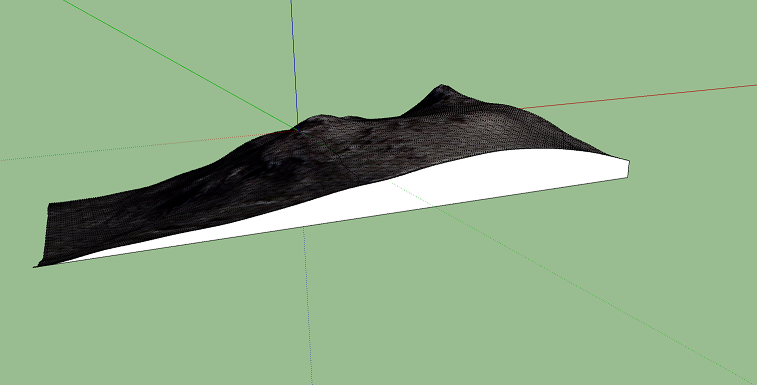
-
@davidom said:
The problem is that SketchUp won't allow me surround it on all sides, since some of the intersections don't work.
What do you mean by "not work"(ing)?
True that intersection sometimes fails to perfectly create all edges but is there anything apart from this? Try to turn on hidden geometry and click on the faces/facets individually to see where it "does not work" and see if you can heal the missing lines simply (re)drawing them. -
[video responses are just way faster for me
 ]
][flash=800,480:gxuuypql]http://www.youtube.com/v/9Axkul9C_w4?version=3&hl=en_US&rel=0&hd=1[/flash:gxuuypql]
-
[flash=600,450:3typpdpg]http://www.youtube.com/v/HUSjvRcHaRQ[/flash:3typpdpg]
-


-

-
Thanks, Jeff. This really helps a lot.

Advertisement







